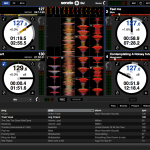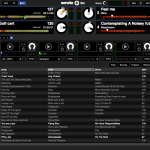After a solid period of gestation and rationalisation, Serato have announced their future plans, and the first part of that is a replacement for ITCH. Called Serato DJ, this was unleashed just before BPM, and alongside it was the first dedicated hardware in the shape of Pioneer’s DDJ-SX controller mothership. And while we could see the hardware, and indeed did paw it and film it at the BPM Show, the Serato DJ software was conspicuous by its absence. But the kiwi fruits of their labours is now here – Serato have sent through a plethora of screenshots of just what Serato DJ will look like in a couple of weeks time.
First Impressions
The first thing that struck me is the look and feel. Serato have recently rebranded – out with the old logos, colours and typefaces, and in with monochrome and Helvetica Bold/Black. The Serato site has clearly had a slew of designers and web people thrown at it, and this has rubbed off on Serato DJ’s user interface too.
That said, it’s taken on a decidedly Traktorish tone. It’s not quite 50 shades of grey, but there’s a lot less pure black than there was. It’s also very flat and eschews the graphic exuberance of phone interface designers. It would be easy to make it prettier and more graphically attractive, but given the sheer volume of info needed onscreen by DJs, it may well have destroyed the user experience in a carcrash of drop shadows, vignettes and funky animations. The doesn’t mean I don’t want to see that of course, but for now I’m happy with the look and feel.
If this is the future look for SSL, then it’s clear that Serato are at least making the interface more attractive to Traktor users. I feel that it’s only now that it’s getting the polish that Traktor has had for a while now.
“It’s a bit busy isn’t it?”
Hell yes. But let’s remember that we’ve been given 1280×800 screenshots, so not much different to an 11″ MacBook Air. The 13″ model I’m typing this in on is 1440×900, and most likely is a more common resolution for many DJs. I think Serato have simply sent a worst case scenario through. So before I get too picky about how cramped and busy the layouts are, I’ll reserve judgement until I’ve seen them on a 15″ screen.
The New Effects
One of the major additions to Serato DJ has been the inclusion of iZotope effects. Looking at the screenshots, we can see banks (A-D) of effects, with 2 FX units available, and each one being assignable to decks 1-4 or the master. While we can only see 2 almost certainly carefully chosen effects, the wealth of controls over them puts the effects in an entirely different realm. I would expect complaints on the Serato forums dry up in no time. Well apart from SSL users who will feel left out of course.
The Main Layout
So the changes – toggling elements used to be done under the decks, but this bar is now at the top i.e. always in the same place and not dependent on how you have your deck view. You can see the 2/4 deck toggle as well as a drop down menu for layout options. So in this respect, the layout has become more logical. We’ll just have to wait and see how this works in use, but from the screenshots provided, there seems to be a good deal options over deck and waveforms and just how they display.
If you compare and contrast the 2 deck complex view with the 4 deck library screen – you soon seen just how busy or empty the screen can be.
I don’t really care for the deck display and never have done. All I see are big white circles with ill-placed proportionally spaced numbers randomly scattered inside. I’m sure the info is very useful to a lot of people, but I personally look at the waveforms to see where I am in a track. For me, this needs some more thought, although I’m not sure exactly what can be done.
Loops and cues get some improvements. Depending on your preference, you can now display 8 loops, 8 cues or an even split of both. There’s also a handy icon to toggle between them on screens with limited space. Yes – that’s 8 hot cues.
And seeing as beatgrids are a standard feature of just about everything nownow, Serato DJ makes it a lot easier to create and adjust them too. The offline edit mode looks to be much easier to use for this too.

Summing Up
It has been my contention for a number of years that Serato needed to rationalise their software offering. Having different products with a core feature set seems silly. And to me, with Serato DJ we’re heading towards that common base software, with everything else plugging into it. I suspect that this is the first step towards seeing Scratch Live becoming an add-on. I’d love to see a time where an API appears, where different developers can create their own add-ons and plugins. Fingers crossed, although I imagine that Serato will remain a locked tight product for a long time.
To address the feeling that Serato DJ is too busy. Well sorry dear reader but it’s your own fault. You continue to crave more features, but still want it all onscreen, and then complain when it suddenly looks a wee bit crowded on your 13″ laptop. Back in the day when Serato ruled the DJ world, their feature set was small, thus reliability was guaranteed, and the user interface was more empty space than useful info. But those days are gone, and Serato now have to find a way to deliver what you need in a coherent way. Thus the empty space is filled with SP-6 and iZotope effects controls, and more loops and hot cues.
One thing is for sure – software vendors are going to have to find smarter ways to use the screen real estate available to them. If you have a 27″ iMac, it’s dead easy to plonk every single control onscreen and still have space. But when the tool of choice is a 13-15″ laptop screen, they’re going to have to work harder on fitting all that stuff in. Were at breaking point now, and that’s without all the cool gubbins that the next 5-10 years will bring forth too.
Overall, I feel that Serato have done a good job with the Serato DJ interface. It’s better looking and manages to fit a lot in while still offering users scope to customise things how they want. I still reserve final judgement until I’ve seen it on a bigger screen and played with it in more detail.