For the last few months, the buzzword on everyone’s lips has been Stems. You’ve seen the Kontrol S8 and D2, which suddenly made much more sense once Stems became a thing. But bar being able to buy other people’s Stems tracks in the usual outlets, you’ve not been able to make your own, which is really the thing that will launch Stems as a valid format. But today that changes, as NI is releasing the Stems Creator as a public beta.

HOW THE STEMS CREATOR WORKS
At its base level, it couldn’t be easier. You’ll need to grab the Stems Creator from stems-music.com to get started. Firstly, and massively over simplifying the process, you make your individual stereo stems via whatever method of music creation you use. While it’s entirely up to you what your final four stem split is, NI provides a handy guide on how best to manage this, and offers advice on stem naming, sorting and colouring too. They also provide Photoshop templates to ensure that the Stems format has a universally acceptable artwork format. Not a bad idea as it does give a very quick visual indication as to whether a file is a Stem or a regular audio file.
So you have your artwork, your stems, and your master files — time to throw them into the Stems Creator. It’s pretty simple — drag and drop the stems, master file, and artwork to the appropriate slots, fill in any metadata you might want with the track and you’re done.
So on one level, the Stems Creator is a simple assembly app to create the MP4 container. But it does offer more than that. It lets you apply compression and limiting to the final file via the dynamics option. There’s a basic setting with a dropdown with named presets. But if you want a little more control, you can click on expert and have direct access to the compressor and limiter assorted controls.
It’s easy to make a mess here, so a reset option would be useful. Personally speaking, I’d do all this work at the source and not leave it to the Creator back end, especially as there’s currently no way of saving the project. Speaking of which…
One thing that would be a huge improvement is the ability to save a Stems project. As it stands, you load up your stems file, export, and quit — there’s no way to save a project to return to it later. The ability to change an individual stem or metadata at a later date would be perfect.
In use, it’s very simple to use. The guide however neglects to mention that you have to save the individual and master stems files as WAVs. I tried FLAC and MP3 and they were unrecognised. And the AIFFs I tried errorred (it is beta though). And be sure to use the correct Photoshop template for the artwork. I dropped in the big retail image, and the Creator failed to export. Dropping the smaller Creator specific version exported just fine.
WHAT THE STEMS CREATOR DOESN’T DO
One thing I feel that I have to make clear — the Stems Creator will not process a regular track into a split stemmed file — it is entirely for taking individual files to make a single multi-track stem file. I know I know… but I have seen the question asked elsewhere and feel the need to clarify it. Of course, this doesn’t mean that someone won’t throw flat tracks into software like Melodyne and attempt to create bootlegs stems. But I digress.
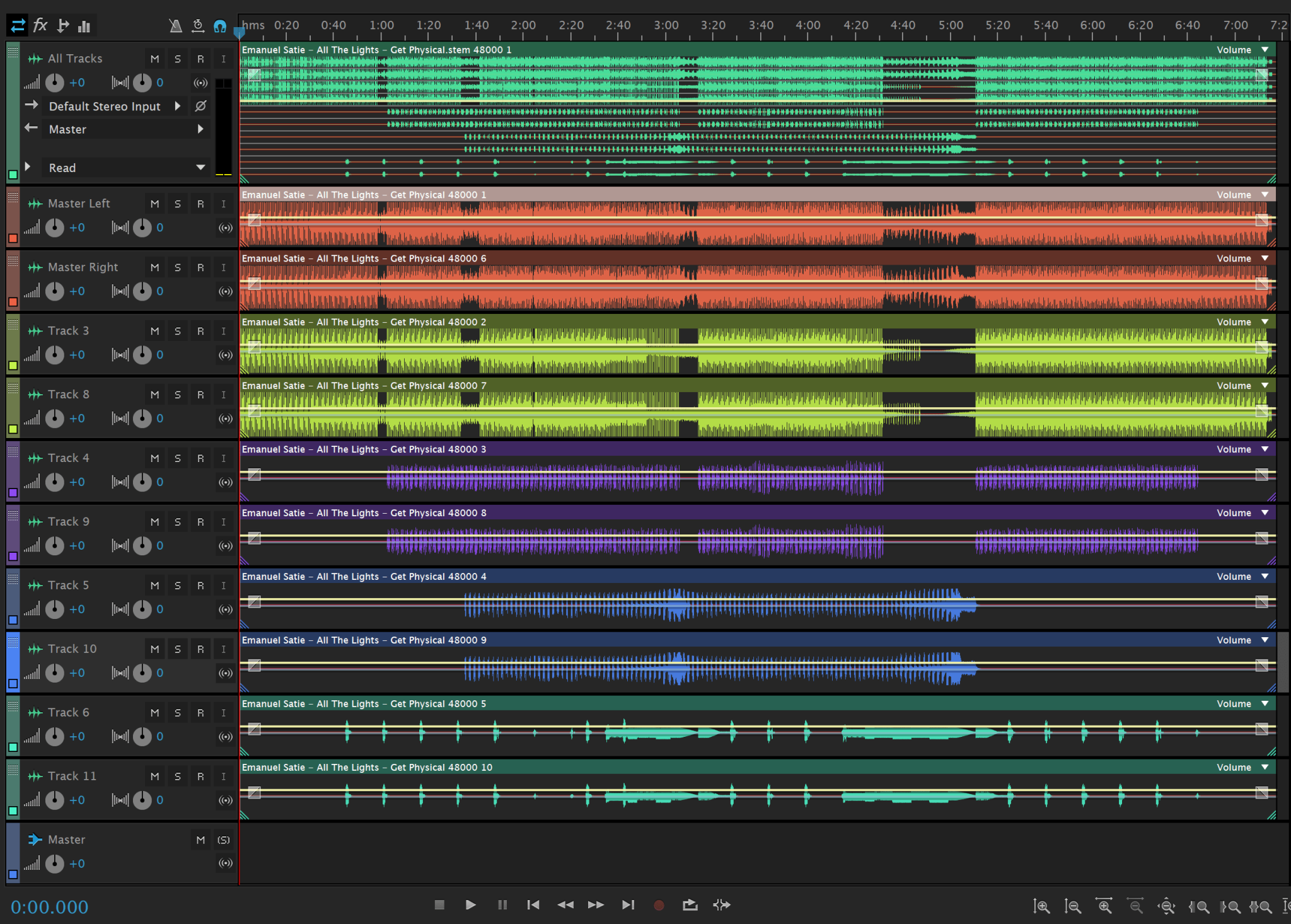
DIGGING DEEPER
As a new format, support outside of NI is very limited. While everything will play the master files, getting access to the individual stems is a tough call. I did discover that opening a Stems file into Adobe Audition brings in all stems into a single channel. And from there it’s a matter of splitting to mono channels into a multi-channel mix, at which point you can do what you want with them. In my case, I recombined the relevant mono tracks to make individual stereo stems, so that I could properly check out the Stems Creator. You however might wish to buy master Stems and tweak the individual stems for your own purposes. Other software may do it too, but I tried Audacity and Ableton Live and and could only access the master track.

As a final test, I also opened the master Stems file into Beatport Pro, and sure enough it worked just fine with the artworks, stems, and metadata intact. So at this point, even though it is just public beta, it seems more or less ready to go.
This exercise did however ably demonstrate to me that the loudness war is still being fought and shows no sign of a ceasefire. Some of the stems files I opened looked like solid black strips.
THE INDUSTRY VIEW
We’ve been saying since day 1 of the first word of Stems that the success of the format will depend on availability of music especially classic tracks, as well as the uptake by the industry to support them in software. Now that the Stem Creator is out, there’s no excuse for artists and labels not to put out Stems. It’s certainly a cash cow for artists from the 80s onwards to get some revenue out of long deleted tracks, although the 900 Number probably isn’t the most taxing use of the format. I’d love to get my hands on the music I used to play but in Stems format — even the new stuff I have might not be my taste, but it’s certainly a lot of fun.
As for industry support — I sent out an email to the software players to get some feedback on impressions and plans. Obviously it’s early days and opinions were somewhat muted and generally off the record, but the tone is positive. I think it’s more of a wait and see scenario from the industry, which is going to depend on the end users kicking up a fuss about it.
But despite the few things I’d like to see, Stems are now completely available for them to play with. And it all seems to work.
SUMMING UP
Stems are here, and now it’s up to you. And by you I mean artists and labels to make as many available as possible, and DJs to start using them. It’s funny to gauge reaction from the assorted online communities. Much like every evolution and revolution before it, there is a wide gamut of reaction ranging from positive excitement all the way to outright fear-fuelled hate. But there’s no doubt in my mind that this has serious potential, both in terms of changing the way DJs perform, as well as putting something legitimate in that yawning chasm between DJing and producing.
So what are you waiting for? Oh yeah — the industry to make it happen. But the Stem Creator beta is available for download today. At least have a play.
Mac Beta — DOWNLOAD
Windows Beta (64bit only at this time) — DOWNLOAD


