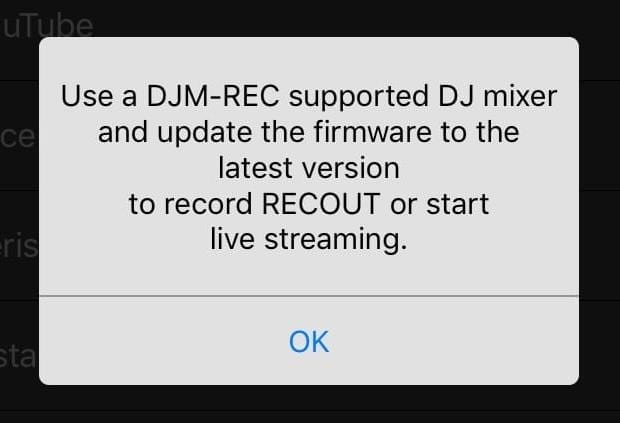LINK: DJM-REC | PRICE: €10.99/£9.99/$9.99 with 30 day trial | FAQ: LINK
INTRODUCTION
When is a phone not a phone? Certainly in my case, almost all the time, as smartphones have become handy devices that are used for everything else but their intended purpose.
And as shown in the MixBox 2 review, hanging an iPhone off the back of a mixer with a small hardware box makes them perform as a handy high quality recorder that can upload directly to social media.
Pioneer DJ has a more optimised take on this idea, and dispenses with the need for additional hardware completely. So for suitably equipped DJM mixers (DJM-TOUR1, DJM-450, DJM900NXS2, and DJM-750MK2 with the USB A send/return loop), the DJM-REC app will plug directly in with a regular USB to Lightning cable, and record straight into the app — and charge at the same time. Nice.
First things first — update your firmware. The joy of reviewing something after everyone else is that I can trawl forums and suchlike to see the common issues. By far the biggest is with people getting weird results because of old firmware, even to the point where the DJM-REC app now prompts you to update before you even start recording. It’s good advice.
Second things second — there is no manual. Granted, DJM-REC is relatively simple, but some sort of detailed writeup about the features would be useful. There are FAQs, but they cover just a handful of subjects.
THE BASICS
Let’s look at the basics of the app first — given the basic task of recording from your DJMs, the interface is quite simple.
- Top of the screen is a filename for your current recording
- A dropdown selector for recording type (WAV and AAC of differing rates and qualities)
- Time and space left on your device
- Levels meter with volume control
- Waveform display
- Big red REC button
- Lock icon to lock the screen (clever idea)
- Tabs for different screens
This stuff isn’t rocket science — plug in, set levels, hit record, and then stop when you’re done. The more interesting stuff happens in other tabs.
LIVE
Here you can choose to use the DJM output as a live stream to support your video. You can do this on Youtube Facebook Live, Periscope, Instagram, and Snapchat. Like the MixBox 2, I didn’t test it because I simply don’t do in front of the camera.
PLAY/EDIT
This is pretty rudimentary. You get to define start and end points, as well as control time stamps. These are recorded when you move any line or crossfader and assumes that this is where you’re mixing in the next track. Makes it a bit of a mess for recording scratches — it’s a mass of markers, which thankfully can be switched off.
Rudimentary sound editing is possible with blanket boost loudness and sub bass. This is a quick fix before sharing, but doesn’t replace dedicated audio editing.
FILE
Basic file management happens here. I had to read the FAQ how to do this, so hopefully me saying “swipe left” will help a lot of you who might want to try this app. So instead of a long list of generic “REC_” files, you can now begin to shape your recordings.
You can change the filename, edit the playlist track names, give it a location, add tags and comments, and give it a rating. You can also change the format to differing qualities of AAC. Seems to be a one way trip though as you can’t change to WAV. None of this information gets transferred outside of your iPhone when you upload, even in m4a format.
Speaking of uploading, the same left swipe reveals an upload option, where you can upload directly to Mixcloud, Soundcloud (literally just happened as I finished the review), Dropbox, or use any of the built-in iOS share options. Sadly however, there are no options for social media. I’d like to see that added.
At this point, your raw recording becomes a fully fledged mix. Although it seems more complete inside of the DJM-REC app. Your file edits only preserve the file name in the outside world.
SETTING
There’s not much going on here to be honest. You can decide to use the DJM’s built-in limited, define Lightning or headphone jack recording on your phone, disable timestamp display (useful for scratch recording), and do a full rest of the app’s setting too.
NOT JUST FOR DJMs
Before we even plugged into a DJM, it’s worth pointing out that DJM-REC can work as a decent voice recorder. You can record your dulcet tones into your iOS device, or use a regular TRRS microphone (in my case a Rode SmartLav mic). I also hooked up the just reviewed Evermix MixBox 2 to the DJM-450’s master RCAs, and that recorded beautifully in the DJM-REC app.
So while DJM-REC is touted as a DJM specific app, it will work in other ways too.
USING WITH IOS EFFECTS
Aside from making calls and recording audio, iOS devices can also be used to add effects to your DJM audio via the USB based send/return feature and apps like Audiobus 3 or Pioneer DJ’s own RMX-1000 app. Sadly however, tests show that you cannot use external effects on your iPhone and record through the USB port at the same time. It’s a bit of an all or nothing scenario — iOS effects or recording, but not both. You’re going to need to hang an analogue recorder from mixer outputs to capture everything.
ABOUT ANDROID
It is a fact universally acknowledged that Android is inferior to iOS when dealing with audio. But I figured that capturing audio via USB would be something Android could handle, and thus berated Pioneer DJ for not having an Android version to serve the majority of mobile users out there.
But after presenting the review for fact checking, Pioneer DJ came back and said that while they’d love to be able to make an Android version, it isn’t as easy as you might think. Indeed, a quick poke around the web shows that it’s actually a real pig to do, and the most successful attempt has to bypass Android completely.
To confirm, I contacted Gábor, maker of DJ Player. He knows this stuff inside out to the point of starting Superpowered, and helping many companies get around the issues. Indeed it’s true — Android is pants with audio, unless you know how to make it work. So I’ll be making email introductions today.
I know people will still make “Android version?” comments. But at least I have explained the problem for those that care to read the whole review.
SUMMING UP
There are a good number of audio recorders for iOS. You can record in just the same way with the iRig app, but it lacks much of the features of DJM-REC. So in this respect, the DJM-REC app is not unique.
But once I’d got to grips with the left swipe to edit tracks, things dropped into place, and made the DJM-REC app way more useful than my initial feelings had expected. It definitely needs a short manual to get over the learning hump that some of the less obvious features require, as well as social media sharing.
Obviously there are many ways to capture output from a mixer. But if you have a compatible DJM and a spare tenner, you’d be wise to grab a copy of DJM-REC.