After a period of closed beta, Pioneer DJ has finally unleashed their new software rekordbox DJ out into the open. And it’s available for download today, with a 30 day free trial. So being the lemming that I am, I installed it right into El Capitan because I’m dangerous like that, and decided to give it a bit of a go. And before my breakfast too.
FIRST IMPRESSIONS
Obviously, I threw myself at the installation with zeal. And while I don’t have a licence for it, or hardware to run it, it seems that you get 30 days for free to test it out, and it works standalone too, and can use any connected audio interface.
Now I haven’t had my breakfast yet, so my initial feelings will be brief, but I’ve found first impressions to generally be the most accurate and lasting. And right now they’re very positive.

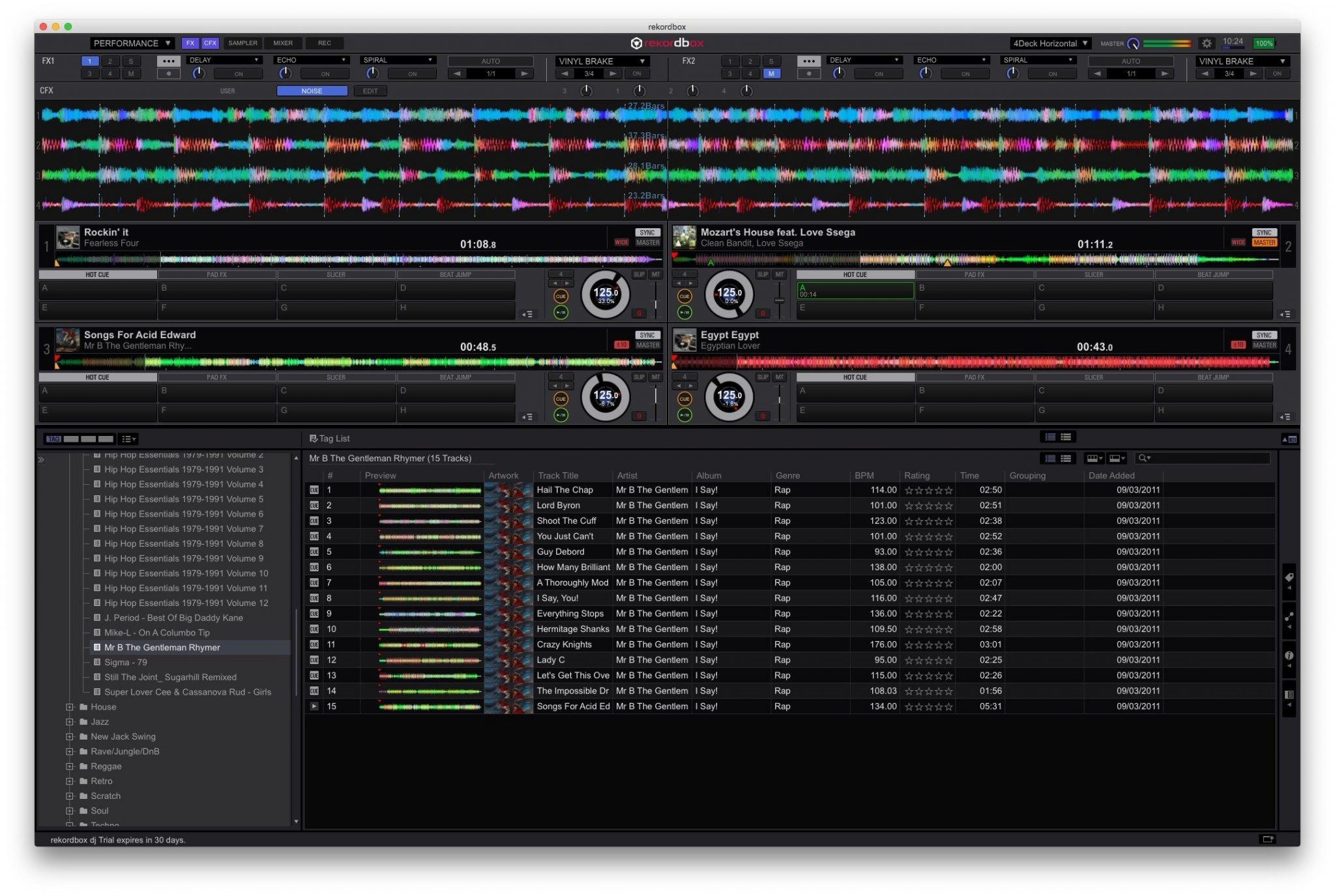
LOOK AND FEEL
Very first thing, and to underline this for those that may have heard otherwise — rekordbox 4 is a Pioneer DJ product. It has not been developed by Serato or Mixvibes, so any resemblance is coincidental. Or possibly intentional. But in use, I’m not getting the Serato vibe that many talk about. I actually see a solid cross-section of all software in rekordbox DJ, and it generally feels like none of them in particular. Already for me, it has forged its own identity (the CDJ display helps), one that will doubtlessly evolve too. Lots of grey vignettes and tiny on-screen controls don’t work well for me, but I imagine that rekordbox is designed more for controller use than trackpad, and does have comprehensive keyboard control, all of which appear to be user definable too.
LIBRARY
You can use iTunes out of the box, but for the full rekordbox experience, it’s best to import into the collection ahead of time. This way, it does the analysis and gives you all the waveforms and beat grids you need. And it’s quick on my old iMac, doing four at a time, and so far coming up without a single half or double beat either. But as I mentioned earlier, this is before breakfast.
Of course, you get the extensive detail that rekordbox users have become accustomed to. The detail can be expanded, filtered, sorted, and displayed in a mind-boggling number of ways, as well as the ability to edit all the tag and artwork right inside the software. My needs are simple, so this feels like overkill, but it’s better to be overspecced than complaining about not having enough flexibility.
LAYOUT
Logistically rekordbox DJ follows other popular software with 2 and 4 deck views, both with horizontal (love them) and vertical (hate them) layouts. You can cram your screen with every option i.e. FX, CFX, sampler, mixer, and record options. If you have a controller, I imagine that the mixer won’t be needed, and not everyone uses the sampler, so you can get a more optimised view. Pressing the space bar refocusses on just the library. I’ll say that even with big-everything enabled, I found the size of most things on-screen to be a tad small, especially the mixers elements. But again, rekordbox DJ is clearly designed for controller use.
EFFECTS
Rekordbox DJ comes with a solid set of familiar effects across two banks, which follow a fairly standard method of assigning three effects with single parameters or single effects, to one or all channels or the master. There’s also the instantaneous release effects too for those more instant blends. Internally they’re post fader as well. Hopefully this extends to supported controllers too. I’m particularly pleased with the pad FX and the ability to edit your favourites.
AUDIO
Just a quick note about routing. While rekordbox lists a particular group of Pioneer DJ controllers, you can route audio out any way you wish. In my brief play, I’ve pushed audio out through an old Traktor Audio 4 and a new A&H Xone:43C mixer without any issues. And all on OS X 10.11 too — told you I was a lemming. I haven’t stress tested it by any means, but adding all effects to all channels didn’t cause any issues through the 43C. It was a godawful mess, but didn’t glitch as far as I could tell.
NEED FOOD
The more I look at rekordbox DJ, the more I see, and could spend a long time turning this into a full review. There are literally pages of options in the preferences that need a lot of investigation, and this is without all the planned effects, DVS, and video features that are promised. Mark my words — rekordbox DJ is a serious piece of DJ software, and it’s coming for everyone in the game. And once the inevitable bugs have been squished, and the feature roadmap is made clear, we’ll see just how quickly it’s adopted by new buyers and users of other software.
Sorry if you expected more detail, but you can download it for yourself and try everything out for free for 30 days, which I imagine is exactly what Pioneer DJ wants you to do anyway. And now I need lunch.
One last thing — this is not a review. That will take some time (think many days of use) and require a suitable piece of Pioneer hardware, something I don’t have. This is a first look and nothing more.
OVER TO YOU
We’re looking to you to feed back your feelings. Grab the 30 day trial today, have a bash and let’s share our opinions with Pioneer DJ. Remember, we’re looking for feedback from people who took the time to install and try the software i.e. actually hands-on use.




