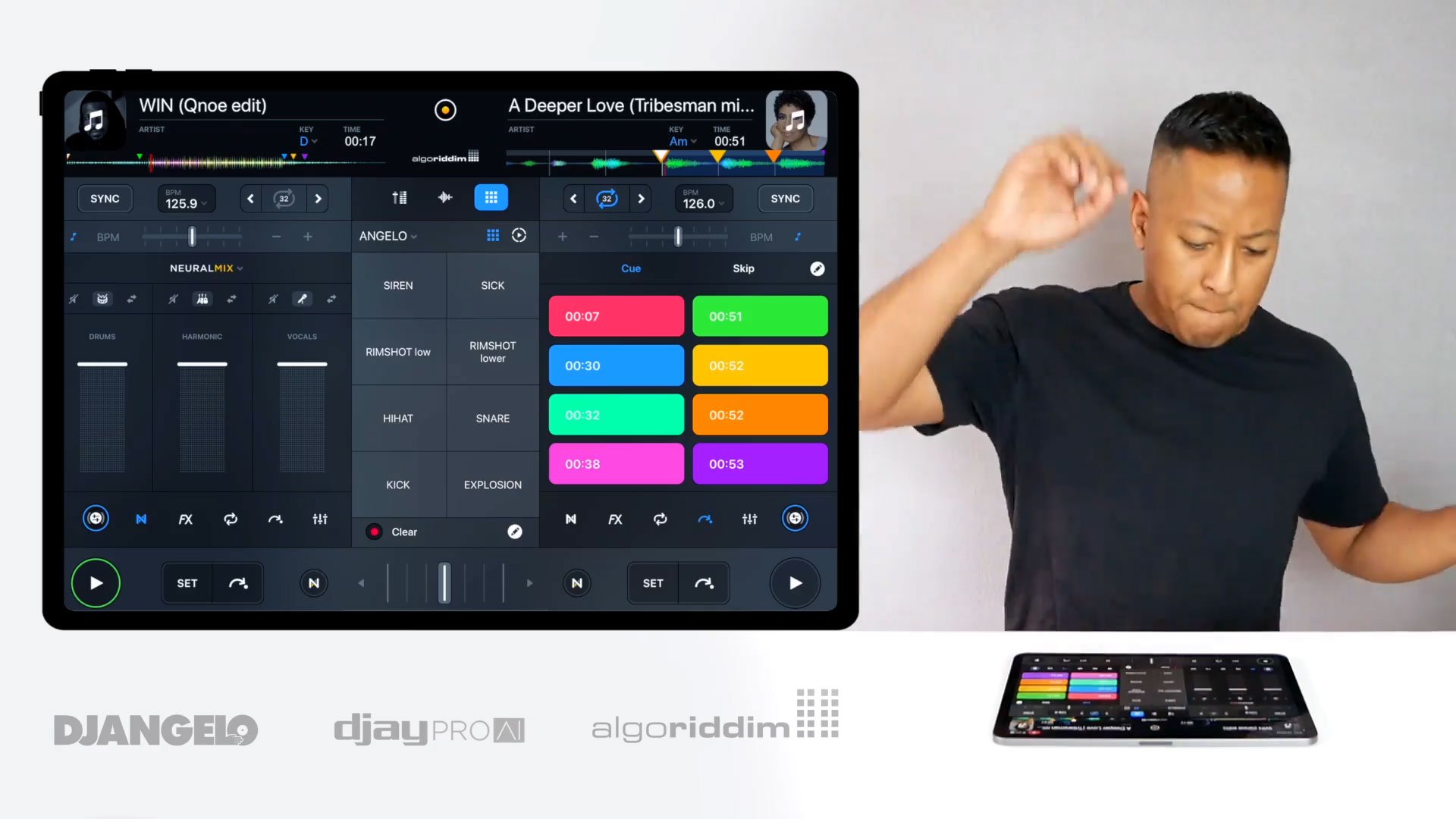As the guy who makes Algoriddim’s promo videos for djay, I’m often asked to create very short sets. But I’m merely an average DJ and never feel like what I create will be good enough. But when it comes to actually shooting the sets, even the shortest of tricks can take a long time for me to get right. So imagine my delight/anger/awe/envy when DJ Angelo‘s seemingly effortless demo of djay Pro AI’s Neural Mix tech hit my social streams.
Aside from posting this as something for you to enjoy, this video has so many layers for me, all of which are worthy of discussion. But writing as I do, I’ll address the only negative that I see as I know it’ll be thrown right at me in the comments.
The visual performance or lack thereof
Firstly this is not a criticism of this video but more the wider point it brings up. This one has clearly been made to demonstrate the mix in a very obvious way that’s easy to follow. It’s not about Angelo’s screen presence (although I’m digging the new haircut sir) and is all about showing djay at work. Angelo is where he is today because he knows how to rock a crowd.
But in a wider sense, I don’t believe anyone wants to watch DJs hunched over iPads with all their focus applied to an A4 sized screen in a club or at a festival. The actual musical performance might be first-class (and this definitely is), but we’re rather more accustomed to DJs not only playing the tunes but also providing visual hype through their own stage presence.
For me, the way around it is to use more hardware, and have djay and its ilk hook up to more external devices, leaving the iPad (or even iPhone) as the brains and screen and have the usual physical boxes deliver the control to the DJ.
There is an expectation that DJs will look and perform in a particular way. Djay needs to deliver that to get wider acceptance with the naysayers.
Having got that out of the way first, let’s take a look at the key positive points that this performance delivers. Each one on its own is probably worthy of a longer piece, but this feels like the perfect opportunity to cover off a lot in one related flow of words.
It’s a cracking showcase of djay’s new Neural Mix source separation technology
When new tech comes out, we all have a habit of drilling down and making observations based on either no experience or in overly controlled ways. Yes, both VirtualDJ and djay’s separation tech is in its infancy and when listened to in great detail via audiophile headphones through an expensive sound system in a silent treated environment soon shows just how early it is.
But the real proof of the pudding is in the… um… DJing. When I listened to the set through for the first time, it sounded excellent. But knowing that more controlled listening with headphones would highlight the deficiencies in the tech, I donned my trusty HD25s for a more critical spin.
Bar the odd isolated soft sound, this more than proved to me that on a dancefloor this is ready to be used in a professional environment. The crowd won’t notice the things that you do and will only dance harder at the new tricks that you weren’t able to pull off before.
And it can only get better. VirtualDJ has already released an update that brings controls to tweak the crossover between stems. Give it a couple of years and you won’t know how you lived without it.
It clearly demonstrates that human skills do and always will be the biggest part of being a DJ
“It does it all for you” or “you just press a button” are common knee jerk comments that get rolled out for each and every advancement in DJ tech. But watch the video. And I mean WATCH it.
Look at how much Angelo is actually doing. Imagine if you tried to cram so much of a performance into such a small time frame and condensed workspace. His brain and hands are working together and yet independently on so many levels.
As someone who routinely has to shoot djay promo videos, I’m in absolute awe of what he’s doing here, not just from a technical perspective, but also a musical one too.
Side note — one of the first tracks I put through djay Pro AI when I first had a play was the same Guns N Roses track. Spooky.
The iPad is a more than viable DJing platform
At launch, I predicted that the iPad would become a viable DJ tool. It may have taken a little longer than I thought, but this video proves beyond a shadow of a doubt that it is.
What’s that muttering at the back? It’s a toy? No pro will ever use it? It’s not good enough? Did you even watch the video?
If you just listened to it as a mix, would you have known it was done on an iPad with djay? If Angelo had put that up on SoundCloud without description, many of you who are seething at the thought of an iPad being used would be nodding your heads and giving praise. Context matters.
I’ll let you in on a little secret. A few years ago, I came up with an idea for a video. It would have been very controversial and disruptive, and most probably got me more hate than I’ve had already.
Imagine the scene — a DJ is working through a pretty intense two minute set on DVS, CDJ, or controller. I’d planned to just run it as a “DJ somebodyorother passed through the Worxlab and knocked out this quick set” with little fanfare or hoopla.
Two days later, I would have released the split-screen video showing that the whole set was being performed on an iPad with djay, and the first video was just a mimed performance.
But this set shows that such subterfuge isn’t necessary. Not only has Angelo knocked out a cracking set, but he’s also created one that can’t be done in Serato, Traktor, or Rekordbox, and most definitely not with media players or vinyl. And he did it on an iPad.
Let’s just let that sink in. Let it marinate for a short time. Now try to convince me with reasoned constructive discourse that iPads aren’t ready to be classed as pro DJ gear.
One last point to make here — now that the iPad is equipped with USB C, the industry now has a standard and powerful connection to hook controllers up to. Previously, iPads and Apple’s special connectors were embedded in hardware with specifically sized slots. USB C means that this practice can be done away with and that iPads can be fully adopted by DJs.
SUMMING UP
The more I watch and think about this video, the more important I feel it will become in the timeline of DJing. Firstly it clearly shows that stem separation even at this early stage is viable and valuable. It crushes arguments about technology and not humans doing all the work. And more than any other video before it shows that the iPad is more than capable of pro DJ performance.
Human nature dictates that this piece will be met with natural resistance and a stream of yeah buts and whataboutisms. And that’s exactly why I write them. You need someone to challenge your thinking.
I’m fully prepared to listen to each and every comment and respond to them all, most probably with more questions to find out why people feel the way they do. I want to know where people are at with iPads and DJing.
And if you liked the set as much as I do, then feel free to offer thanks to Algoriddim and DJ Angelo. Everyone needs a pat on the back, especially in these trying times. And this is mine to them.