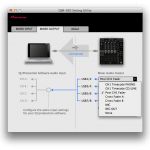Pioneer DJM-850 Price at launch: $1699/€1499/£1299
Table of Contents
Introduction

The DJM-800 is popular among many DJs and is a great, if expensive, club mixer, but its lack of next-gen trickery has been apparent for many years. The DJM-900NXS closed the gap between the DJM series and its rivals, but it’s way out of the price range of most DJs, and in this age of austerity I’m sure a good many bars and clubs, too.
The DJM-850 occupies the middle-ground between the DJM-800 and DJM-900NXS. The DJM-800 is officially discontinued, but you may be able to get some units from the retail chain. But is it the best of the bunch or a disappointing compromise?
Ins and Outs

Gone are the digital S/PDIF inputs of the DJM-800, which are now to be found on the more expensive DJM-900NXS, but that’s the only major omission. Otherwise, the DJM-850’s back panel has all the I/O you could want, whether you’re mobile, at the club or in the studio.

There are two phono inputs located on channels one and four, and the other eight channel inputs are all line level. There are two microphone inputs, too, with one located on the top panel and the other on the back panel. The first accepts XLR or 6.3mm jack microphones, the second accepts 6.3mm jacks only. As for outputs, there’s a 6.3mm headphone jack on the top panel, while the back panel houses a 6.3mm jack booth output, an XLR master output, an RCA master output, and an RCA record output. There’s also a digital S/PDIF output and a 5-pin DIN MIDI output.

You may not get the S/PDIF inputs of the DJM-800, but you do get the full complement of four CDJ fader-start control cable inputs, which are grouped together under the microphone and MIDI sockets. There’s also 6.3mm send and return connectors. Some may miss the S/PDIF inputs, but when viewed in the context of the DJM-850’s market placement it’s not such a bad omission.
Users of the DJM-850 are likely to be using it with TS Pro and won’t mind using the analogue inputs. If you do need digital inputs, consider the DJM-900NXS, which has limited support for Pioneer’s Rekordbox-enabled CDJs. The channel inputs are well signposted and easy to reach, so you can easily attach your decks if you come across the DJM-850 in a cramped booth. The microphone inputs are within easy reach, too, but the control cable inputs are tricky to access, especially if you don’t know the input sequence.
Faders
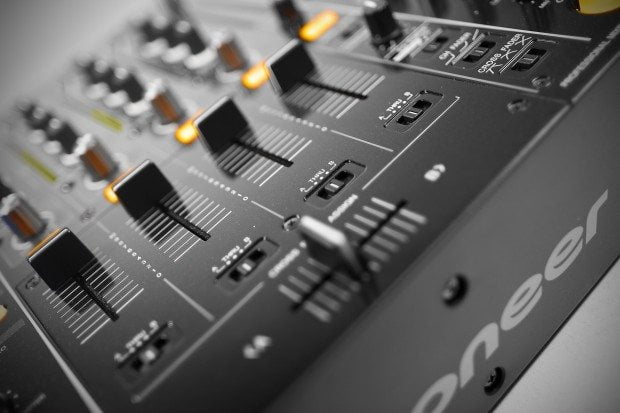
The channel faders are typical DJM, the same faders as those on the DJM-900NXS, which means they’re smooth with just enough resistance to prevent them sliding around unintentionally. The crossfader is also typical DJM, which means that although you can do some basic cutting and scratching on it, you might struggle with more complex techniques.It’s important to remember, though, that this is a general-purpose club mixer and not a turntablist tool.

The crossfader has three curves, with the sharpest curve providing a 2-3mm cut-in before the music plays at full volume and the other two providing smoother curves that let you fade the two tracks together with greater subtlety. There’s also a curve switch for the channel faders, with three different modes. When set to linear, the sound kicks in straight away and gets progressively louder, as you’d expect. When set to far left, the sound is heard from the second notch on the fader track and gets progressively louder from that point.
The middle option emits sound from the first notch, which then gets progressively louder. It’s good to see the full complement of fader curve controls on the DJM-850, as well as the four fader start switches. The DJM-900NXS might be the flagship 12in DJM, but product differentiation hasn’t meant the DJM-850 loses out on the essential fader controls of the DJM-800. The fader section of the DJM-850, along with its EQ section, is everything you’d want from a high-end DJM.
EQs

Each of the DJM-850’s four main audio channels has a 3-band EQ and a gain control. The default EQ behaviour is to boost sound by 6dB and cut it by 26dB, but the DJM-850 has an equaliser switch that, when engaged, cuts sound completely on a band when its EQ pot is twisted fully left. The DJM-850’s EQs are typical DJM, and a lot of users – me included – will be happy to mix with the default 26dB cut.
There’s a decent amount of room between pots, but those with bigger digits will clash them if they’re using adjacent EQ pots on the same strip. You’ll have no problem if you’re twisting the EQ pots of adjacent strips. To the left of each set of EQ pots is a 15-segment peak that does a good job of visually expressing the level of each channel. It’s affected by the position of the EQs.
Master

The master channel has the decent set of controls you expect to find on £1299 DJM. As well as a master volume pot, it has a balance pot, a mono/stereo switch and a booth monitor volume pot. All are well placed and clearly labelled. It also has the same expressive 15-segment peak meters as the input channels, albeit two of them.
Cueing system

The cueing system works like any other four-channel DJM. You push a cue button to hear that channel in your headphones. You must push the master channel’s cue button if you also want to hear the master channel in your headphones so that you can mix between the master channel and the other cued channels using the PFL pot. The headphone amp is pretty loud from the third notch, deafening you if you push it past the half-way point.
Recent Pioneer mixers have either been deafening from the start or only club-loud if you twist them past the half-way point. The DJM-850 gets it about right. The sound quality of the headphone amp could be better, but you could argue that it’s intended for mixing and not enjoying the music. Plus, you can easily distinguish between bass and mids when mixing. You can also select split-cue, providing cueing options for all DJs.
MIC section

An important feature of any club-grade DJM is a decent microphone section, and the DJM-850 doesn’t disappoint. There are volume controls for both microphone inputs, but only one set of EQs, with an EQ pot for highs and an EQ pot for lows. It also has a ducking switch with a talkover mode, and you can route the MICs through the effects processor if you want to add a bit of echo or reverb to your karaoke performance.
Audio Interface

The DJM-850’s 24-bit, 96KHz audio interface has four stereo inputs and four stereo outputs, and is Traktor Scratch compatible. It comes with a decent set of low-latency ASIO drivers, and the sample buffer’s ranged between 64 and 1920 samples. We experienced only the occasional click and pop when using TS Pro 2 with a 64-sample buffer and two CDJs, but that’s still too many for us. We found a 128-sample to be most comfortable. Of course, the faster and more efficient your PC, the better the performance will be.

To alter settings, you use Pioneer’s audio interface utility, which is well organised and shows you the current inputs that are selected for each channel, such as phono, CD and USB, and the input type that is to be passed to your PC from each channel, such as phono timecode, the left-hand side of the crossfader and the microphone.
As an example, you can have channels one, two and three sending line-level timecode to your PC and channel four sending audio from the record output, so that you have three decks supplying timecode and the fourth channel sending audio that’s to be recorded by Traktor’s audio recorder. Of course, you must also configure Traktor to accept these inputs, but the utility gives you a lot of freedom to pass different audio sources to Traktor.
It also means you can have a combination of timecode inputs that suits your setup, such as phono timecode on inputs one and four, and CD timecode on channels two and three. The sound quality of the audio interface is adequate for a mixer of this price. It isn’t terrible and didn’t disappoint, but neither did it blow us away.
MIDI

Almost all of the DJM-850’s controls, even the crossfader assign switches, curve switches and headphone controls, transmit MIDI data to external devices or software, but in practice this is more of a convenience than a killer feature.
The switches, buttons and faders still affect audio when in MIDI mode, which means MIDI’s best used for controlling non-audio software functions such as video faders and video effects in VDJ, or controlling Traktor’s global controls with the Fader Start buttons. You can also transmit timing data over MIDI to keep external sequencers synced, but the right BPM isn’t always successfully sent to the external device or software.
As an example, the DJM-850 may pass the correct timing information of a UKG track to Ableton Live, but it’ll then interpret the breakdown of the same track as 169bpm instead of 138bpm, completely throwing out the synchronisation of tracks playing in Ableton Live. If you want to control software with MIDI, you need to complement the DJM-850 with a modular MIDI controller. It’s a handy feature, but no more.
Traktor Scratch Pro

I used two 1210s and two CDJs (I used a pair of Stanton STR8-150s – Ed), with three decks playing loops and the fourth deck being scratched, along with a 64-sample buffer. Surprisingly, there were no audio issues, although a comfortable sample buffer depends on the performance of your PC. Everything works as advertised, and it’s a lot more convenient and tidy to use the DJM-850’s built-in audio interface than an external one.
Colour FX

The DJM-850 has four colour effects rather than the DJM-900’s six. The effects are a white noise generator, a bit crusher, a filter and a gate. New for the DJM-850 is a beat button that pulses the effect in time to the beat. As an example, the Noise effect cuts out on every beat, giving it a rhythmic quality. The beat button works best with Gate effect, where it acts as a subtle stutter effect with a metallic sound. All colour effects can be used in combination with the regular beat effects and are worthwhile and usable.
There’s a lot of space around the Colour FX pots, which means you can twist them without hitting any other control, even if you’re twisting adjacent controls at the same time. Filter’s pretty basic, but it has some resonance. Noise is a high impact white noise generator that’s best applied to an empty channel and the Crush effect can be handy if applied to an acapella or during breakdowns, but it’s a bit unsubtle.
Beat FX

The beat effect controls work in exactly the same way as those of the original DJM-800. All that’s changed is the type of effects offered and the quality of the effects processor, which has improved. The controls consist of an effect selection switch, a source selection switch, a time pot and a level/depth pot. You get 13 beat effects in total and an option to use the DJM-850’s send and return loop instead.
The DJM-850 has a good BPM detector on board, which means the effect timing’s pretty good, but if it’s slightly off you can make fine adjustments using the time pot or use the tap button. As with the colour FX controls, all the beat FX controls are well spaced, which means you can manipulate them without hitting anything else.

Just as with the original DJM-800, the LED screen shows all the information you need to know about your effect setup at a glance. Beat fractions are controlled using the left and right directional buttons, with some effects having wider beat ranges than others. There’s also a cue button for the effects, but not all effects can be previewed in your headphones.
The effects are the same as those of the DJ-900NXS, except that you have Up Echo instead of the 900’s Melodic effect, and you also lose out on the 900’s nifty MIDI LFO effect. That’s a fantastic swap, though. If you’ve ever used the Pitch Echo on a DJM-909 you’ll be familiar with Up Echo, which gradually increases the pitch of the echo as it fades out. It’s an incredibly addictive effect, and I’ve ruined countless tracks with the DJM-909’s Up Echo.
The sound quality of the effects is a big improvement over the DJM-800’s. The A&H DB4’s effects sound better integrated with the source track and more sophisticated than the DJM-850’s, but the DJM-850 gives you clean-sounding, club-quality effects that you can easily activate and control. If you’re a guest DJ and you come across the DJM-850, you’ll have more confidence using the DJM-850’s effects than the DB4’s.
Conclusion

The DJM-900NXS is now top-dog in the 12in DJM line-up, but that doesn’t mean the DJM-850 is an inferior DJM. With the exception of the digital channel inputs, the DJM-850 is simply an updated DJM-800 that provides the high-quality audio interface and higher-quality effects expected of today’s top-end mixers. It isn’t anything new or exciting; it’s simply a more affordable update to the DJM-800 than the DJM-900NXS. The DJM-850’s audio interface makes it an excellent choice for DJs with existing CDJs or turntables that want to get in to digital DJing with Traktor, Ableton, VDJ or some other software, but bear in mind that there’s no software in the box – you’ll have to supply your own.
Having the USB connector on the top panel might annoy some people, but it means you don’t have to struggle to find a USB socket round the back. Like all DJMs, the DJM-850’s greatest strength is its simplicity, which makes it an ideal choice for bars and clubs that have a lot of guest DJs, as well as DJs that want a personal Traktor-certified mixer for mobile and studio use.
The DJM-900NXS offers the MIDI LFO effect, digital inputs and the x-pad effects controller. It also has a single Ethernet port that provides basic integration with compatible CDJs. The DJM-900NXS’s Ethernet port also allows quantisation of beat effects if you play Rekordbox-formatted tracks through CDJ-2000s or CDJ-900s. If you don’t need any of that, there’s nothing wrong with saving a few quid and getting the DJM-850.
Pioneer DJM-850 Ratings
Quality: good, solid build quality. The faders are smooth and responsive, and the various pots, effects controls and switches feel high quality.
Features: basically, it’s a DJM-800 with improved beat effects, a good Traktor Scratch Pro 2-certified audio interface, an EQ mode switch and much improved Colour FX. You do lose out on digital channel inputs, though.
Value For Money: We think it’s better value than the DJM-900NXS. If you need the extra features of the DJM-900NXS, buy it, but the DJM-850 the most cost-effective way of getting yourself an updated DJM-800.
Gallery
Andrew did a preview of the 850
Contains some additional info

Updates have been slow round these parts for a while. But that’s changing. But this week saw a breaking product with a first look the very next day. But today, we’ve topped that – the DJM-850 was announced this morning, and bugger me if Andrew Unsworth hasn’t stunned me into silence (doesn’t happen often) and scored himself a unit for review already. This is not that review, but is instead a quick but exclusive first look.
Over to Andrew…
Pioneer announced its latest DJ mixer this morning, and in a matter of hours we had our hands on it. Hailed as the successor to the extremely popular DJM-800, the mixer that seems to dominate clubland, the DJM-850 has lost some features seen on the 800 and gained others.
One feature that it’s gained is the same four stereo in and four stereo out audio interface as the DJM-900, and the good news is that it’s Traktor certified. At least, it will be come April, according to Pioneer. It also gets some of the DJM-900’s effects, as well as an additional Pitch Echo effect and a beat button for every colour effect that gates the colour effect according to the beat of the track playing through it. What it loses is the DJM-800’s digital inputs.
The DJM-850’s control surface is much the same as the DJM-850 that it replaces, which is no bad thing because it means fans of the original can quickly get to grips with the mixer and concentrate on the new features straight away.

It has beautifully smooth faders, a tough, heavy build and high quality selectors – everything you expect from a club-level Pioneer mixer. Even the FX controls look and feel the same, although the way you control the level of the effects has changed. When the Level/Depth dial is at the 12 O’clock position, the level of the effect is at 100%. From there, you can twist it further to the right to add an extra element to the effect, with that element being dependent on the effect you’re using.
An extra feature is the ability to tap in a decimal figure for the BPM. This is handy if you have Rekordbox-analysed files playing on a CDJ-2000, giving you a specific BPM for that track. You can then tap that BPM into the DJM-850 to increase the timing accuracy of the DJM-850’s beat effects. We’ve seen it done with our own eyes and it looks straightforward, but we’ll be trying it for ourselves in our review.

Much has been said about the DJM-850’s place in the Pioneer line-up, but it’s simply an update of the DJM-800 that gives it the latest features that modern DJs want. It isn’t meant to be a revolutionary new mixer with heaps of new features. Pioneer still intends the DJM-900 to be the club mixer and sees the DJM-850 as a personal and mobile mixer. Considering its price, however, we can definitely see many smaller bars replacing their battered DJM-800s with this updated model, especially given its Traktor-certified audio interface.
Unfortunately, the DJM-850 is not compatible with Rekordbox, which means the DJM-900 and DJM-2000 are still the mixers you should choose if you own CDJ-900s or CDJ-2000s and want to make best use of Rekordbox-analysed tracks.
Please note that the above is not a review, but a first hands-on look at the DJM-850. We can say that it seems to be a worthwhile update to much loved mixer. Sadly, we don’t have the necessary software for it to communicate with our laptops yet, but we’re getting it and we’ll bring you the review as soon as we can.