Link: Akai • Price: $599/€479/£399
First Impressions
Wow! Encased in brushed aluminium, the MPC Studio oozes quality from every angle. With a lightweight 0.89kg chassis and compact 284mm x 257mm x 22.6mm footprint, it’s perfectly suited for small studio spaces or on the move beat creation. Build quality is excellent and more than tough enough to withstand life on the road, although Akai thoughtfully do also include a smart neoprene case for extra protection.
Look round the back and you’ll find a power switch (the MPC Studio however is bus powered only), Kensington security slot, two mini jack sockets for MIDI in/out and the obligatory USB type ‘B’ socket. Inside the box you also get software and driver CD’s, a getting started manual and two mini jack to standard MIDI DIN adaptors for connection to external MIDI gear.
Hardware
The MPC Studio is an intelligent MIDI controller that works in conjunction with the included MPC software, installed on a Macintosh or Windows based machine. Unlike the MPC Renaissance, there is no built-in sound hardware, so audio performance and latency are dependent upon external audio cards or your computer’s in-built audio.
Dominating the device are those sixteen full-sized MPC pads, complete with multi-colour LED’s for velocity and trigger feedback as first seen on the MPC Renaissance. In use they feel just as good as they do on the Renaissance, a little firmer and more sensitive than those on older MPC’s but reassuringly familiar to touch. Dedicated transport control, bar/event location, note repeat and bank selection buttons remain from legacy MPC’s, with the loss of the numeric input pad (which can be replicated using the dedicated ‘numeric’ button and the pads). The hardware also features a suite of backlit buttons for quick selection of MPC modes such as Program Edit, Sample Edit and Song etc. The buttons are formed from moulded rubber rather than the usual plastic, which provide a nice tactile click if feeling a little squidgy.
The standard F1-F6 buttons remain beneath the backlit LCD screen for context sensitive selection of mode settings. The screen is a slightly smaller sized model than the one found in the MPC Renaissance, with the same white on blue display and 360 x 96 resolution. Screen viewing angles are reasonable, although being a fixed rather than tilt able display I found myself standing or placing the Studio on my lap when working to get the best view. Adjustable screen contrast compensates for this to a degree though.
The four Q-Link controllers and data jog wheel sit either side of the pads. After the rattly jog wheels of the MPC 2500 and 5000, I was pleasantly surprised by the new model, that owes more to the MPC 1000 in feel. Finished in chrome, it’s perfectly sized and rotates easily under the thumb with a tactile click. The Q-link controllers use a smaller design of the data jog wheel and rotate smoothly, doubling as touch sensitive buttons for software control. They provide adequate control of features and adjustments in the sequencer, but I found their low profile and smaller size less accurate for live adjustments than a traditional pot.
The Software
Although your free to use the MPC Studio as a controller with any MIDI compliant software, it’s only when the hardware is run in conjunction with the supplied MPC software that you get full MPC functionality. Once installed and registered, the MPC software requires connection to a powered up MPC Studio or MPC Renaissance controller to run – no hardware independent operation is allowed. I can see Akai’s justification for this regarding piracy, but doing so means putting the final touches to a composition in transit is not possible without the hardware connected.
On first launch, the MPC software takes you straight to the Audio Settings screen to assign your sound card inputs, outputs and latency settings. Dedicated low latency audio hardware is recommended, although you can assign your machine’s motherboard audio hardware – just don’t expect lightning pad performance if you do so. The main software interface is split into three main areas: a directory tree for file browsing/management, a timeline sequencer grid/piano roll divided into pad events per row and the main MPC interface complete with pads, q-links and current project information. Each of the MPC modes are accessed from the top of the sequencer screen or by hitting the dedicated mode buttons on the MPC Studio. Transport controls sit at the base of the screen, alongside the master volume control and time/bar display.
Akai have cherry picked the best features from the MPC range, so you get the deep 8-pole filters, effects and the 960 pulses per 1/4-note sequencer from the MPC 5000, the legendary ‘MPC Swing’ and other MPC essentials from the original MPC 60 upwards. Running on computer hardware means features that pushed older MPC machines (such as time stretching samples) are instantaneous. Automated sample chopping is also a much quicker and accurate affair, due to improved algorithms and available CPU power. All of the MPC software features can be controlled on-screen via the mouse or directly from the MPC Studio hardware. Tasks such as fine tuning sequencer events, track mixing and sample editing benefit greatly from the computer screen, providing a familiar interface for computer musicians unaccustomed to MPC hardware. The software also supports recording and playback of MIDI data to and from external hardware, plus 3rd party plugin instruments and effects (VST and AU). Akai bundle their own in the shape of ‘The Bank’ – a collection of three hundred electronic and acoustic instruments to add another dimension to your beats. You can also run the MPC software itself as a software plugin within your DAW software for mastering or as a dedicated instrument within a project.
Overall, the MPC software provides a stable and very functional beat making environment. Effects and filters sound good, sample processing is quick and sequencing straightforward. It’s not a full DAW yet by any stretch of the imagination, but there’s enough common ground for software producers and MPC users to find their feet and produce sample based beats quickly and efficiently.
Workflow and Use
Workflow is one of the key features that have made the MPC series so popular with beat makers over the years. Generally speaking the workflow remains the same – you record your audio in the software, edit and trim your samples, load in any additional samples from your library, map the samples to pads, apply filters/effects etc to specific pads and then record tracks in sequences to build your song. For hardware MPC users who will begin the beat making process at the LCD screen, there are a number of functionality changes – some work for the better and speed up the workflow, whereas others are more cumbersome when used exclusively on the controller. This is the fundamental change from using a hardware MPC to the hybrid implementation of the MPC Studio and MPC Renaissance – you can work exclusively on the computer screen, or on the controller’s LCD screen, but the best workflow lies somewhere in-between. Most features work well on the MPC Studio’s LCD screen, but some of the more powerful features (such as effects assignment, filters and pad parameters) are more of a chore – mainly due to the implementation of the Q-Link controllers and the design of the screens themselves.
Perhaps the best example of this is program editing. Pressing the ‘PROG EDIT’ button on the MPC Studio displays a four by four table on the LCD screen, with a different program value in each cell. There are six different program banks, selected with the F1-F6 buttons beneath the screen. On the MPC Renaissance each of the sixteen Q-Link controllers correspond to the value in each of the sixteen table cells, so it’s simply a case of turning the Q-Link controller for the appropriate cell to change the value. As the number of Q-Link controllers on the MPC Studio has been reduced to four, you must use the dedicated scroll wheel above them to switch between each column, and then change the value with the relevant Q-Link. This works reasonably well when using the MPC software on your monitor, but on the LCD screen the size of the table leaves just a single line to view the parameter value you’re changing. For seasoned MPC users used to more detailed program screens on their devices, it makes using the computer a necessity for using some of the more powerful features.
Once you’ve battled with some of the more advanced features, rest assured that pad performance is as good it gets from a MIDI controller. Coupled with a low latency sound card, The MPC Studio feels great under the fingers and makes playing and recording beats a pleasure. It’s not quite as tight as dedicated hardware, but it’s pretty damn close and more than good enough for banging out beats with the best of them.
Compatibility with hardware MPCs
The MPC software supports the import and export of programs, sequences and samples to and from legacy MPC’s. This means you can migrate your existing productions into the computer domain, or potentially use the MPC Studio as an on the road companion to your home MPC hardware. The update to V1.3 of the software resolves some of the earlier issues importing projects from legacy MPC machines, successfully importing all the MPC 1000, 2500 and 5000 projects I could find. There is still no support for MPC5000 synth programs or hard drive audio, but otherwise all song, sequence, sample and program information import without fault. Exporting projects from the MPC software back into an MPC 5000 also works reasonably well, although the usual tweaking to filters and effects when transferring projects between different MPC models applies.
Summing Up
There’s a lot to like about the MPC Studio – the hardware is well built, feels good to use and provides a workable MPC production solution in a compact and portable package. Audio performance and sound quality are in the hands of your sound card, but coupled with decent hardware, latency is as good as anything else on the market (if slightly lacking some of the ‘feel’ of a totally integrated machine). My only criticisms concern the workflow on the device itself, which suffers in part to the implementation of the MPC software. Whereas computer musicians will no doubt find the software a home from home, seasoned MPC users will find the move away from the LCD screen a distraction in the short term. Overall though, Akai have managed to strike a reasonable balance between a software and hardware solution that serves as a good introduction to the world of MPC beat creation.
Ratings
Quality: Fantastic build quality and great MPC pads. Since version 1.3, the software is stable and adding functionality with each release.
Features: Does almost everything hardware MPC’s can, with the benefits of portability and computer integration.
Value: Lots of MPC functionality for your money – as long as you have the computer and sound card to do it justice.
The Bottom Line
The MPC Studio delivers a quality entry level MPC solution in a portable and well built package.
A followup from Akai
Being the diligent DJ hacks that were are, we always send our reviews in for fact checking. Thankfully, the review slipped through reasonably unscathed, but a couple of issues we discovered have actually been fixed in the forthcoming v1.4 software update. So rather than wait to revisit particular parts, Akai have given us the exclusive look at what the next version of the software will bring. It’s good to see that Akai are constantly evolving the features and rapidly fixing the bugs.
Version 1.4 (April 2013) New features
- 64-bit support for PC/Mac. The standalone application, VST and Audio Unit plugins now have 64-bit versions.
- Ability to load samples when playing.
- Ability to export return buses.
- Auto-save function (see preferences window).
- Control surface buttons auto-repeat when you hold them down (useful for zoom, locate, etc).
- Quick bank/mode selection via button double-tap. You can double-tap shift to enter “shift lock” mode. You can also double-tap bank/mode buttons directly.
Akai Professional is continually updating and enhancing the MPC experience. This document lists the new features, fixes and improvements made to your MPC software.
MPC Release Notes 1
- Multiple file selection in file browser.
- New file browser folder button behavior. The 1-5 buttons retain their stored location when you move away from them; the location can be set by press-and-hold.
- QLink control of zoom and scroll in the sample editor.
- Added a sample overview in sample editor.
- LCD sample editor supports zoom and scroll.
- MIDI clock receive.
- Ability to alphabetically sort the samples list (see button over the Sample list)
- New command history window, with the ability to drag the undo position around (Edit>History…).
- Holding shift at startup skips any autoload files.
Improvements
- Improved performance when switching sequences suddenly. No more dropped beats!
- Improved display of events in the track view.
- Grids and lists show when they have lost focus.
- Title bar shows “+” when the project has unsaved changes.
- Updated the UI in many other areas.
- Click and drag in grid headers to audition a range of events.
- Track view supports region select across multiple tracks.
- Undo/redo buttons on toolbar.
- Effects selection has updated UI, with sort by vendor/type.
- Rationalize track types.
- You can now assign “no program” to a track.
- Optimization and performance improvements for better workflow.
- Fixed many bugs.
- Fix MIDI sync send.
- Fixed hardware screen corruption issues.


























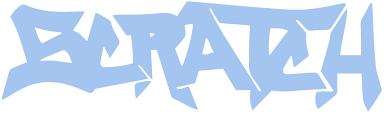

Thanks for the review, a comparisson with maschine and ableton push would be a great ‘showdown’ article! :-)
I agree let’s get it on!!!!!
Software interface reminds me of Maschine Software. About Hardware, I would prefer it with a couple of faders, just to be different from Push and Maschine hardware.
What these faders be for? I sense that the MPC Studio is much more of a production that a performance thing.
MPC original, Maschine = copy
SP-1200 = original, MPC = copy, Machine = evolution…
Actually it was Linn 9000 = original, MPC = refinement (with Akai’s backing), Maschine = evolution
try fine tune a sample with one hand on maschine without spastics….
Should i buy this or maschine?
From shootout reviews the opinions are that the software behind Maschine is dramatically better than the Akai software… which ultimately is all that matters here, they are just controllers in effect. The sound is dictated by the soundcard and the original samples, unlike the old MPC complete solution which had a ‘sound’.
I had the MPC Ren, and I own Maschine. Right now, Maschine has a much better and faster and stable workflow.
I do like the MPC a lot, but it needs some updates badly.
If you’re just chopping and sequencing, it’s awesome, but if you do a lot of MIDI and Automation… it’s desirable.
For instance, right now you can’t automate effect parameters. Just pad parameters and mixer stuff.
That’s what I’m hearing too, but I’m sure the updates will come in time… they have Maschine to copy off after all…
Alex, thanks for a reply. Funny, I am selling my synths to get cash on either Ren or Maschine :D
Alex, 2 years later, how do you see this now? With 1.81 update on MPC Ren and all? Also I saw that Maschine has been getting plenty of new sounds recently.. I am between floors to select either of them.
Sold it long time ago. Sorry. I’ve been following their developments, and they did pretty nice things, but it still doesn’t compare to the fastness of Maschine.
Although I’ve sold Maschine too (needed cash for synths :) )
Alex, thanks for a reply. Funny, I am selling my synths to get cash on either Ren or Maschine :D
Hi. Sorry for the late reply.
MPC has gone great lengths lately and with the new MPC Touch and MPC 2.0 coming out this year, we’re looking at a pretty cool competitor.
It’s true, Maschine has a very nice sound library very well organised and that can lead to faster inspiration, but as workflow goes and features I think I’ll choose MPC.
I don’t own any at the moment. Got myself a Push 2 but time doesn’t allow me to play lately.
I agree with you alex.
I run my mpc using reason and plugins such as nexus sample tank just to name a few. Now that it’s 64 bit some plugins won’t work only the 64 bit but you can still run both just go on YouTube and it’ll show you how. Mpc just keeps getting better
the software is now 64-bit (AU) compatible for macs, yes?
I own both mashine and mpc.
The mashine comes with a better library but
You know as producer we use our own.
The mashine is really good but mpc is by far my winner due to new update which is fast and everything is in plain sight .you’ll get mpc running in know time.
But keeping real they both do the same and you can accomplish your goals on both it all comes down to which one works for you.
In my case I choose mpc.
Part of my setup