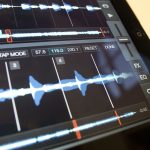Traktor DJ — Foreword from Mark Settle
The whole world has gone Traktor DJ mad. It’s absolutely everywhere — in all the gadget blogs and even national newspapers, with a heap of very similar videos walking you through the same things ad infinitum. So we’re not going to bother doing that, and instead offer you firstly some commentary and insight from Chris Cartledge. This will be followed up soon with a deeper dig into the features, but offering more opinion than simply running through what it does. Traktor DJ is incredibly intuitive and really doesn’t need any more of that. Anyway, on with Chris’s analysis.
The Story So Far
iOS based DJ apps have yet to really gain traction (sometimes the puns are too easy — write this one yourself if you’re so inclined) outside of apps that err on the ‘casual’ side of the fence, and I’d posit that a major reason is that there’s just not enough compatibility between what we use on laptops and what’s available in the touchscreen realm. Mixvibes, DJ Player, and the small pool of other apps that have pro DJing in mind are great, but they do somewhat force you to pretty much switch to them from your laptop software lest all the management and workflow changes you have to endure become a little redundant.
It seems to me that in these transitional times – tablets are getting pretty damned powerful now, but they don’t quite have the horsepower to drive the feature set and engine quality that Windows and OSX based DJ software has risen to – the ideal tablet DJ software is complementary, not laptop replacement. Pioneer’s Rekordbox app is fantastic for preparation on the move, but it doesn’t allow anything but preparation: this suits Pioneer’s laptop-free ideology, but for a company that centres itself around software, like Native Instruments, it makes sense to take things further.
The Super Assistant
How much further is a question best answered by using Traktor DJ. Rather than simply aping Pioneer’s app for the world of Traktor, Traktor DJ is a fully fledged DJ app that not only allows you to quickly and intuitively set your BPM, grids, cue points, loops, and other metadata and sync them with your library both locally and via a cloud service (Dropbox now, and hopefully others soon), but also audition them on the move with complete two channel mixing capabilities. Want to sketch out an idea for some transitions? Traktor DJ will allow you to do it, complete with effects, EQ, and filtering directly lifted from Traktor Pro for maximum like-for-like sound compatibility. In use it’s absolutely fantastic for all those times that you’re away from the decks, but want to put your DJ hat on (not literally. No more DJs with ‘unique’ headgear… please) and use your time productively.
There’s one more thing. NI’s answer to the problem of ever-expanding music libraries (and I still side with Mark when it comes to the amount of music we actually need for a gig, but the reality of the scarily increasing pace with which both we and the audience ‘consume’ music can’t be ignored) is something new to Traktor DJ and very soon Traktor Pro: the recommendation engine. I think the Microsoft Office paperclip guy is officially as cliched a reference point as space hoppers or Global Hypercolour tshirts, but imagine if, instead of making you want to straighten him out and ram his tail into one of his own smug little eyes, paperclip guy occasionally popped up to give you a scarily insightful and accurate suggestion for your next sentence.
The recommendation engine can actually get a little creepy in its usefulness, and studies both what the track metadata says about your library and your own usage habits to highlight the most potentially sweet and natural mixes with a hint of your own selection prowess thrown into the mix. The more you use it the better it gets, but worry not about a Twilight Zone (or Black Mirror, for savvy UK readers hankering for a more up to date reference) esque situation where your own gear decides you’re redundant, as it is fallible. Keys that flat-out don’t work together, tracks whose rhythms just don’t mesh properly, and other subtle things that your experience as a DJ helps you to decide against are sometimes suggested, making the recommendation system perhaps more of a suggestion system, one that can augment your own digging and selection ideas but isn’t about to replace them.
Performance
So far I’ve been talking about Traktor DJ more or less as though it is designed as a preparation system, but that’s really just one side of it. As Ritchie Hawtin was rumoured to have done recently while the shroud of secrecy was still draped over the app, Traktor DJ is more than capable of being used as a live mixing tool, and indeed the only tool you need to rock a party. or even record a mix – it has a built-in recorder. Rather than emulate the wheels of steel paradigm, like for instance algoriddim’s djay, the interface designers for Traktor DJ have approached the task as an opportunity to really explore touch screen. Rather than pages, Traktor DJ’s interface is based around layers; making everything accessible from everywhere at any time (almost) feels very natural and reduces the panic that something crucial, like track volume, being away from an effects ‘page’ induces.
The base layer shows the waveforms of the two decks, one above the other, and effects and EQ and filter each take half a track’s waveform up, so as long as both aren’t being manipulated simultaneously you can still touch the track waveform. Effects and filters are controlled with an X/Y area, and can be locked or touch activated, and faders for volume and EQ can be tapped near the centre to reset. Swiping and tapping at the interface feels intuitive and as though efforts have been made to fool proof things like track selection and nudging the playhead to prevent accidents, and to make sure you figure your way around the software at your own pace NI have incorporated a helper app that gives you usage tips if you ask for them, and stays in the background if you don’t.
What Next?
There are shortcomings with Traktor DJ, of course, but NI are definitely to be applauded for not worrying about the cannibalisation effect of Traktor DJ on its Traktor Pro software and accompanying hardware, and these shortcomings are more symptomatic of a 1.0 release than cynical feature reserving.
It needs to be said that Traktor DJ isn’t close to being as powerful as Traktor Pro for a lot of reasons, from effects manipulation to number of decks to loop recording and so on, but I don’t think of these as shortcomings right now. I rather think of these as shortcomings of tablets in the current generation, and as mentioned earlier, symptomatic of the transitional phase we’re in between laptops and truly viable laptop replacement tablets.
There are two things that strike me as things I’d like to see improved soon, though, and they’re variable audio signal routing and the incorporation of rolling cue mode. Both of these features have only just been added to Traktor Pro, but it would be handy to have post fader effects precisely for that reason; Traktor DJ as an ideas tool for Traktor Pro is how many of us will use the app primarily, so even though the way that the app handles the audio chain as pre fader but post playhead (effects will ring out if a track is stopped or held) makes sense for the main workflow, it would be nice to have the option.
Rolling cue, implemented in Traktor Pro with the very cool Flux mode, is sort of half implemented in Traktor DJ. Freeze mode is a feature that stops the waveform moving along with the playhead of the track and allows you to tap the frozen waveform to trigger a playhead jump. If you are in a loop when you do this, the playhead will immediately jump back to where it always would have been after the quantised slice has played out – akin to Slicer mode in the VCI-380 and Twitch incarnations of Serato Itch – but if you aren’t it doesn’t, and there’s no way to ‘flux loop’ to get around this either. At waveform zoom levels deep enough to create cool fills out of rearranging eighth notes, the point the track would have been at is usually off the screen by the time you want to jump to it, and besides there’s no visual indicator of where your ‘original timeline’ playhead would be, so all in all freeze is a great concept that’s a little difficult to use effectively… unless you completely change your playstyle. Interestingly a tap and hold on the waveform when freeze mode is off stops the track, even allowing scrubbing, but upon release it does jump back to the point it would have been.
And After That?
Those minor gripes aside, it’s a nod to Traktor DJ’s success at getting so much right first go that next on my wishlist is really more of the next step for tablet integration. It’s already impressive that plugging into a (mains powered) Traktor Audio card enables Traktor DJ to run discrete audio channels, but the idea of integration with an NI controller or mixer and timecode capability has me salivating. Going forward, presumably, there will be even more integration in GUI terms (where sensible, of course) between Traktor DJ and Pro, perhaps with some of what’s been learned with Traktor DJ making its way into the Windows build for touch screen ready systems, and will slice mode make its way into Traktor Pro in the near future?
Well that pretty much wraps it up from me, except for a final point: With the ‘slowly, surely’ advancements of Android’s audio capabilities bringing us ever closer to the point where Android based devices can be brought into the fray for DJs, does the decision not to go with the obvious iTraktor moniker (yes, it’s a little cheesy, but bear in mind that iMaschine exists) hint at future plans by NI? Hmm…