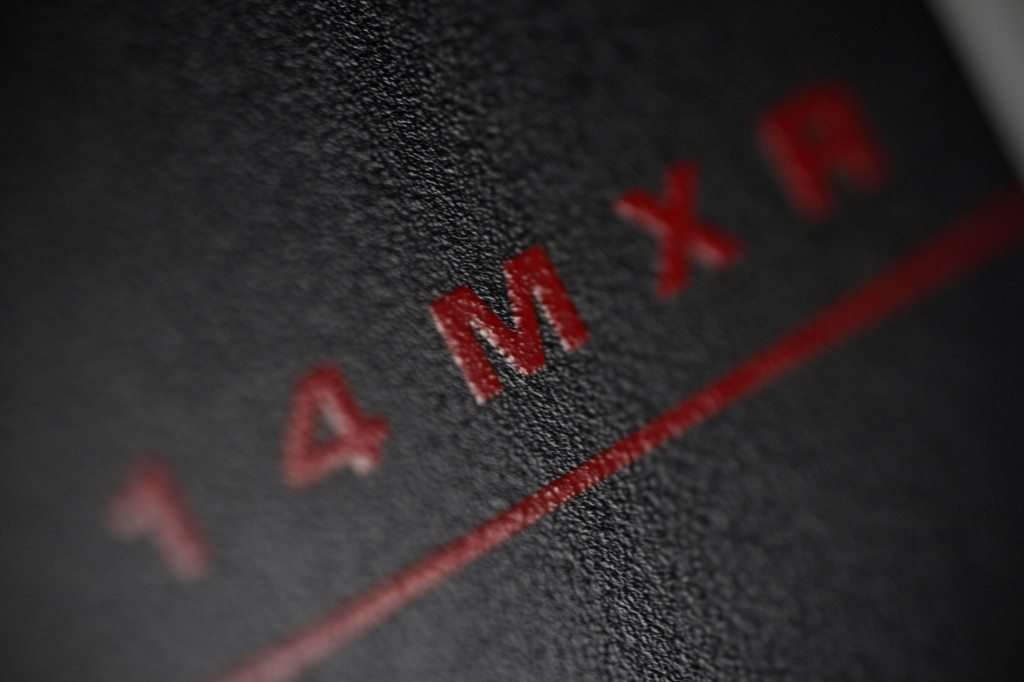Link: American Audio — Price: $299/€269/£219
Introduction
For the last few years, since controllers became the main focus of almost every DJ hardware manufacturer ever, mixers have taken a back seat. With very few exceptions, DJ mixers are usually prohibitively expensive (at least for the beginning to almost pro DJ market). Rarely are they pointed toward the EDM community either, because who needs crossfaders, right guys? I mean, right?
Last year, American Audio decided to disagree with my statement there (thank god), and put together a series of mixers that can handle DVS as well as full MIDI control, coming bundled with VirtualDJ. They range from a 10” two channel mixer ($199.99), a 14” four channel mixer ($299.99) and a 19” rackmount four channel mixer (also $299.99). American Audio was kind enough to provide us with a 14 MXR for review.
First Impressions
Even before I open the box, I can tell this thing is heavy. The whole outside is solid metal and boy does it have some heft. Granted, it’s a mixer and will probably stay in one place in your apartment/studio/club, but if you are planning on traveling with a mixer, just keep it in mind. The channel faders feel really firm, following the current trends, and the crossfader feels just okay. I wish I could say it felt better than that, but if you’re an industrious type, you could always grab an Innofader – they’re plug and play.
The knobs vary in tension and design. The endless knobs are loose, and the filter knobs are really loose. They feel like I could just flick them to get from one end to the other. I’m not sure this is the best decision as I am going to want a bit more resistance while DJing live. The EQ knobs however, are all over the place. Some of them are very tight, others are super loose. I’m hoping that over time they will line up, but some require more force than I have ever needed to move knobs, and the center détente is barely noticeable.
On a shallow, silly design side, I am always annoyed with endless knobs that look the same as absolute ones. The white line gives me absolutely no information, and I’d rather just have a solid knob, or a slightly larger one, or some sort of designator while looking at the mixer in a dark club as to which are endless. Also, the top row of knobs have that dark red line instead of the white one, and I can easily see that becoming difficult to see in a dark club. They should really all be white.
The buttons are unique to this mixer. They aren’t the stock standard American Audio buttons we saw on the VMS4, but instead are little silver buttons with their function printed directly on it. The printing actually lets the light from the LED shine through more clearly, so you don’t need to worry about being able to read the silk screen in a dark club. The LEDs are all single color, but they are bright and clear regardless of the lighting condition. The more I look at this the more I kind of wish the knobs all had the light up position indicator some knobs of the VMS4 have.
Each side of the mixer has six buttons MIDI control (Cue 1, 2, 3, Sync, Cue and Play/Pause) but no deck switches. The mixer does not operate as a 4 channel MIDI controller, but instead can allow MIDI control over two channels alongside physical decks. Cue buttons 1 and 2 have a shift function for pitch bend, in case you don’t have a turntable/CD deck in front of you as well.
There are no channel meters, just a master output, and the layout is pretty standard. There’s crossfader assignment on either side of the crossfader, but it only allows one channel per side. If you are using the crossfader, it doesn’t look like you can assign all four channels to a side of the crossfader at the same time. That’s a really strange decision.
There are two mic ins, 4 stereo line-ins, channels 2 and 3 switchable to phono/line, unbalanced Master and Booth out, as well as XLR balanced outs. That is in addition to the obligatory USB and power. Each channel strip has a USB/Analog switch, and there are two mic controls with a talkover button.
Sound
Loading up the VDJ software (more later), and running some tracks through, the mixer sounds fine. It gets loud, and it took a lot of pushing for it to sound distorted from clipping. I made the mistake of hooking my headphones in and not turning the cue level off, though. It was barely at 7 o’clock and it hurt. This headphone jack is loud. Once I turned it down it sounds perfect, but that volume was just unexpected. The EQ does not suffer the same mis-steps the VMS4 did, thank god, and is all handled in the mixer, with readouts on the software. Unfortunately the bass knob on the controller and the bass knob in the software do not perfectly align at unity. The software, instead, reads it as just off-center.
The HP/LP filters sound good, and the bandwidth knob is a nice touch. I’m not really sure why it’s endless, though as it has a limited range and eventually stops making any appreciable changes. The crossfader sounds smooth, though it has a few mm delay from the edge. It’s not a scratch fader, and is really made more for mix DJs.
If you are not looking for using software at all, and want a hardware mixer to sit in between all of your decks/samplers, this is a solid choice for it. The price is low and the feature set is robust, making for the perfect combination. The unit could have benefitted from a 5-pin MIDI i/o, in case someone wanted to use the included MIDI controls with any other product.
The mic ports all sound good, though I don’t have a heavy duty PA to run them through, but the EQ was clean and I didn’t get a lot of hum in the background. The talkover function cuts everything by around half, and the mic comes over well. I’m never a fan of the talkative DJ, but once in a while it’s nice to have this available.
The Volume faders have ten steps to them but the audio completely cuts out before I pass below 1. The curve isn’t bad but it does the bulk of its boosting between 2 and 7 and then doesn’t get much louder from there.
VirtualDJ
The entire MXR series comes with VirtualDJ LE. My general complaint with a lot of DJ software that is bundled with four channel units, especially with a four channel mixer, is you can only use two of the channels. So I have this huge box, but if I don’t want to blow around $199.99 for VirtualDJ Pro then I’m stuck with only half of my functionality. That being said, the primary focus of this unit is to be used with turntables or CD decks, so not having it doesn’t ruin anything.
As far as the software itself goes, it’s VirtualDJ. Everyone, at this point, probably has a pretty strong feeling about the software one way or another and this integration doesn’t push any envelopes. You can use the browser section to control the FX for each deck, one at a time, and you can only control one of the knobs. You have access to the stock 7 FX: Brake, Beatgrid, Flippin Double, Overloop, Backspin and Echo. You are also given the 6 stock samples: Siren, Saxo, Put Your Hands Up, Push, Pump it Up and This This This. If you’ve ever used VirtualDJ then you know exactly how these sound. If not, then download it and try them out.
The mapping is pretty self-explanatory. Three hotcues per deck, monitor cue buttons for each channel, and everything works as advertised. Once again, it’s only two channels but it’ll get the job done. It’s worth mentioning that the 14 MXR will work with 4 channels in Traktor Pro and VDJ Pro, the latter of which has a special upgrade price of $149.95 through the LE version.
Controller Mode
If you want to run the 14 MXR with any other DJ software then all you have to do is hold down the Controller Mode button when you turn it on. This makes the mixer passive and routes all of your audio directly to the headphone out and Master output, bypassing the EQ and volume controls, also avoiding the issue the VMS4 had with overlapped controls.
Using this mixer as an exclusive MIDI controller with audio interface has its advantages, but this thing is still big and bulky, and there are smaller alternatives out there. Some of the LEDs are handled internally and do not respond to outside MIDI commands, but those are limited to the Talkover and Split Cue buttons. Other than that everything waits for MIDI to tell it how to light up. This provides all the control you should need to use this device as a MIDI controller, but you will need to map it yourself as no TSI files are provided for Traktor.
Final Thoughts
At this price point, this mixer is pretty good. It’s big, heavy and made of metal, and those are not critiques. I could see a lot of beginner DJs getting their start on this, as well as more experienced DJs wanting an inexpensive option to integrate timecode into their existing setup. The controls are unfortunately not uniform in their response, but I’m sure with time they will all align and feel more uniform. The LEDs are bright, the mixer can get loud, but not crazy loud, unlike the headphone output which can be insanely loud, and the layout is pretty stock standard.
If you only want two channels and don’t want the wasted space for a MIDI controller, get the 10 MXR. If you want to add in more control for external gear or VirtualDJ Pro, get the 14 MXR. If you plan on keeping your mixer stationary or rackmounted, then the 19 MXR wouldn’t be a bad choice. Having the alternatives based on need alone is a good reason to look at these mixers. If you are looking for a stand alone solution, though, these mixers are not for you. They work best as a real mixer, not as an all-in-one MIDI unit.
To reiterate, the build quality is superb. This mixer feels like it could take a beating and keep going and that’s rare in this day and age of pieces of plastic being released. And for the price, you get enough controls to be able to take advantage of the software of your choice.
Feedback from American Audio
Being the fair and balanced types that we are, we offer the assorted manufacturers the chance to fact check the reviews, and if they wish, to offer feedback as well. Normally, this might be a few lines to adding to the review, or some context to allow us to makes changes with added insight. In this case however, American Audio’s Tom Freret had quite a lot to say about the MXR product line. So we decided to publish it as is to give some more insight into what they’re trying to achieve with this hybrid range. Take it away Tom…
We, American Audio, wanted to do something different, better, than what was out there. Just like the original design of the VMS4, it was the first 4 deck scratching controller with 2 mics. No other controller did that and soon everyone followed. When we were looking at the controller market and what was out and what DJ’s actually needed, we saw a true need in the market. Remember, our target customer for this product is the wedding/corporate DJ. Every controller under $300.00 had 1 mic, RCA Outputs (except the VMS2-XLR!) and most of them had no usable inputs and were light, plastic with no replaceable crossfader.
Most wedding/ corporate DJ’s were getting these and then getting a little Mackie/Behringer mixer. They would plug their controller in their little PA board, plug their mics into the PA board and then go from there straight to their Active Speakers (XLR inputs). The needed more than 1 mic and XLR outs. These DJ’s often did not scratch and really just did beat mixing. They want to get in, do a great job, MC as much as needed, pack up and go.
The 19 MXR offers 3 mics and the 14 MXR offers 2 mics. Both have XLR outs and booth outputs. They offer Sync for easy beat mixing. Also, we were able to add filter built into the mixer for the EDM DJ’s. We wanted these to be robust and built to last to help separate them from all the plastic stuff on the market. At shows like DJ Expo and Mobile Beat, the wedding/ corporate DJ’s love the 19 MXR. Finally 3 mics!( 2 with reverb for the KJ). Also, a lot of these DJ’s started with a dual CD players and rackmount mixer. It is easy for them to jump right on here and start doing their thing.
On the 14 MXR, we target a little more of the EDM DJ. The filters are killer and you can do 4 decks.
I would say 80% of the current MXR owners use them as standalone controllers. Load the songs, sync them up or use the pitch bend, then fade, easy as pie. We have in-house DJ’s that use them with Serato Video (like a 68), we have other guys that use transport buttons like they would dicers. These are extremely flexible. In house and with dealers, we refer to these as controllers. Keep in mind, there is nothing under $500.00 that offers the features these do. At the Nightclub & Bar show in Vegas (started today) we have the 14 MXR set with 2 CDJ2000’s and Serato Video. The Mixer is mapped with work with Serato video and Mix Emergency in this set up. What other $299.99 controller can you do that with?