We Traktor users get very excited about new features since we don’t get them very often. We got the Remix Decks two years ago, and since then we’ve gotten… combo effects? While the Kontrol S8 has completely dominated the news cycle, the other thing we should all be caring about is the Freeze function, added in Traktor 2.7. If you are a user of Traktor DJ then you are used to how it works, but if you have never used the mobile app it can definitely come off a little weird. And since there are no pre-made mappings available for the plethora of DJ controllers out there you may have to learn to do it yourself. And we all know how exciting it is to load up that Controller Manager and start working.
So I decided to try to demystify the process a little and create a walkthrough. This video does a little more than show you how to map it, it also walks you through why things might work and why they might not. I didn’t dig into the really advanced features of the Controller Manager, like using modifiers to have different interactions based on what you want, but this should get you through. Hopefully it also makes using the Controller Manager in general a little less intimidating.
I can provide the .TSI file I created for the Behringer DC-1, but you’ll still need to remap the entire thing to your grid controller. Are there other videos like this you’d want to see? I can also show how to map this to a basic all-in-one controller like the Twitch or VCI-380, since it’s pretty much the same idea, just with 8 slices instead of 16.
![TUTORIAL: Mapping freeze mode in Traktor 2.7 [VIDEO] 1 traktor midi mapping freeze mode](https://djworx.com/wp-content/uploads/2014/11/traktor-midi-map-freeze-mode.jpg)
![TUTORIAL: Mapping freeze mode in Traktor 2.7 [VIDEO] 2 traktor midi mapping freeze mode](http://djworx.com/wp-content/uploads/2014/11/traktor-midi-map-freeze-mode.jpg)
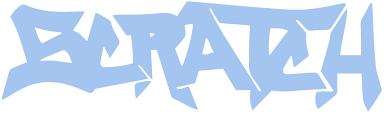


Already made the Freeze Mode Wizard for my Midifighter 3D. One functionality that mapping has is Flux+Slice button that makes whole process easier. If you already have a 3D and check the mapping, you can see how my Flux Mode becomes active when you hit the slice and keeps Flux engaged but only for a time the button is being held down. Proved to work solid at my end so I decided to keep this functionality for public version of the mapping.
Will this work with midi fighter classic? And does your map have beat repeat if you hold down any slice point?
Thanks for this vid!!! Super happy to see how I can make freeze more practical. Will save a couple rows of buttons on my APC mini for this :)
I have the F1 and S4Mk1 mappings ready, the S4 only has eight slices though.
Just a thought, but you could try to map decks C & D to this (as Serato DJ maps the SP-6 to the Twitch and VCI-380… and presumably more as well, these are the only two I’ve tried this with).
I’m getting stoopit-crazy mapping my alternate decks (again) for what I need now including toggling the live Decks (for my Mic and Maschine in) and Remix Decks as the loop recorder (on both C and D).
I just completed a mapping of Beat Tap, and EQ-Kills in my Twitch in the unused buttons for the “FX panel” for decks A and B, and I’ve fallen in love with my Twitch again… so much functionality in such a small space for such a low price. :)
I made a freeze mapping for Maschine MK2. I also used the same flux trick Stewe used. Great minds think alike eh? :)
Am I allowed to post a link to it? Guess I’ll soon find out……..
https://maps.djtechtools.com/mappings/3572
This greatly interests me as I’m committed to Maschine in my sets now.
You are welcome to use it however you please :)
I honestly feel that this type of article is what this community is all about.
Thank you. We share your opinion too. Expect a lot more of this sort of thing as we get our respective spaces around the world equipped properly.
Any requests?
Yeah, I’d like an article on voice modulators/vocoders/vocal model let’s for use as an MC. I currently use Maschine’s effects, but I have a hankering for the TC Helicon VoicePrism 2 Plus. Man, the vocal modeling in Mind.in.a.Box is astounding.
First, fuck yeah for liking Mind.In.A.Box. I rarely find a single person ever who knows AND likes them.
I’m not sure I understand the question regarding tempo, though. If Sync is toggled off the fader will sometimes act really strange, and exhibit the issues you’re running into. Generally, I have Reset Deck Controls when loading a new track, which usually removes this problem instantly.
Clarification: I’ve observed (and been a little annoyed by) the tempo fader remaining where the sync moved it. I’m ok with this behavior most of the time, but reloading the deck (or double clicking the tempo fader to reset the tempo adjustment to 0) is something I think can be streamlined and certainly should have an alternate (modifier on) behavior toggle, as I seek to control mostly everything from my controller now.
It’s not a problem, just a hassle. I keep thinking I’m overthinking a solution to this problem as part of an elaborate mapping, and that is why I’m asking how others are solving this issue.
On the topic of Mind.in.a.box, Stefan Poiss is on his own in a new band called THYX and he carries a lot of the old M.i.a.b. feel over.
If I am mapping a controller I usually use an encoder for pitch, so press and hold for reset gets the job done quick.
Unfortunately it’s that small kind of frustration that just keeps annoying us.
Thanks for the heads up. I’ll give them a listen :)
Thanks
I need 8 slices as I’m using a midi fighter classic to freeze mode and juggle but if I hold button down it doesn’t repeat? If I add set loop and freeze it messes up everything.. Help great video. Just feel like it isn’t complete I wanna see it work like traktor dj
Is your track gridded?
Of course. I have same issue you have in the video if I hold button it won’t repeat if I set add loop and freeze then it sets green markers 16 beats a part and if I I try to re engage 4 bars later jumps back to beginning where it left green markers. I want it like traktor dj
I need the invisible loop markers like traktor dj
Oh, I misunderstood (been a while since I made this video). Yeah, things aren’t perfect. I’m hoping Traktor Pro 3 fixes a lot of this.
Yeah I’m in 2.9.0 and it works without flaw without the loop but if you hold a button down it won’t loop roll.so I have settled at this point. For no beat repeat if I want repeat I have to strobe my but to s
How can i 8 bars not 16 bars on freeze mode ?
I mean when u press the button to activate the freeze mode it will cut the loop to 16 slices. But I just want 8 slices . How can i do that?