
Much has been made of Serato DJ 1.7 in the last couple of news items, so it’s clear it’s on the way. And as ever with a point release, there will be a public beta. And this release not only adds support for key hardware and software, but also addresses a huge number of the things you’ve all been moaning about a long time.
The full list of new things, improved things, and fixed things:
New Software Features
- MIDI Panel for MIDI mapping additional features
- Hide Track/Artist Info (ALT + M keyboard shortcut)
- Sort Cues Chronologically
- Ability to re-order Cue Points by dragging and dropping
- Right click Cue Point trigger to change Cue Point color
- Tempo nudge and range buttons available in MIDI mapping mode for controllers
- Blue Active Deck borders around waveform headers
- Channels 3 and 4 now available as recording source for Denon MC6000MK2
- Mic/aux inputs now included in “mix” recording for:
- Novation TWITCH
- Vestax VCI-300
- Pioneer DDJ-SX
- Reloop Terminal Mix 2 & 4
- Numark NS7
- Mic now included in “mix” recording for:
- Aux now included in “mix” recording for:
Added Serato DJ Hardware Support
Added Serato DJ Accessory Support
Other Changes
- Support for Mac OS X 10.6.8 Snow Leopard discontinued
- Updated drivers for all supported Rane hardware
- Optimised Platter Latency for the Pioneer DDJ-SX
- Slicer Mode for Vestax VCI-400 (SHIFT + ROLL)
- Slicer Mode/BPM display for Reloop RP-8000
- Mapped SHIFT + AUTO to Reloop/Exit on the Denon MC2000
- Update to Serato DJ Thru mode logic for Rane devices. Hardware Thru mode and software Thru mode are now kept in sync, removing any drop in audio when switching
- Improvements to CTRL + F search functionality
- Numark Mixtrack Pro II RELOOP button now mapped to “Reloop” instead of “Loop On/Off”
- Vestax VCI-300 BACK & FWD are now mapped to back/fwd functionality
- Novation TWITCH touchstrip sensitivity adjusted to be closer to Serato ITCH sensitivity
- Numark V7 LOOP CONTROL ON/OFF button now activates the last active loop instead of creating a new loop, aligning with Serato ITCH spec
- BPM Meter for Numark V7, NS7, NS6 adjusted to be more precise
- Additional controls available for MIDI mapping on Rane Sixty Series Mixers
- Rane Sixty-One: All controls
- Rane Sixty-Two, Sixty-Four and Sixty-Eight: FX section (all layers), Mixer section [EQ’s, faders] (all layers), Mic (all layers), All controls (secondary layers)
Bug Fixes
- Memory Optimisation to increase the limit of files/crates allowed in Serato DJ
- Recording Input for Rane devices not saved between sessions
- Can’t use keyboard shortcuts to load to opposite deck when using Numark V7
- Serato DJ Waveforms & GUI can become laggy when CDJs are connected in HID mode
- Noise Sensitivity threshold now defaults -48 instead of -24 for DVS devices
- Serato Video auto cross fader doesn’t move far left or right when set to a fast speed
- Crash during automated soak test
- IN USE state on DVS mixers causes deck to be stuck in THRU for controllers after hotplugging
- Waveform Overview is not updated when instant doubling with Serato Remote
- Saved Video FX not backwards compatible with previous versions of Serato Video
- Reverted jog wheel sensitivity increase for Reloop Terminal Mix 4 in Serato DJ 1.5 and above
- 3 deck preference for Stack View mode is not remembered when switching between other views
- CDJ HID mode display pitch percentage information is incorrect when using sync
- Slip Mode not being displayed correctly on Vestax VCI-300
- PFL button changes loop mode on Numark NS6
- Novation TWITCH mic/aux on/off is always enabled on start up
- Numark Mixdeck Quad hardware mixer controls are not read only in the setup screen
- SP-6 Sample Player Master Volume level is not remembered between sessions
- Active deck shortcut not in sync with active deck layer on the Pioneer DDJ-SZ
- Stack view showing pitch -200% during reverse play
- Clicking lock on saved loop slot de-activates currently active loop
- Fix can’t reloop an active loop when deck is switched from ABS to REL
- Video crashed shortly after clicking the Video button
- Unable to control start/stop speed in Internal Mode with DVS devices
- Serato DJ Crashes when loading specific .wav files
- Resizing video output window to smallest size while video recording you will not be able to resize after
- Serato DJ allows 2 x V7s to initiate with MASTER selected on both causing one deck to not function correctly
- Crash during automated soak test
- Pioneer CDJ-850 TIME button not working
- Unable to longer load files from the files panel to the deck when using the DDJ-SZ browse knob
- Numark Mixtrack Quad wheel colour toggle also changes active layer in Serato DJ
- Novation TWITCH Drop Button both toggles for both decks
- Serato DJ switches back to 2 Deck view mode when switching back to Stack View Mode
- Scratching/Platter movement is reversed on Numark MixDeck Quad
- Serato DJ may crash when browsing the history panel
- Hang when syncing music with multiple downbeat markers
- Black/white screen and unable to open Serato DJ on windows 8 machines when utf-8 characters are in the user account name
- Track BPM drops to lower value after needle dropping
- ADJUST/SLIP button on right deck of Novation TWITCH lighting not working correctly
- Serato DJ does not restart correctly after installing Rane drivers from within the application on Mac
Happy now?
As the Flip/Akai stories have been published, it’s been interesting for me to follow comments, many of which have been along the lines of “stop giving us new stuff and fix the stuff we’ve already got”. There have also been a number of “just waiting for this to be added/fixed” comments, a great many of which have been addressed in this release, hence the headline of it being a biggie.
Of course there will still be bugs, and new ones will appear too. But Serato DJ 1.7 aims to be quite the bug squisher. Here’s hoping that’s the case.
To sign up for the beta, follow this link. But you’ll have to be a signed up member of the Serato forum to take part in the public beta.



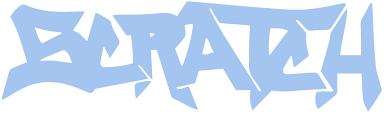

BANG!
KAPOW!
What’s this, the Batman forum? LOL
Permission to write “BOOM”?
It’s squished every Twitch bug (according to the list!).
I have played with this beta for the past 30 minutes. It’s all good! Now I only wait for that midi out thingy.. :-)
Mmmm, VCI-400 slicer, yummy…
I thought you’d be happy after reading your previous comment.
only thing i want is a rate system to rate track in folder column. not sure why serato dj the only on that dont offer this.
Definately, i’m doing this in the Comment section but that’s not the best way to do it…
FINALLY THE F***INGGG THINGS that were missing from Scratch LIVE!!!!
You see – they do listen.
I really hope this is stable and this will be the day I officially can move on from Scratch live to Serato DJ!! like many other DJ’s still holding on to scratchlive because it did not feature all the features of it and stability issues woot woot..
P.S. Mark your awesome with the articles and replies good stuff :thumbs up:
And you sir are awesome for visiting us and getting involved.
Makes me even more willing to switch from Traktor. In the end it’s the basic features for me to, like Library management. They just missed to fix FLAC support…
“Right click Cue Point trigger to change Cue Point color” – color blind community appreciated
“MIDI Panel for MIDI mapping additional features” finally done. thx guys! now i can run my new serato DJ instead of scratch live.
And I just paid for a ddj sp1 to fix some midi issues. F**K!
still no bloody Native support for the rest of the CDJ range, me and my CDJ350 will be stuck on SSL for a few more months
Can’t you still use your CDJ350 with Serato DJ using the Rane SL 1,2 or 3?
not without a timecode cd which anyone will tell you is a pain in the backside. at the minute i can plug my cdj into my laptop and have most of the buttons mapped and display information sent from SSL giving me a great 3rd deck option on my setup. until DJ supports them I’m on SSL
I still do not see a fix to the smart crates and regular crates being the same dam color. Its very annoying to try to see what crates are different.
yep indeed ! that need to be fixed.
BOOOOM
Hide Track/Artist Info (ALT + M keyboard shortcut)
Been waiting so long for this
There is a lot of BOOM in this release. A lot of Scratch Live users will be happy.
They certainly will. Since I moved to Serato DJ, The AM feature is the one major feature i missed. Can’t wait to see those pr!cks stick their noses in my DJ booth and scratch their heads like WTF!
Oh, they waited for me to manually map my Numark Orbit in Scratch Live before this release?
And, oh yea….KaPOW!
Hiding a track that is avail in music downloads is useless. There is an app that allows u to push a button and get all the info on that track…technology…gotta love it
Am using serato 1.7.0. With my DDJ SZ and I am amazed!!! . Serato flip has the creative juices flowing and now all my tracks with unnecessary fluff can be edited to my liking. This is a huge step for DJs who want to set up a track with your own personal swag attached. Being cautiously optimistic I do have spray avail in case of bugs in the matrix, but fingers crossed its green lights all the way…BTW has anyone figured out how to use the Cue button as demonstrated in the tutorial video so u can use the pads to choose which stored flip u will trigger. With the ddj sz this is the only feature that was not automatically midi mapped to the actual controller. Right now the mouse is still needed to choose which flip I wNt to activate…..KOODLES TO SERATO !!!! Nice job