A Second Opinion – by Mark Settle
Stanton has pushed many a boundary over the years, but sometimes you’ve just got to put food on the table. And that’s exactly what the Stanton DJC.4 is all about – their own regular 2+ channel controller that plays safe, but does bring quite a lot to the table.
It’s a small and busy controller, but is laid out quite logically. Once you get used to where everything is, it becomes really easy to use, and is helped rather than hindered by the faceplate print. But as Jared says, there’s a Styleflip discount so you can design your own. I had worried about everything feeling cramped but for me with my fat palmed small pointy fingers, that’s not the case here.
Quality wise, it’s really good for the price. But then again, everything is getting to be of a quality that makes just about every new unit feels really good too. The buttons are a mixture of small hard plastic ones with a definite click and amazingly bright LEDs (even in full light), and large rubber transport buttons that all press as you might expect. In fact most of the knobs press too, allowing for a lot of features to be implemented that otherwise may have been left out of mappings. What I really like, and I know it’s something quite silly, are the recesses on the underside that allow you to pick it up easily. It turns out to be especially useful for this weighty little unit.
The faders adopt the regular treatment in controllers – a replaceable crossfader that feels smooth and scratchable, and line faders that are stiffer. I like that the crossfader has a proper curve control even if it doesn’t have a reverse switch. At least most casual scratchers will be able to pull off a trick or two.
Which leads me neatly onto the jogwheels. For mixing, these touch sensitive adjustable wheels are just fine, if lacking a little in resolution (slow drags = steps). So if your tastes are more for turntable trickery, you may find yourself at odds with the Stanton DJC.4. But then again, this unit isn’t aimed at you really. Getting the touch sensitivity is easy via the controls – I just wish I had more control over the speed of the wheels. You’ll need the full version of VDJ for that though.
About the upgrade – it’s not immediately clear how you do it so here’s how. When you click “upgrade to pro” in VDJ LE, it takes you to the VDJ website. Scroll down a little to the “UPGRADE TO VIRTUALDJ PRO FULL” section, tap your serial into there and it’ll take you to an order screen with the discount applied, in this case a $50 discount to $249.
Jared is quite right – the overall layout does seem to lend itself to Traktor out of the box, but with Virtual DJ being skinnable, it works equally well too. And given that this is the LE version that’s supplied, it doesn’t feel especially LE to me. Having used many controllers with differently skinned LEs, this feels to be a lot less LE than it should Atomix have been generous with this version. That said, while the Stanton DJC.4 is quite capable of video, the LE version does limit you in this respect somewhat. You get a feel for how it works but get little control over anything. VDJ Pro upgrade time for video methinks.
Overall, I am struck by just how much is going on in this small unit. 4 channels, loops, cues, samples, effects and video is a lot of features for something as cost effective as it is. It does everything pretty well within the confines of Virtual DJ LE’s spec list, but has a huge amount of scope for the more adventurous mappers out there too. And there’s a cheap upgrade path on the box for the full version of Virtual DJ if you want to get the very best out of this unit. And if you do that when you get the unit, you’ll get the full version of VDJ8 when it lands for free too.
For DJs wanting to get into controllers without dropping wads of cash, the Stanton DJC.4 is a great way into this area of DJing, and for me is an ideal backup machine for those who need something in a hurry should their main gear break down. Recommended.



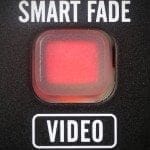


















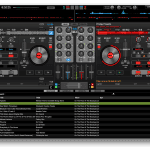


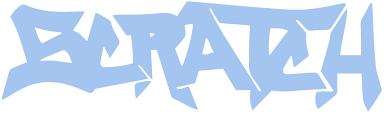
HI,
I just got my C4, and I’ve been trying to find the TSI file for Traktor, being a Traktor user myself. I can’t seem to find it anywhere, including Stanton’s website. Could you please let me know how I can get hold of it? Would much appreciate it.
Thanks!
Noahdecoco
Me too..
Hello – It’s in the forum. I found it quickly- http://forum.gibson.com/index.php?/forum/147-djc4/
Looking at this and comparing it with the Reloop Terminal Mix 2, which is just € 30 more, I tend to be more attracted to the TM2 than this. Any pros and cons when comparing the two?
To me, the big (and apparently excellent) jog wheels of the TM2 appeal more, as well as the quality build and the Serato software. The reviews for Reloop’s Terminal Mix series have been raving and to be honest, when I first saw and felt one, I had expected it to be more expensive. I guess when it had a Numark, Pioneer or NI logo on it, it actually /would/ have been more expensive.
I haven’t used the Terminal Mix 2, except briefly to touch it at Messe. It felt fine, and they are pretty much identical in price. I am not a fan of Serato, though, so it wouldn’t be for me. Especially considering Serato’s lack of updates and real pushes forward, and what their track record is with outdating hardware by releasing updates, I’d be hesitant.
However, with good MIDI options it might be irrelevant.
HI! IAM FROM BRASIL, PLEASE HELP ME! I HAVE A DJC4 , BUT, MASTER OUT HAVE A SOUND VERY VERY LOW! I NEED INCREASE VOLUME GAIN AT MAX AND ALSO
MIXER GAIN. THIS IS A DEFECT???
I am unable to find the Traktor TSI file anywhere on the included disk. the closest one to being right that I’ve found on the net still doesn’t let me hear A or D,