Link: Pioneer — Price: $999/€999/£809
Introduction
While Pioneer changed the DJ game with the CDJs, they were somewhat late to the controller table. Their first controllers, the DDJ-S1 and T1 (Serato ITCH and Traktor respectively), weren’t the expected game changers that everyone had hoped. So if Pioneer was to change the game again, it would have to be with something rather more befitting their premium status. And after a couple of small but nonetheless cool controllers, Pioneer and Serato got together to bring forth the first controller made specifically for Serato DJ — the Pioneer DDJ-SX.
When the news was broken about this unit, the entire DJ scene had a “shut up and take my money” moment. It was clearly a leap over anything else in the market — perhaps not mechanically but with the addition of Serato DJ, the DDJ-SX was (and at the time of writing still is) the most complete and advanced DJ controller in the market. But having played with it for a while and letting the initial hoopla and dust settle, is it still the ultimate controller?
In a Nutshell
Albeit a large nutshell, the Pioneer DDJ-SX is the first Serato DJ driven controller on the market. It has generous scoops of all that is desirable in the digital DJ age, but is essentially a 4 channel controller with analog inputs, complete with effects, loops, cues etc all the usual stuff you’ve come to expect from high-end controllers. But it also has the new stuff (multi-function pads) as well some new tricks like dual deck mode. More on that later.
First Impressions
Here we go with the first words that came into my head:
Big — the DDJ-SX is a behemoth of a controller, which given the sheer volume of stuff crammed into it is quite understandable. But while this size might allow just enough room for all the controls, you can be sure that you’re going to need a solid case if you travel with it. This is going in the hold and not the overhead locker.
And quite how this will sit in a cramped booth remains to be seen. Given the logo and the price, it’s actually possible that clubs might invest in one just to have around should anyone want one, which in the continuing controller-centric market is a real possibility. It is however as heavy as it should be — not artificially heavy or too light, but does thankfully have very useful finger recesses to help when shoehorning it into a booth.
Pioneer — while the WeGO and ERGO might eschew the classic Pioneer lines, the DDJ-SX is right back in familiar territory. It is at times a tad Numarkish, but details like the round transport buttons and illuminated centre display give it that familiar feel.
I don’t have any other first impressions. I’m greeted with such an array of features that I just want to dig in and form a valid opinion of the whole thing. So let’s start.
Build and Layout
First to quality. CDJs and their DDJ siblings are mainly plastic, whereas the DJM mixers are heavy metal. The Pioneer DDJ-SX is a nice blend of both — a plastic chassis and trim topped off with a brushed metal upper (hence my Numark comment above). The rest is a wide and varied range of hard plastic and rubberised controls with the trademark metal transport buttons.
Speaking of the buttons, I’m not sure who started with the brightly illuminated hard plastic buttons, but these are right off of the Numark NS6, as are some of the knobs, and the strip search too. In fact the more I look at this, the influence is clear, but the Pioneer DNA is still strong.
As far as build goes, the whole unit has an overall feeling of quality. The jog wheels feel wonderful and lend an air of class. The knobs are all solid and the buttons are all responsive and bright. My issue is with the fader stems. I don’t know if they’re any different to any other off-the-shelf Alpha fader, but they seem to be made with softer metal stems than normal. After a couple of sessions, I found the fader stems needed to be straightened. Other than that, I’m pleased with the quality.
Layout wise, it adopts the now standard 2 players and a mixer format, with strict lines of demarcation between them. When controllers first came out, manufacturers tried to get clever with layouts, but soon realised that the standard format worked and had already been tried and tested for decades, even down to the basic principle of gluing a pair of media players to the outside of the mixer. The DDJ-SX is one of those rarer controllers where the symmetry has been kicked to the kerb in favour of having the same layout as a traditional setup. My preference is for a symmetrical layout on an all in one, but you may differ. It’s not a criticism, but just drawing your attention to it.
By far my biggest problem is just how much has been shoehorned into the case. There has to be a point at which an all in one struggles to remain portable, but still has everything you need. And as neatly laid out as everything is, this is at the break point of usability for me.
Overall, the DDJ-SX looks and feels as it should considering the pedigree.
Jog Wheels
Taking centre stage are Pioneer’s all new jog wheels. They have clearly spent some time looking at what they have on the CDJs as well as their other offerings and come up with something that brings in a bit of everything, but thankfully not the roller skate mechanism of CDJs. These are touch sensitive wheels, each with their own sensitivity control on the front of the unit.
I guess the gloss of this unit is partly down to the middle of the jog wheel. Pioneer usually have an illuminated strip at the edge of the wheel, but this time have added a CDJ-like centre display to show the rotation and cue point of the playing track. In practice, this works pretty well, but does take up more of the platter than I’d like. I guess that for the more turntablist amongst you, the reduced wheel touch area might prove to be an issue.
These jog wheels also feature slip mode. Setting the DJ world on fire when it first appeared, slip allows you to manipulate the jog wheel while keeping hold of it, leaving the original audio playing underneath ready to pick up as soon as you let go of the jog wheel. I love it and it makes for some very cool techniques.
Looking past the obvious loveliness of these jog wheels, I find myself less happy with these wheels than other Serato based units. Even after messing with the sensitivity at length, I still can’t get release accuracy just right, either for scratching and releasing, juggling or patting the jog wheel. And spinbacks leave we wanting too. Don’t get me wrong — for most DJs, it’ll feel great, but compared to other Serato units, the DDJ-SX jog wheels aren’t the leader of the pack. But that’s the fussy more turntablist voice in my head demanding to be heard.
Mixer Section
Pioneer knows mixers, and that’s reflected in the no-nonsense layout. The DDJ-SX gives you 4 full channels to play with, all routable through Serato DJ. Channels 1 and 2 are phono/line switchable and channels 3/4 are line/mic switchable (no phantom power though), thus the DDJ-Sx is not only a full digital controller, but can also be used as an analogue/digital hub allowing turntables and media players to be hooked up. Indeed, it’s perfectly possible to run your DVS of choice (with necessary audio interface of course) through the Pioneer DDJ-SX have the best of both worlds. The old Serato SL-1 I have floating around worked first time.
I had no issues hooking up and running just about anything through the DDJ-SX, but be aware that switching between channel inputs gives some levels differences. A Serato DJ channel was considerably louder than the equivalent Serato Scratch Live channel. It must also be noted that something weird is happening with levels in general in Serato DJ. The meters shown on-screen appear to be pre-fader and pre-EQ, and on the DDJ-SX are pre-fader, pre-FX but post-EQ. The master meters in Serato DJ and on the DDJ-SX also seem to show different levels. It’s all over the place. So I went by the hardware, as that’s where my attention is and want it to stay.
Anyway, the DDJ-SX offers the usual 3 channel EQ (default +6dB but software switchable up to 12dB which I prefer) with kills plus a smaller gain knob. I like that important touch, especially as each channel also has a high pass/low pass filter at the bottom. I found the filter to be somewhat sensitive and aggressive over a small amount of turn though. It’s fine for casual use, but sticklers might want to use the effects high pass and low pass.
Sandwiched between the channels are the track loading, output levels, crossfader routing and sampler volume controls.There was a time when I’d got through each part in detail, but that’s what online manuals are for. The one comment I will make for clarification is that the sample volume is for all samples at once, and is independent of EQ and effects. You do get more on-screen controls though, which via Serato DJ’s secondary controller mappings you can control separately.
At first I wasn’t sure of the 2 channels either side of a central control channel layout, but it’s highly intuitive and does make finding everything in a hurry an absolute doddle. This goes for the track loading, effects and all the down the front face to the channel selectors too. Why can’t all manufacturers understand that the brain works in straight lines?
A note about the faders — they’re all short bodied 45mm Alphas. The smoother crossfader has a hardware curve control giving a decent sharp cut in of 2mm, and the line faders getting a software curve, but no reverse control. Crossfader reverse is handled via channel routing. The crossfader is easily replaceable, but doesn’t have the space for any favour of full-sized Innofader. The mini Innofader should fit, when it’s available as a retail option.
There’s also my beloved fader start, which I feel is a very underrated creative option. On the DDX-SX, it lacks the creative possibilities of Numark units as it’s a shift feature, and on the line faders only. I would have loved to see it on the crossfader too.
Summing up, I have concerns about fader quality, the over-complex gain staging and the token fader start. But otherwise the mixer section has an exemplary layout, and using it is an absolute breeze.
Pitch Control
There’s never much to talk about with pitch on controllers these days, and the DDJ-SX is no exception. The DDJ-SX comes with 100mm free-flowing pitch sliders and a soft centre detent. Serato DJ offers 8,16 and 50% pitch ranges, a statistic that I find is becoming less important these sync enabled days. On a related note, there’s no Pitch bend buttons, but this is controlled via the edge of the jog wheel anyway. Just like the good old days of turntables right?
But there are 4 channels and only 2 pitch controls. Coming to the rescue is MIDI takeover via a couple of tiny Red LEDs at the end of the faders. It’s a solution to a problem I really don’t want to have, as I’m still not a big fan of sharing channel controls. But I doubt anyone is going to add 2 more pitch faders, especially in the days of the aforementioned sync.
The DDJ-SX also comes with key lock (doesn’t everything?). As ever, it’s great pitched up, but going beyond -15%, then you’re into double-beat territory. As I said, not much to talk about really.
Effects
Given Traktor’s accepted dominance in the effects field, Serato had to do something to step up to the plate, thus snuggled up to iZotope to give their offering some credibility. And it does just that, albeit in small steps. The basic configuration is that there are 2 effects units, assignable to each channel on the hardware, and to master via software. 10 effects, 3 of which are filters, leaving a decent, if limited set compared to Traktor. Each has a wet/dry, with 2 individual per effects parameters, as well as BPM parameters. And thankfully they’re post-fader. I high-fived myself when I found that out.
Serato get a lot of grief about the quality of effects – even now with iZotope effects, if only because they’re not even close to the breadth of Traktor’s expansive offering. But from my perspective, it’s about how they sound in the mix to the crowd. And while I would like a wider range, that hasn’t been Serato’s policy, but the core set covers most needs. I think that will change, but these work, and work well. Too much choice isn’t always good either.
Loops
Back in the day (ironically less than 10 years ago), looping was quite manual and depended on the accuracy of the DJ to hit the loop bang on beat. Those days are long gone, and all software is quite capable of accurately analysing the BPM and now add a beat grid to the track.
And most loop settings are the same across units, and deliver everything you need in the same standardised way. We don’t dwell on what units do in reviews anymore (download the manual), but instead let you know if they’re done well. And given the years of practice that Pioneer and Serato have had at making loops, it’s fair to say they’ve nailed it. It’s a touchy area for users, but I had no issue with Serato DJ’s loop implementation, but my main experience is with ITCH anyway. I soon adapt to any changes, but those who switch between SSL, ITCH and Serato DJ may come across a few bumps in the road.
The Pads
Now aren’t these all the rage? Even entry level units like the Numark Mixtrack Pro II have them now, and thus narrow the gap between low and high-end even more. This 2 x 4 pad arrangement is becoming a regular fixture on Serato based units, but each unit has its own implementation depending on what each manufacturer is willing to pay for, and what Serato are willing to let them have.
Unlike the current trends, these are not RGB pads, but do have a trendy blue hue to them. They perform 4 basic functions:
Hot Cues: Self explanatory really. Define hot cues in Serato DJ’s offline mode or on the fly. Use shift key to delete. The very model of simplicity.
Roll: Instant temporary loops are engaged for as long as the button is pressed. The track continues to play underneath just like slip mode. The parameter 1 buttons control the roll presets lengths. Again, simple and effective.
Slicer: Divide a section of music up into 8 beats — now press a button and that numerical equivalent will loop while you have the button pressed. You can also define the loop amount with the parameter buttons. This also works with a slip mode too. Very smart, and endlessly creative. Just don’t overdo it.
Samples: A rudimentary one-shot hardware implementation leaving much tinkering on-screen, but with velocity sensitivity on the pads that also has an under the hood curve control. Still needs a hardware controller though to get complete management. When will someone make an SP-6 specific controller? It’s just MIDI for Gods sake.
It all works, and does a good job of the function assigned to it. The lack of RGB buttons does deny a visual reference for the mode you’re in, so you have to be very aware of the mode you’ve engaged or you might end up taking your set off in directions you hadn’t planned.
Dual Deck Mode
As the DDJ-SX has 4 decks but at times just 2 sets of controls, a clever new mode has been devised to apply those controls to channels 1/3 and 2/4 at the same time. Once engaged, you’ll be able to use the jog wheel, pad functions, transport, as well as all the other track based functions to control 2 tracks with just one set of controls.
But why? Well why not? The more creative amongst you will probably come up with some smart routines with this functionality. The punters on the dance floor will probably have no idea that you’re using it of course, but it’s a handy thing to have nonetheless.
Ins and Outs
Given the sheer size of the DDJ-SX, you’d reasonably expect a heap of plugs, sockets and ports to be at your disposal. And there are. Left to right:
Output: XLR/RCA master and TRS booth out, all with their own volume controls sat together on the faceplate.
Inputs: RCAs for all 4 channels, with 1/2 being line/phono switchable, and 3/4 being CD/mic (jack and XLR) switchable
Round the front are the now standard 1/4″ and mini jacks, making the DDJ-SX about as fully specced as you might realistically need. I thought about a separate record out, but Serato DJ records internally, and you can always hang some device from the RCA master out too.
There is an ongoing issue with microphones. Some users are suffering distorted output, causing real issues for some users. There’s a long thread on the Serato forum, which at times feels like users are calling for heads to roll. The reality is that Pioneer are working on it and have issued one firmware update, but expect more improvement to come. However, the quickest fix is to use a 20db attenuator, that can be grabbed for just a few quid.
Serato DJ

For me, the strength of any DJ software is how transparent it is in use. As an old school DJ, my focus was always on my equipment, apart from when selecting the next piece of vinyl. If I find myself focussed on my laptop screen more than I am my gear, then I consider the overall experience to be less fulfilling than it should. If I’m watching the screen, then I’m not watching the crowd. This was what drew me to Serato ITCH when it first came out, and Serato DJ does little to break that either.
So forgive me if I don’t dwell on every single detail of Serato’s new offering, because I actually don’t care to see anything except my digital library, which for me is the whole raison d’être of DJ software. I want my hands on the gear and not the track pad. But what I do want from my setup is total plug and play, which Serato DJ delivers as standard. Having a standard library already set up for reviews, the real strength is how well I can start to use that library. And because the Serato library is core across all their software, I had zero messing around to do to start playing.

The detail comes down to what the screen offers. For a long time, Serato were quite fixed in their layouts, but they’ve clearly been listening to their huge user base. You can now decide on 2 or 4 deck display — some users, in particular NS6 owners only use 2 out of the 4 decks and had their small screens taken up with a bunch of guff they didn’t need. You can also show a staggering amount of detail around the decks, or just focus on the library. The interface is even responsive enough to know if there’s enough screen acreage to show everything, and reduces deck size if it doesn’t. Clever. But there should be enough configuration options to deliver the info on screen the way you want it.
Much of the on-screen functionality is on the hardware. Obviously, you need the screen for the library, waveforms and numerical readouts, and in this respect Serato DJ gives you many options. The deck displays give you all the numerical feedback you require, as do the assorted strips i.e. FX, SP-6 etc. So for my purposes, Serato DJ does a great job of offering important screen feedback.
Other software
The phrase MIDI controller is generally accepted to indicate that you can map any controller to any MIDI software and it’ll all just work. But the technological demands and commercial considerations of businesses means that this principle is becoming less true with each controller that comes out. Taking the DDJ-SX as evidence of this, it is promoted entirely as a Serato DJ controller, leaving the other software in the small print. No official support is offered for any other software, other than a utility mode which allows it to be used with the likes of Traktor. I don’t know the technical aspects of this, but Viper has posted VDJ and Traktor maps over at DJTT, which do at least make those other applications available.
However, as clever as Viper is for making these, the maps are not as precise and finished as Serato DJ’s. And using other software removes the real plug-and-play-it-just-works nature of Serato based products. And as a side effect of using Traktor, the centre lights no longer rotate when used with Serato DJ. Probably a small bug, but I found using software other than Serato DJ to be a less than fulfilling compromise. My ongoing and controversial advice — pick a software package and buy a controller made for it, because 3rd party mapping with any certainty of quality isn’t guaranteed.
In Use
Just walking up to the DDJ-SX with a folder full of music is easy. It’s a testament to how smart and yet simple Serato DJ is that you can do that. It’s intuitive enough that you can simply dive in and start playing, and still make nice music. I do find that to get the very best from the DDJ-SX, you need to spend time organising and analysing your library, as well as getting to know everything the DDJ-SX can do.
Granted , it has a load of default functionality, but there’s a lot lurking under the shift key, as well as in utility mode too. This is where the aforementioned manual comes in handy, and is well worth a read. Manuals are of course for the weak-minded, but I guarantee that you won’t know all there is to know unless you take an hour out to at least skim the pages. Examples of what can be changed in utility mode include enabling 3rd party MIDI apps like Traktor, changing the centre display and sample velocity sensitivity. Trust me — if you’re going to drop this much cash, you need to know the DDJ-SX to get your money’s worth.

I used the DDJ-SX for mixing and turntablism. For the former, I ran into logistical issues with the crammed-in nature of the controls, as well as the asymmetrical layout, namely I kept nudging the pitch control when I really didn’t want to, much to the amusement of my daughter — “I thought you could mix?” she heckled. Hmmm… and from a scratch perspective, the jog wheels aren’t quite there for finer control and precision release. While I learned to work around these shortcomings, they are still frustrating given the high-end nature of the unit.
But overall, the DDJ-SX offers an amazing performance experience. The sheer wealth of controls goes way beyond what most controllers offer, and overall you’re guaranteed to knock out killer sets, once you learned how to use it. RTFM.
Summary
Now that the dust has settled and our WOOT hysteria has passed, is the Pioneer DDJ-SX the ultimate DJ controller? If you absolutely crave the very latest of everything ever and must be seen with the newest shiny on the planet, then the answer is yes. It is without doubt an epic controller, and given the Pioneer logo silkscreened onto it, is actually likely to be seen in clubs. If the booth techs can find a big enough space that is.
For me however and my 2 channel needs, this is overkill. I don’t buy into the 4 channel hype, thus find the Vestax VCI-380 a much better proposition, even with ITCH. But that doesn’t stop the DDJ-SX from being the most complete 4 channel controller on the market. I didn’t say best, because without qualification, there is no such thing as best. Having played with just about every high end controller on the market at length, it’s the detail that matters to me. Yes, the DDJ-SX is stuffed to the gills with goodies, but there are personal preferences that stop me from loving it like a first-born.
We’re in an age where there’s so much crammed into controllers, that the chance of coming across something we don’t like grows with each release. Some of those things are minor to some and major to others. The platter sensitivity for example puts me off as my technique is more hands-on tricks than long mixes. And getting as busy as I do means that the closeness of the controls hampers my technique. But to stand there with a library full of pre-analysed, gridded, hot-cued and looped tracks, the Pioneer DDJ-SX is most likely going to give you the fullest controller experience on the market.
Ratings
Quality
Pioneer controllers are almost always plastic. The DDJ-SX isn’t and feels right. If you play out, get a bag or ideally case to keep it safe.
Features
Stuffed full of them. It has the fullest feature set of any controller right now, and does them all with aplomb, provided you want a Serato DJ controller.
Value
It’s at the top of the food chain price wise, but also for features too. And the Pioneer tax doesn’t appear to be a factor at all. You get what you pay for.
The Bottom Line
You need to pay attention to the details of this unit to see if they’re right for you, but the Pioneer DDJ-SX is the most fully featured DJ controller on the market right now. The best? Well that’s entirely down to your needs, but given what it offers, it’s got a head start on most.



























































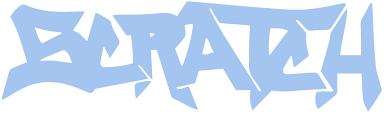
What I dont get is that the controller cost the same in dollar as in euro. (999 dollar= 765 euro)
Thats not factoring any economics into the argument – electronics companies all over the world adopt similar tactics.
That’s why I only purchase from whom accepts bananas as payment methods.
pioneer sx 2 midi controller,how can i activate the scratch function so as to scratch with my jog
Press shift and slip/vinyl button at the same time.
It’s almost impossible to do a straight conversion. Shipping from the Far East is expensive, and when it hits Europe, there are all manner of local duties to pay, as well as exchange rates too.
Thanks for clearing things up :)
Excellent review, I’d really love to buy one but they’re so expensive! Not that they’re not worth the money to me, I just have a hard time earning so much money for a hobby so for now I’ll keep to my trustworthy DVS, but maybe one day I’ll have one of these.
Keep up the great reviews ‘nd stuff!
For me, if Pioneer had given the DDJ-SX the ability to be used standalone, with a USB socket and/or SD card slot and a display (or two) like the Aero, then I would be all over it like a moth to a lightbulb – but I find it disappointing that high end units with hardware mixers are useless without a computer. What’s the point of having a mixer that works without a computer if the decks don’t do anything? :-)
This costs less than one cdj-2000 … it’s a controller. I think what you want is a couple of cjd-850s glued to a djm-750
No – I don’t need CD playback. If there were such a thing as a CDJ-2000 with no CD player and an internal hard drive I’d buy it.
sounds like you need something Denon.
I’m already running a pair of HS5500s with internal hard drives, alongside a Xone:92. It would be nice to have something similar which didn’t weigh 40KG.
So you have a solution but it weighs too much? Sounds like gym is what you need.
I didn’t say it weighs too much. I do think though, that far too much kit these days relies on computers. I would rather have something which is useful on its own.
Great review!
I know it runs on different software, but strictly from a hardware point of view, how does the DDJ-SX compare to the Kontrol S4 ?
In my book it doesn’t compare. You’re talking about a Traktor based controller vs a totally different controller running Serato DJ. Apples and oranges.
Not only that, but a brand new controller v an older one. In technology terms the S4 is ancient at this point. :)
cheers mark, great review. im glad you have been constructive with criticism where needed. ive been weighing up the option of selling my djm 800 to get one of these but i think ill just stick with my current setup. i like the comment you make about the sp6 specific controller (i have no idea why there isnt one)
the big thing thats put me off this controller is the fact you cant use timecode with serato DJ through the analogue inputs. if it had that then it would be pretty much perfect
Serato DJ has never been able to use timecodes. You can only use Scratch Live with Rane hardware. It doesn’t stop you hooking up an SL box to the analog ports and running the DDJ-SX as a mixer.
i wish they would implement it though Mark, kind of like one single software program to link up to all your hardware. by connecting the sl box to the controller you would still need 2 laptops if you were going to try and use both timecode and the controller platters simultaneously. i dont like the idea of this 4 deck controller design where you have to flip a switch to change the channel control on a platter. not really useful if you have to quickly adjust a track that is running out of sync.
I’ve run ITCH and SSL successfully at the same time on a single Macbook Air. But yes, one single piece of software is the ideal solution. Given the completeness of Serato DJ, DVS should be a simple paid and authorised plugin.
one day maybe, hopefully this complete package is the big thing serato are working on.
Another great review Mark. Any chance on video demos?
Slowly but surely. Not this time though.
Good review Mark, thank you for testing input levels for turntables, this is an area I find most software enabled mixers fall down on, some controllers I’ve tested/used can’t even get close to the output levels of the software. Excellent pictures as always ..
Another excellent and clearly unbiased review, Mark.
I got mine 2 or 3 months ago and while I haven’t spent nearly enough time as I’d like with it, I absolutely love it. I even love the fact that it has some shortcomings – I feel it would have made things too easy, like the controller was doing all the work.
And I completely agree that there’s plenty of features hiding away that you will only come across through tinkering – another vote for RTFM.
If it wasn’t for DJ Worx, I doubt I would’ve made the purchase in the 1st place, so I thank you.
P.S. A stand-alone SP-6 would be friggin awesome. If they could tie it into Serato DJ so you could beatgrid/effect/loop the samples it would fly off the shelves.
The DDJ-SX sounds like a great controller, like the S4 and NS6. What wasn’t written is if the DDJ-SX is fun to use. From having read many DJWorx and Skratchworx reviews, what I’m reading between the lines is that the the DDJ-SX is fine to use, but not a star in the fun to use department. This isn’t the NS7 killer we were hoping for, is it? I can’t wait to read about the NS7-II… heh, heh.
Dear Novation: Please create a badass 4 deck controller version of your Twitch. Take some notes from this controller and bless it with the sweat of 100 virgins.
How do the jog wheels compare to the NS6?
Good review Giz. Counting the days when you guys get and review the Numark NS7 II. I think that will be the cows tit for me.
Might be more apt to count the weeks, or perhaps months.
What’s up, I’m having a little problem with the jog wheels, I put my hands over the jog and the music stops without touching the wheel… Is there a sensetivity setting for this
It’s a great product, I love it more than than S4. But I still preferer it because of full integration with traktor. But if they are planning to do a TX version as well I will definitively sell my S4. Love it!
Seriously – people need to stop hoping for Traktor versions of these things. I doubt it’s ever going to happen.
Hey Mark, why do you think it’s impossible? They already made it before with the DDJ-T1 for Traktor and the DDJ-S1 for Serato!
Times have changed. The S4 is getting old, thus an update is due – perhaps this year, maybe next. So why would NI support a product that would stop people from buying the current S4 or the next? To sell perhaps 5-10K more licences? NI are playing a longer game than the next pay check.
love this controller and sounding great here… however I am still trying to determine an optimal way to record vinyl (or other audio in)?
recording digital sets via Serato’s Rec function is a breeze but is it possible to use Serato itself to capture any wax that I throw in the mix? I noticed that when using the phono in (or CD in), any ‘outside’ sounds that I bring in drop out entirely when I play back what I recorded.
Serato’s record function works entirely within the software. External audio inputs are outside the software audio path. The best way to capture your entire mix is to route it back into your computer or hang a recording device off the back.
Anyone know if you can midi map a pair of the “Pads” on each side to work as CUE & PLAY/PAUSE buttons? I prefer the “Denon” side-by-side layout of those buttons.
Great controller… But damn I wish I was able to use this shit on my Ipad.
Really good article with all comprehensions and stuff! Gonna pick one up in few days
If they made this for Traktor pro scratch I would buy one very quickly!!!!!
The ddj-sx controller is quite comprehensive. Interesting how you favor the vci-380, I can’t stand that tiny toy controller. Perhaps this unit should have been reviewed by someone that actually uses 4 deck controllers for a truly unbiased review. Speaking from the perspective of someone that dj’d on turntables (3 1200’s and a reel to reel) and cdjs (2 technic 1200’s and 2 CDJ 1000’s) with mixers like the urei 1620, Rane MP series and countless Pioneer DJM mixers (all capable of handling more than just two decks/turntables) The Pioneer DDJ-SX is hands down the best midi controller out there. I’ve owned the Tortq Xponent, NS7, NS6 and Twitch controllers too. For 4 deck control the pioneer ddj-sx is it.
Thanks for your comment Dave. Reading some of your other comments, it’s clear that you absolutely love your DDJ-SX and won’t have a bad word said against it. You say it’s the best… well “best” is something that needs qualification (features, price etc), and is a very personal and subjective decision. “The best” almost always means “the best for me”. For example, the DDJ-SX is not the best 4 channel controller for Traktor users, nor is it the best for scratching. See what I’m getting at?
As for having actually used 4 channel controllers — I’ve reviewed just about every 4 channel controller around, and plugged many additional units into mixers over the years,, thus feel qualified to pass comment on new ones that come out, from the standpoint of experiencing all of them and their good and bad points. So when I had the DDJ-SX in front of me, I also had the experience more or less every other 2 and 4 channel controller as my guide.
I stand by every single good and bad point I made in the review. While we appreciate that some DJs routinely rock 4 channels, we here at DJWORX haven’t bought into the hype, but speak from the viewpoint that 4 channel controllers are not always needed, and simply tap into the gear acquisition syndrome suffered by many in a technology led market. This is nothing new of course — dance DJs have always bought DJMs, but so many people end up with 2 idle channels. This explains my own personal opinion that a 380 suits ME the best. I’m allowed to say that right? You only have to look at the number of forum posts from NS6 users wanting Serato ITCH to have a 2 deck layout as an option to see that it’s a valid opinion.
So my review did pull up some very controller-specific issues — the asymmetrical layout does mean that the left pitch fader struggles for space. I’m not alone in thinking this. But one of my biggest issues was with the jog wheel response. I noted from this comment of yours in the NS7 II story:
“I’m also not a person that needs rotating platters; Even with turntables I barely touched the platters; only slapped vinyl on them; quickly pitched and that was it.”
…that this isn’t an issue that bothers you at all — fair enough, but does underline that personal preference does matter. However, for a great many DJs who are dropping a serious amount of cash on a lump of DJ hardware, this is a key issue, and one that needed bringing to their attention.
So while you see bias, I see balance. This comes from using every 4 channel controller, as well as objectively pointing out to potential buyers the pros and cons. After all, the bottom line of the review does sum up my viewpoint perfectly and objectively. It is the most fully featured controller on the market, but because of the increasing complexity of 4 channel controllers, it’s best to assess your needs first.
Another bottom line — there is no “best”. It’s not a black and white decision. It is however something that depends on many factors, and more factors than ever these days. Sorry people — you need to think for yourselves rather than be told. We can only offer opinion that we hope you trust.
Yes I do love the controller. And it’s not about the latest and greatest. 4 decks and the pads made it a must buy for me and the platters are just fine for my style of mixing. Took some getting used to but only about a day or so w the unit. BTW I’m very biased with small controllers. That’s just me. I like the size and layout of ns6 and DDJ SX
and alot of people beef about the location of the left pitch slider. it the same location as the 1200’s and cdj’s.
man four decks is so overrated a good DJ will school you with two decks any day of the week.
Well, you know you can plug turntables into two of the channels right? So you’re not just constrained by what you have, it isn’t always about how many songs or decks, but what can be added how you can adapt and change to different needs.
Say you have someone who only has vinyl, what then? All their tunes are on that and they say you need play on that? With a 4 channel you still can.
Heck you can even plug in some nice CDJ 2000 nexus with a rane interface if you wanted.
And to add to your comment, a good 2 deck dj will school a bad 4 deck dj any day however a good dj on 4 decks will school a 2 deck dj because of how creative one can get with 4 decks if you actually can produce music instead.
The Pioneer DDJ SXis a bad ass controller i just order mine at SIX STAR DJ .
You do that one more time and I’ll ban you. Are we clear?
This is the best review of the DDJ SX that echos most of my thoughts on this controller, especially the jog wheels. This could have been the perfect controller, but really it isn’t. Far from it actually. Something so basic like the jog wheels can simply ruin the whole thing. I come from a vinyl background and releasing a cue feels completely foreign on the DDJ SX. Not happy with a lack of +-6% range on the pitch faders as well. The other features in general are great but I’m considering switching back to the DDJ S1 which met my needs.
The only issue I have found so far is knocking the pitch slider when you use the jog wheels in vinyl mode. Will just have to revert back to cdj mode :(
So I picked up the ddj sx (my 1st controller) and for me,the first turn off was the position of the left side pitch….it’s so uncomfortable having been a cdj fanatic for years.
Pioneer need to find a way around the layout of the ddj sx to reposition the pitch on d left.
Efforts should be made to reduce all d pads too as they are way too many and with little benefits for the dj.
Using the platter was another issue. The drop is just not as accurate as cdjs.
My candid opinion is if you are a true proffessional and you play big gigs like i do, pls leave your controllers at home. Nothing and I mean nothing compares to cdjs. Never been a fan of controllers, was actually thinking Pioneer will change that and I waited this long just to get disappointed.
Demola DSA.
so what i really don’t understand is your issue with the jog wheels,i have used the ddj-s1 and i totally loved the jog wheel performance,it ranks the same as a cdj 900.my thought was that with the ddj-sx,they would further improve the jog performance but reading this review has got me really disappointed,if any of you guys or mark have used an ddj-s1 before,how does the ddj-sx compare to the ddj-s1 in terms of the jog wheel?this might save me a lot of money guys.
To be honest, I have never used a ddj s1, so I might not be able to compare that with the ddj sx or cdj 900 but trust me, the platter on d ddj sx didn’t cut it with me. My honest advice is nothing compares to the cdjs.
Controllers ? I ain’t traveling that road anytime soon.
Demola DSA.
thanks
Hallo
i would like to point thing oor two on this metter.i picked up couple of weeks ago DDJ-SX at media market shop as i was allways interested “when the super controler will come on the sceen” i think i might give it a go.first impression was WOOW but more i get in i onderstend that this one is still far from real thing.first problem AND BIG ONE was ,as i was mixing that “cpu” light on dj program was red all the time,as i was mixing and cutting 3-4 songs at same time.what happend is sound get short cut for fraction of second and sometimes slow a bit down?i was thinking it was my laptop “win7 i3processor 2,6ghz and 8gig ddr3 ram” but it wasn’t..my idea is that best to use is with usb3,0 maby?i dont have it but will test this.refresh rate and unecesery programs were closed and still problem.jog weel is NOT acurate as man think and i can’t say it feels reliable all the time.maby its me?! i have cdj’s2000 and denon’s dns3900 and sometimes for small party i use them “more denon then pioneer” together with laptop dj program and newer i have an isue.one BIG minus for me is mic function’s are,jea hard to say,none. i want to have on every mixer MIKE DIP to stop feedback when using it on high level and FX cant be switched on for mic as i like litle echo on mike.. the bottom line is = this is good controler for small pc-dj for local partys but still will take buckup cdj’s with me..regards to colegs and see you at partys..god bless..
I bought it recently and I am still trying to start it for 3 days!! Windows 7, drivers, serato, hardware….who knows what!? It is still beautifull light show in my room, and I can’t mix!! For that amount of money i realy expect plug and play!!
is it possible to create your own music with this controller ?
I’ve been always a traktor s4 user… Should I buy this as my first controller, or should I stay with traktor? What would you recommend me? Thanks!
What about cue up the track and still play your drops..is that possible to do at the same time?
Distortion issue still not fixed. trash.