Link: Gemini | Price: $250/€295/£225 | Manual: PDF
INTRODUCTION
Starting with the G4V, which we gave a pretty positive review, Gemini has slowly begun redefining their place in the the DJ market with a new industrial look, and a good price point. The big weakness of the G4V at the time was it only included VDJ LE, and while it came stock with a Traktor TSI file, you needed to provide your own software. Gemini has stepped up their offerings with the miniature version of the G4V and G2V, the Slates. They come in a 2 channel (Slate 2) and 4 channel (Slate 4) variety, and all include Serato DJ Intro, with a full, robust mapping for the full version of Serato DJ if you decide to upgrade.
We saw them briefly at NAMM last year, but they were very much prototypes and did not look nearly as nice as the controller that arrived at my front door just a few weeks ago. We have been talking about the movement in DJ controllers for a few years now, as they have been just getting bigger and bigger and bigger, to almost comical sizes. The offerings for inexpensive smaller controllers have always been there, but they generally feel like either pandering to brand-new DJs who don’t know how to use any of the tools available, or they are tightly crammed full of so much stuff and made so poorly that it’s hard to recommend them to anyone. Gemini seems to be building on the quality of the G2/4V with the Slates. Let’s dive right in.
BUILD AND CONTROLS
For context, I’ve spent the last few weeks staring at the behemoth of the Kontrol S8. To move to a controller the size of the Slate 4 is really jarring, but hey, that’s what makes this gig so awesome. I received a very nice Slate 4, which measures 17.20″ x 8.86″ x 1.85″ (43.68cm x 22.5cm x 4.7cm) and weighs 3.69lbs (1.67kg). Needless to say, this is a small controller. It doesn’t feel flimsy or anything, and the entire body is made of the same aluminum that the G4V was. My first fear was that it would be sliding all around my desk as I tried to hit it as hard as possible, but the four small, textured rubber feet keep it in place pretty well. The audio interface and USB Mini connection are on the left side of the controller instead of the front/back. I’m sure this was done for space considerations, but I really wish the headphone jack was closer to the front of the unit instead of toward the middle. I also wish it was a USB Micro, instead of Mini, since I have so many of those cables floating around.
There are a ton of controls packed onto this little piece of kit. The knobs all feel consistent, and while there is a little wobble if I shake them they feel pretty secure. The volume faders feel just a little stiff out of the box, but I’m sure they will loosen up with time. The crossfader feels surprisingly smooth in comparison to other entry-level controllers I’ve got my hands on, which is always a pleasant experience. You may not be doing any mind-crushing scratch techniques on the Slate 4, but you’ll still be able to at least get the basics done. The performance pads are just smaller versions of the G2/4V pads, and while I wish they clicked like they did on the pre-production model I used, they still have a noticeable strike point, so you know when they’ve been hit.
The rest of the buttons are a mixed bag for me. The small plastic buttons are… okay. They are mostly backlit, with the function printed on the body, except the Shift and Back buttons, which are solid black. I figure that’s okay, since you’ll know when you’re pressing those commands and there’s no real toggle. My problem with the small plastic buttons on the Slate 4 is the action is just so sudden that it’s easy to either double click them or miss them completely and not really know. The transport buttons are well lit, but they are all rubber and have no click at all. At first I didn’t like them, and I’m not sure why. They just feel so out of place in comparison to the rest of the controller. But as I used them more I found myself liking them more. There’s good grip for my fingers, and they respond pretty evenly around the entire button. They are also the only buttons with the function printed on them, which I wish we saw more.
The platter is small, but just loose enough to get some motion. It’s capacative, which is really nice since I generally hate button action platters. The texture on the platter top provides a little grip but I found myself putting a bit more pressure down to keep my grip. The pitch fader is a small 60mm piece, with a solid detente. I would have wished for a longer pitch fader (I always do) but for a controller this size it should get you enough for a good mix range at 8%, but no more than that. To switch decks there are two little physical switches at the corners to swap between decks 1/3 and 2/4, like the VCI-400. I really prefer this kind of control to standard buttons, since there is a physical motion to force me to know the deck has been switched. Even the LED feedback on other controllers doesn’t give me that same sense of security that the deck has actually been toggled as moving a physical switch.
IN USE
The Slate 4 comes with Serato DJ Intro, which is integrated just fine. You get the 4 deck version of DJ intro, to go along with your fancy 4 deck controller. The audio interface sounds clean and gets pretty loud, but the headphone output is just never loud enough for me. The microphone volume and headphone cue/PGM knobs are really small plastic knobs, and they are very difficult to turn, especially while actively DJing. The cue volume knob is right on the front of the unit, but I wish that was switched with the Cue/PGM knob. I find myself needing to adjust what I’m hearing through my headphones a lot more than how loud it is, especially since that level goes a long way when I’m trying to match my levels.
Gemini has provided something really smart with their performance modes. Usually, we see two rows of 8 pads, with four mode buttons on top, each with a shift layer. This has been the standard for almost every single controller since they hit controllers. Gemini, instead, has provided one “shift” button labeled Pad Mode, which changes color based on the active mode. This allows you to access 7 different modes (Hotcue, Manual Loop, Auto Loop, Sampler, Roll, Hot Loop, Slicer) with the press of one button, instead of needing to go into one mode and then press the button a second time to get to its secondary mode. The only exception to that is the Slicer, which requires two presses to get to Slice Loop mode. All in all, though, this kind of integration is really intuitive, especially when considering the size constraints Gemini was under. I’d rather this than stripping out the effects control.
Speaking of effects control (how’s that for a segue?), each side has three buttons and a knob. This is pretty minimal, since Serato controllers usually provide at least one dedicated Beats knob. This provides an expected problem, since there’s no soft-takeover functions. I’m almost 100% positive this is a Serato problem, not anything caused by Gemini, but unfortunately these integrations are directly linked and we can’t ignore it. When using Multi-FX Mode, you can select each effect using the Shift button and pressing the effect’s On button. The knob controls the dry/wet of all three effects, sort of like a super knob, and holding shift adjusts the beat lengths of the effect bank. The problem is that when you control the D/W and switch to control the beats the knobs jump to where it currently is, leaving no room for subtlety. When controls get tied together and layered there need to be contingencies to prevent things from getting out of hand fast.
The side of the unit has the Cue Mix and Mic Volume knobs. They are very, very small knobs that I had a hard time getting my fingers secure on to turn, let alone know the position of. This could lead to issues with the mic, so make sure you test it out before you start yelling out somebody’s birthday or something, because it can easily be too loud, or not loud enough. This isn’t really a complaint, but I’m surprised there’s no 1/8″ headphone jack, only 1/4″. This seems like the perfect kind of controller to allow for a mini jack headphone connection.
FINAL THOUGHTS
The Slate line of controllers have a lot of promise, especially for new DJs who are just getting started. While these controllers are very small, they don’t even attempt to cross into that “lifestyle” design that I despise. The Gemini Slate 4 feels like a small, portable, professional, solid controller. While there are compromises that were made, like the rubber transport buttons and the small pitch faders, I can easily forgive them when considering the very low price. My only layout complaint, really, is that the Cue Mix knob should be on the faceplate instead of the Cue Volume, but that’s a workflow thing that you can easily work out as you play with it. The closest comparison I can find is the Reloop Beatmix 4, realistically, and while that includes Serato DJ the integration was very lacking when I was using it. If you decide to upgrade the Slate 4 to the full Serato DJ license you will have access to almost every feature available, and that’s completely worth the money right there.
The layout of the pads on the Slate 4 takes some adjustment, but it’s a new method of handling layers. And it works really well. Out of the box it feels like an extra step, and it technically is, but it saves a ton of space and doesn’t sacrifice any extra features. For a new DJ, this is a great starting point. When you load it up with Serato Intro you have access to everything you need with no wasted buttons. If you eventually upgrade to Serato DJ then you still have access to just about everything without missing a beat. This is exactly how hardware should be integrated into software.
























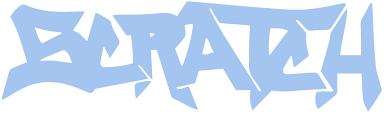
As always, good review Jared. That is a dam good price point for a beginner DJ controller. If it turns out DJing wasn’t your thing, it’s easy to swallow spending just $250, especially if you can recoup most of your money by selling it on eBay.
Hai..umm..i have some problems with the gemini slate 2
Not reading on no programs
SERATO 0R VIRTUAL dj
Anyone can help msg ASAP
THANK YOU!!
One if the things that bothered me about the Vestax Typhoon was manual beat matching – the pitch control wasn’t refined enough to do this easily due to midi constraints (iirc). Can you manually beat match on this thing or is it the same story of the pitch being too coarse?
It’s a standard MIDI fader, so only 128 steps available. You’ll have the same issues. It would be nice if Serato allowed you to use the jog wheel to get finer control, but alas, it can’t. If you use it with Traktor or VDJ, though, it would definitely be possible.
On Serato DJ there SHOULD have a feature where you hold Shift and get an extended pitch range, but that has never worked for me on any controller I’ve used.
Not too sure about Serato intro, but SeratoDj does exactly that, if sync is enabled on that deck. Ie: if you get to the end of the pitch fader, you can hold shift & pull the fader back to the top (or wherever u want), then continue to adjust more when the shift button is released. It’s actually a feature that I really really like! A clever solution to a simple problem if you don’t have 100mm pitch faders.
It’s a great solution. It’s probably not on Serato Intro, but I’ve just never gotten it to work. I’ve seen it work, so I know it exists, though. I am probably just bad at stuff. :p
question by a noob me) : are the equalizers “kill” buttonsor only a minimum % ?
It’s a controller. How the EQ behaves is down to the software. The knobs on the Slate are just MIDI.
Idea: Could you show it off beside something like the S2 for size comparisons sake :)
I could take care of that once I’m back from my trip. It’s a lot smaller than the S2.
It’s roughly 15″ x 9″
I was confused about the terminology did you say the pitch faders have a central click to them?
Pitch faders do have a center detent.
Thanks for a great review. Thinking i might buy one of these, first controller after moving from turntables and need something portable so the size sounds good.
I’m trying to find that stock TSI file. It was not in the box and gemini states they are contractually locked with serato and cannot provide.
@jaredhelfer:disqus – do you still have the Traktor TSI?
I have the one that I’m working on but nothing factory. I’ve posted the TSI over at djtechtools but it’s not totally complete yet. All basic functions are working and hot cues. I’ve just been trying to find the one they mention was stock but was not in the box with the relaunch version (namm 2015 release).
Hey i noticed no video can u guys make one?