OS X users will no doubt laugh at the thought of having to install specialist drivers, but for anyone on the Windows platform, it’s a fact of reality you just have to live with. Which is why the ASIO4ALL drivers were such a big deal when they came out. Essentially, installing the drivers meant getting the performance from low latency ASIO-enabled hardware on pretty much any soundcard, from a built-in laptop part to a SoundBlaster PCI card.
Along with the ASIO-like latency, the software also brings with it some other nifty abilities such as aggregating multiple devices. For many Windows-based DJs, this is an essential bit of kit. This latest version seems to be mostly about fixing a few issues, particularly with 64-bit OSes as well as other bugs.
Changes since version 2.10
- Improvement: Make an attempt to reclaim an unavailable audio device, includes workaround for a (confirmed) Windows bug.
- Improvement: Add general fixed factor resampling capability
- Improvement: Latencies now displayed for the preferred buffer size, if host elects to violate the spec.
- Improvement: Support for single common sample rate that is *not* a multiple of 8 or 11.05
- Workaround: Realtek PULL mode not supported for “odd” ASIO buffer sizes. Symptom was a “Beyond Logic” error depending on ASIO buffer size.
- Fix: Potential application compatibility issue regarding ASIO reset request message
- Fix: Increased latency in x64 mode
- Fix: Pull mode _and_ latency display now working
- Fix: ASR issue with MSVC 2013 x64 -> Performance impact with hosts compiled with MSVC 2013
- Fix: UI appearance with different system locale
- Fix: Hang with some x64 hosts
- Fix: Crash on exit of A4Apanel64.exe
- Fix: Minor memory leak
- Fix: All known 2.11 Beta(1,2) regressions fixed!
My favourite bit of the FAQ is this:
Q: (Version 1.x) An 80kB file is all I get. Is the download broken?
A: No at all. The ASIO4ALL driver itself has a size of a mere 24kB. The remainder is taken up by the installer. This is one of the benefits of assembly language coding: It doesn’t take more than that in order to do what ASIO4ALL does!
The file size for this version has gone up slightly (five times) – to a whopping 430kB – but for what the software can do, it’s pretty amazing.
If your connection can handle it, here’s a direct link to the file download.
Do you use ASIO4ALL? Share your tips and tricks in the comments!
Thanks to Steve at digital vertigo for the link.



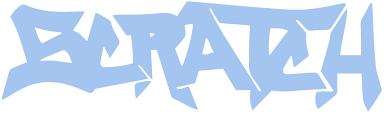

Any really noticeable benefits in getting the upgraded version for use with Serato?
Serato Software + Hardware has already very optimized low latency drivers.
You want to use ASIO4ALL for example if you have just a basic soundcard available and want to bring your latency down to a usable level. And it does an amazing job!
Yeah… I used it when I had a Sound Blaster Surround 5.1 USB card.
1-If you’ve to use it you don’t have a decent enough soundcard (in terms of sound quality)
2-The site is not updated with the new version where the hell did you get that link?
It’s all right there on the front page of the asio4all site.
Thanks Mark, it is now but it wasn’t yesterday when I first wrote my message…”mysteries of the Internet”
good to see an update
ASIO is a great driver for people who want to use the existing setup without a dedicated soundcard
Just for info: ASIO4ALL is not an ASIO driver.
It’s just an emulator which uses the existing Windows WDM driver, and is intended to be used for fooling ASIO-only software (which is rare now) into working with non ASIO hardware.
It amazes me how many people actually seem to think this is an ASIO driver which magically turns their bog standard interface into a pro one.
I guess the name doesn’t help…
People also use it for aggregating devices and getting latency down with onboard hardware. It still works in software like Traktor or Ableton.
Until Windows manufacturers start actually getting usable latency with onboard sound with WDM, this is still a necessary and good tool. Who cares if it is just a script? Seriously. What I care about is that, when I’m in a hotel (which is about 35% of the time) I can use my Surface Pro 2 and Maschine Mikro with Cakewalk without having to bring along a hub and external audio interface. If the software makers worked on improving WDM latency with built in interfaces, this wouldn’t be an issue. And don’t dare tell me to use a “pro” interface, because, I have a Forte, Scarlet, Audio 6, Audio 8, Audio 2, etc……sometimes it just is not convenient to use or bring these, and as a user I should not be penalized for bad WDM audio latency optimization by the software maker.
What if you’re already using a controller like an S2? This sounds unnecessary. Am I correct?
If you are using S2 soundcard then you don’t need it. But with this, you probably could aggregate S2 and built-in soundcard for 6 outputs. (not gonna tell you what to do with it)