Yesterday we saw how Stereomusik (for that is the correct name) had managed to get DJ Player and an iPad to run like a DVS with just a sine wave tone pressing. I have no idea what kind iOS voodoo these guys are performing, but today it seems that the current hot topic of Pioneer CDJs and MIDI is getting a similar amount of iPad love too. Note – despite the CDJ screen, this is not HID.
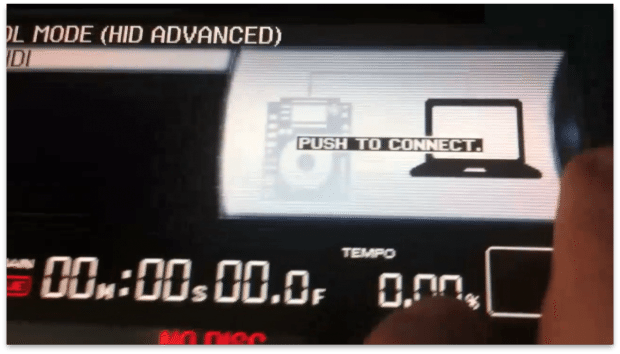
Watching the video, you’ll see that it’s as simple as hooking up a USB cable to the iPad and making the CDJ available via MIDI. You don’t get the full HID style feedback on the CDJ’s screen, but as Gábor pointed out to me, you don’t really need it because the iPad is considerably more detailed, and is a touch screen too.
So things like this are making the Pioneer CDJ hang on to its spot in the booth. If this works as it should, you can plug your iPad into the booth’s CDJs, and load up track from the iPad’s library. And it looks like control is 2 way as well with hot cues controllable via the CDJ or the iPad. Nice.
One more video is coming in the next day or so. We can only hope that all will be revealed. Either way, this is exciting stuff.
![DJ Player Day 2 - CDJ meets iPad MIDI style [Video] 1 DJ Player with CDJ on iPad via HID](https://djworx.com/wp-content/uploads/2012/08/Screen-Shot-2012-08-29-at-17.30.58.png)




If this would work with a Numark NS7 or V7, I would buy it.
You don’t understand how this works. The CDJ is the player here, the iPad is the storage and screen. Implementing something like this with V7 is a summer breeze, but they don’t want that.
Not exactly. The CDJ is the MIDI controller, the iPad plays the music (through the CDJ’s sound card).
The Numark NS7 or V7 are not USB MIDI Class compliant (they need drivers), so the iPad doesn’t recognise them.
So that theoretically makes the ipad a large touchscreen usb stick.
What would be the advantage of working like this?
Browsing and managing your tracks is much more convenient on it. Search is easier, setting cue points is easier/quicker. It also has more cue points and more FX than the CDJ, plus the software regularly receives new functionalities.
OK but it seems a bit daft to use a £1500 CDJ to control a £300 iPad….
Oh, and the iPad’s still only got one output, so you can’t cue anything!
iOS6 is around the corner, which will change that.
Only for those who have the newer iDevices. Early adopters are left out.
It’s true that unfortunately the iPad 1 will not receive iOS 6, which is a shame. But iPad 2 and 3 will.
Linked CDJs could probably support transfering files between them.
Both DJ Player and Algoriddim’s DJ allows you to split the output to cue using a headphones. DJ Player in particular also has a companion app for an ipod or iphone that allows you to split output as well. All the CDJ’s are doing is controlling the “decks” within DJ Player…
That’s true, but you will get a mono output for master and a mono output for cue. That’s the fact..
True for Djay but not for DJ player, the ipod/phone app does stereo, the biggest issue will be latency based on the wi-fi network (I used an ad-hoq created by the macbook pro).
Altogether it works well, although we all feel less jumpy with a wired connection…
It’s official. I LOVE these guys. This is fantastic news, and a huge step towards legitimizing the use of portable computing platforms in DJ.
I’ve been using Touch OSC for controlling software, and that’s the right direction. All the rest is just “play for fun”. I’m not gonna play with an iPad at a gig, and if I’m at home I use the ipad itself to listen and arrange new tracks and playlists. It’s just a matter of portability…