LINK: Numark | PRICE: $499/€499/£419 | MANUAL: PDF
INTRODUCTION
“Want to do an exclusive review on our new mixer?” enquired Numark’s marketing team. Hmmm… not had one of those for a while. “Why not” I responded.
And verily it arrived. And it made me happy. You see, I’m quite the Numark fan. It’s a brand with a long heritage, stretching back before I became a DJ, and has continued to deliver things I like a lot since the dawn of skratchworx. The list of my personal favourites from the brand is long, but in recent times Numark has been quieter than normal. The stream of goodies from inMusic stablemates Denon DJ and Rane has been strong and largely excellent. But I’ve missed Numark, and am thankful that while it has adopted more of a budget position, it is still alive and kicking, and bringing products that people will want.
Which brings me to the Numark Scratch in front of me. While the top end of the scratch food chain has been populated with mixers of increasing price tags, it has continued to bother me that the once affordable scratch scene has a bar to entry that has spiralled out of control. So when I read “Serato” and “$499”, a wry smile appeared on my face. This is not the norm, and it makes me interested to see how this price level has been achieved. So let’s dig in.
IN A NUTSHELL
The Numark Scratch is a Serato DJ Pro fuelled 2 channel mixer. The name clearly indicates the target market, but it’s an ideal entry level DVS mixer for everyone. I’ll soon get to why.
BUT FIRST…
I’ve made it a policy that our reviews are all about our opinion. We don’t do walkthroughs or demos, because that’s not our role in the DJ industry. So it’s important that you pour over the materials provided by Numark such as the manual and introduction videos to find out what the Numark Scratch is supposed to do. And once you’ve done that, I’ll tell you how well I think it does it. Clear?
FIRST IMPRESSIONS
After 15 years doing this, I find that my first impressions are usually lasting throughout the period of a review. So…
- Classic Numark
- Small
- Light
- Better than the price tag might indicate
Serato DJ Pro mixers of late have been beasts of increasing (and dare is say unnecessary) complexity and size. So it’s nice to be presented with a Serato mixer that makes sense right out of the box. There has certainly been little need to dig into the manual to work out the stuff that should be immediately obvious. And. little digging into Serato DJ Pro preferences usually gives a few answers too. I find that the Numark Scratch is an uncomplicated mixer that does exactly what it looks like it should.
It has a subset of the core features of the current slew (DJM-S9, Mixars DUO, Rane Seventy Two, Reloop Elite) of Serato turntablist oriented mixers to distill down an affordable specification that ticks all the necessary boxes for the majority of users. Yes you want all the bells and whistles found on the aforementioned mixers, but need is a different matter.
Installation is simple — sign up at the Serato site, download the software, plug in, and you’re off. No serial numbers to deal with — just nice and simple as it should be. I have always liked this plug and play nature about Serato. And as far as Macs go there’s no additional drivers to install either. Can’t really comment on PCs.
Oh — the Numark Scratch doesn’t include vinyl, which is an odd choice. I see this as an entry level mixer, which means that the potential market would want a plug and play experience. But instead they have to splash out another £20 to get going. Given the colour scheme, a pair of reds in the box would have been preferable.
THE BASICS
We’ve been here many times before — it’s a metal chassis that’s of a lighter gauge than what I’ve been used to in recent times, if only because Rane and Denon DJ are a much sturdier proposition. I have no doubt that the Numark Scratch will take a beating, and not be quite so heavy in your rucksack.
This is a mixer of three distinct parts — the top 40% is hardware audio controls, the middle 20% is pure Serato DJ Pro controls, and the bottom 40% is faders.
The knobs are rubber with metal pots, and the chunky filters are also nutted to the faceplate. I like the more slimline knobs as they give a little more space around the controls. Aesthetic note — the grey knobs aren’t as light as the PR pics.
Also, being as thorough as I am, Chroma Caps and Coolor Caps fit, but the long pot stems mean that they sit above by a few more millimetres than I am happy with. I doubt that Numark or anyone else for that matter makes compatibility with 3rd party knobs a design priority though.
Meters are simple — just 4 red LEDs with a 5th white one to… indicate going into the red?. Wait what? Perhaps it means that the signal is white hot. Well if it didn’t, it does now. I’m perfectly happy with these small meters — as long as you see the white come on sometimes, you’ll be fine. For the details freaks, the channel meters are post-everything.
The loop button controls Serato DJ Pro’s looping features per deck. Press once to engage, turn to expand and contract, and press again to disengage. As a bonus, pressing shift lets you navigate the open library window with a press loading the selected track. Nice.
Now let’s get into some performance specifics.
FADERS
Being called the Numark Scratch does mean that at least the crossfader is going to be of primary importance here. And the faceplate is emblazoned with the ubiquitous Innofader logo (wish I’d devised for a 1 penny per product royalty deal when I designed that) which means that performance is guaranteed to strong and confidence high.
And it doesn’t disappoint. While initially concerned with a curve switch rather than a curve knob, I soon realised that when I use a mixer, the curve is either for set for mixing or scratching and nowhere in-between. So as long as the curve is sharp and the cut in distance is short (1mm out of the box), then I’m happy. And it is, so I am.
To keep the faceplate clean, Numark has given crossfader access via a plate under the mixer. This makes access easy, and means that the mini Innofader can stay in place should you feel the need to calibrate it.
The crossfader reverse is an essential feature for scratch DJs, but I find myself unhappy with the line fader implementation. No curves or reverses on the mixer, and only a curve preference in Serato DJ Pro preferences (2mm cut in). If possible, please add a line fader reverse Serato. I know it’s not just me that uses it.
Finally, updating faders. Well good news and bad news here — the access plate in the base shows that the supplied mini Innofader can be easily updated to a full body innofader Pro should you wish. I wouldn’t do it right away as I’m sure that the mini Innofader will give years of sterling service. But if you must, you can. The line faders, much like all other mixers, are soldered to the motherboard. I don’t think it’s a deal breaker for a mixer like this, and is more of an advisory.
PERFORMANCE PADS
When I talk about a subset of Serato DJ Pro features, it’s the buttons that I’m largely referring to. Instead of a regular 2×4 RGB matrix per channel, the Numark Scratch only gives a 1×4 strip, and in red only. The buttons are rubber and responsive, and support hot cues, sample play, and loop rolls i.e. just enough to keep most people happy. If you feel like you need more buttons, then that definitely marks you out as a power user, and you should be looking at more expensive options, or adding a third party controller.
I understand that the black and red colour scheme is an aesthetic choice, but non-RGB buttons is quite a letdown. The difference between mono and RGB LEDs is pennies, and not much more code to add for Serato either. It’s especially galling when the hot cues are shown in colour in Serato DJ Pro too.
When applying the worxdriver to the mixer, I did attempt to examine the pads inside the chassis, but they’re hidden, and there’s only so much screwdriver surgery that I’m willing to carry out in a product that isn’t mine to keep. We can only hope that the LEDs are RGB and might get activated in a future update.
EFFECTS
Despite appearances, the Numark Scratch effects aren’t embedded hardware effects such as those found on Pioneer DJ mixers. Instead they’re reserved for triggering Serato DJ Pro’s effects. They’re premapped to trigger echo, delay, flanger, reverb, version echo, and phaser. By default, and indeed every time you interact with the buttons, Serato DJ Pro switches to the 3 slot view and puts the selected effect in slot one. You can override these in Serato DJ Pro i.e. select different effects, the more advanced single effect option etc, but the hardware buttons override everything.
There’s a wet/dry control as well as an on/hold toggle like the Rane Seventy Two and S9.
I can hear a buzz of “yeah but what about” from the DJWORX community. And I’m deliriously happy to report that all effects are post fader. Perhaps now my many years of banging on about the utter pointlessness of pre-fader effects has finally been heeded. Bloody good work people.
Finally, each channel also gets a hi/low pass filter, serviced with a distinctive large knob. It’s a mild affair, and definitely not an overly aggressive squelchy filter. But it sounds very pleasing to my ears.
Summing up effects — the Numark Scratch gives you onboard control of Serato effects at a basic level, and frankly where effects are concerned, less is more.
A NOTE ABOUT PC MODE
Out of the box, the Numark Scratch is configured for Serato DJ Pro. But it isn’t limited to just that software. When switched to PC mode, the entire mixer is mappable to anything with MIDI learn.
Curiously, bar mic tone/gain and headphone gain, it’s a complete takeover too. I had expected to configure just audio channels to work with different software and have hardware features such as faders and EQ just work. But literally everything has to be mapped to your choice of software. The good news is that I was able to get the basics (faders and EQs plus some random others for test purposes) mapped and DVS working with Traktor Pro 3, VirtualDJ, Cross DJ Pro 4, and rekordbox DVS, as well as using it as a control surface for djay Pro 2 for Mac. And given that the features are all readily available in all software, it’s probable that the mapping you make for your choice of software will be accurate to the intended Serato DJ Pro implementation, which is not always the case for more complex controllers.
Interesting side note — the effects appear to be post fader in other software too.
Disclaimer — please appreciate that I did a very quick mapping to prove the principle in each software. Do not take my words to mean that it definitely works with everything including Serato DJ Pro. It’s only officially supported in Serato DJ Pro anyway.
INS AND OUTS
Given the essentials approach take with the Numark Scratch, there are absolutely no surprises here, although it’s nice to see booth out on there. This isn’t a product that I would expect to see it on. Mic input is welcome, but some might miss the lack of dedicated recording output. You can probably hang something out of the booth ports, but testing the Serato record feature shows that the master out (post fader effects as well) is captured perfectly.
I was sad to see that split cueing hadn’t been implemented. Digging into Serato DJ Pro preferences showed a greyed out button. Bugger. I suspect it’s outside of Serato’s domain though.
For the scratch nerds, there’s no send and return loop or foot pedal input. You’re in a much smaller and more demanding demographic that more expensive mixers are suited for. Some will complain, but their omission is not a problem for me.
IN USE
Out of the box (well once you’ve added your own control vinyl that is), the experience is first class. Everything works as it should and delivers a complete experience for the target audience. On a personal level, I miss the RGB buttons as I tend to colour code my hot cues to be red=bass drum/yellow=snare etc. That visual reference is very useful for me. And the lack of line fader reverse is a hard one for me to get used to, and by hard I mean relearn an entire technique.
But there’s so much to be happy about, especially for the price. It’s amazing that normally cash strapped turntablists can get into Serato DVS for not a huge amount of money at last.
Two observations — if you’re wanting to use the Numark Scratch primarily as a two channel mixer without software, you’ll find that the entire middle section is quite useless to you, and makes the Numark Scratch into a very expensive two channel mixer without effects. Make sure that you don’t pay for things you’re never going to use.
Also, with an increasing amount of functionality being a symbiosis of hardware and software (think post fader effects), I sense that external interfaces will be less of a thing in the future. Serato seems to be quite clear about building entire mixers with their partners these days. I’m not saying that you’ll never see an SL2/3/4 update or similar, but I definitely wouldn’t count on it. Sorry Dan.
SUMMING UP
The recent offerings of this type have left me both overwhelmed (so many features) and underwhelmed (but does it all have real value?) at the same time. As innovation is injected into this type of product, the price tag skyrockets, and the actual usefulness to the wider masses diminishes.
So it’s nice to see a mixer that does maybe 90% of what’s needed (as opposed to wanted) for a fraction of the established übermixers’ price tags. Yes I would like more buttons with more colours. And yes I would like more control over line faders. But the Numark Scratch is a mixer that I could happily use for the rest of my DJing days, and that includes scratching and mixing. I rocked Hip Hop and Acid House parties with Realistic mixers without EQs and crossfaders, so this is absolute luxury in comparison.
Despite what their head tells them, the needs of most DJs are simple. But it’s all too easy to have a GAS attack and throw money at the screen, only to realise that a good deal of that functionality that’s been crammed into the expensive chassis will remain unused. So while the industry wants to sell £1600 scratch mixers, and social media would have you believe that every turntablist has an S9 or Seventy Two, the chances are that they’ll shift the Numark Scratch in greater quantities and make more money to the majority that don’t. Importantly, Serato will grab people on the entry level curve and hopefully keep them as they progress.
When reviewing anything, our minds naturally turn to competitive products. A couple of years ago, Pioneer DJ and Serato partnered up to make the DJM-S3, a Serato DJ version of the rekordbox based DJM-250mk2 with a £499 price tag. At the time, I commented that as far as a beginner looking at getting into DVS based DJing goes, the £200 extra on the S3 over the 250mk2 simply wasn’t worth it. But the price of the Numark Scratch is better, and is £120 more than the 250mk2, rather than £200.
And it’s important not to forget the Traktor Kontrol Z2 mixer. It comes with Traktor DJ 3 in the box along with vinyl and full colour RGB buttons, and can be had for between £410-450 if you shop around. This should definitely be on the shopping list for people whose heads have been turned by the Numark Scratch.
So there are definitely DVS alternatives that beginners should look at. That said, we cannot escape the fact that Serato DJ Pro is significantly more established with turntablists than any other software. So following the Serato path is currently the much safer bet. And £419 is still a good price to get a mixer with Serato DJ Pro, a mini Innofader, and post fader effects.
But while officially for Serato DJ Pro, it’s clear that with a little bit of work, the Numark Scratch can be used with everything. Those walls that divided the software camps are beginning to fall, perhaps not officially but if you’re willing to have a dabble (or download somebody else’s mappings), you should* be able to get the Numark Scratch to work with all DVS software.
*Disclaimer — just reiterating the fact that I did a quick test, and got the basics working with some mapping. But do not take this to mean that the Numark Scratch will definitely work fully and completely with anything but Serato DJ Pro. I know how the internet works after 15 years.
Finishing up, the Numark Scratch only pushes one envelope, and that’s the price to features ratio. It does nothing that hasn’t been seen before, but what it does do is give an affordable path into the bigger wider world of modern turntablism. Importantly, it does it very well indeed.
GALLERY




































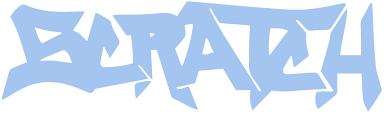
So confused, no option for selecting and loading tracks using this mixer. You have all these great options but couldn’t add a simple midi button to the mixer to do this? Its a Serato Mixer but for me, they missed the mark with one of the most important features. I shouldn’t have to touch the laptop to scroll through my tracks and load them on a deck. I have a cheap Behringer CMD controller that can do this with mapping, they couldn’t add that option to the mixer for a few more bucks?!? Love, love Numark products but sad they couldn’t include that feature.
Literally right there in the review:
EDIT — Seriously considering deleting your whole comment. I can’t edit out that GIF, and I’m convinced that I’l have a seizure if I see it for much longer.
Mark, they could have made it more obvious instead of hiding it under shift. Feel free to delete the comment as it’s not letting me on my end.
Looks like there’s a lot to like about this. The only thing is those line faders. No reverse is one thing, but soldering them – that’s annoying. As they called it a Numark Scratch I figured the standard line faders would be a bit easier to swap out. I get it when it’s a controller because height and space is at a premium but when it’s in a mixer…just not sure why they did that.
Apart from that though, definitely a cheaper but quality looking DVS mixer option.
If the fx on other software really are post fader, I’m really tempted to buy this. The Z2 can’t be mapped properly (headphone/cue section) for other software (would love to use Rekordbox more), so basically this seems the only good ”budget” option out there.
…or maybe NI start providing some insight knto their future hardware roadmap. Will the be a Z2 successor any time soon?
An_Ki: I may be mistaken, but I think Native Instruments “upgrade” to the Z2 is probably the TRAKTOR KONTROL S4?
The Z2 is only 24bit 48Khz FWIW, whereas a Denon DS1, Rane SL4 or basically anything newer than an SL1 or TTM57SL which still had a 16bit 44.1Khz sample rate (though even Serato Scratch Live will downsample/transcode in realtime up to 96Khz 24bit WAVs, it seemed to choke on 32bit high bitrate audio I threw at my decrepit TTM57SL which I still like much better than the Z2 even though it has seen better days, whilst Serato DJ Pro does A OK).
I haven’t used an S4 yet, but if anyone is interested in buying my R2Z2 Kontrol Z2 with my DS1, I will sell them as a set for $555.55 (or maybe something similarly palindromic in a relatively similar currency).
I would prefer to keep my Traktor 3 license, but I can transfer that too I suppose?
The resale value on Z2s is abysmal. I tried numerous Guitar Centers, Starving Musician, etc. shops and no one wanted to bite. Even on eBay there is one which looks used to death but in a road case for under $300 buy it now (with s&h i think?). There are of course, cheaper used mixers, but as someone else pointed out. The price point on a used 62 is about the same and would be a better buy by far.
Traktor did not win me over from Serato in the slightest, and I have been exploring Mixxx and xwax in more recent years for software projects related to DVS.
I don’t know what the sample rate on the Numark Scratch is, the specs on the Numark website only specify “24-bit Digital Sound Quality” and do not actually list discrete sample rates, as is sort of crucial to any digitizer, but whatever.
For the price point, it seems reasonable?
Not what I am looking for even slightly, I am hard pressed to think why a DJ505 wouldn’t be a better buy at that price point, but personally am still looking for other gear I cannot currently afford.
What software are you using? I’m on Traktor, when tested with VDJ everything works.
Rekordbox DVS:
– If the ‘Traktor button’ is not lit, the DVS signal bleeds through. If it’s lit, you don’t have pre master VU metering for the channel (only Master output), even though the music plays normally.
– The headphone section is not MIDI mappable. The Master/Cue knob simply does nothing and the channel assign buttons don’t work either. As a work around, you can map headphone functionality to other places, such as the C and D channel knobs, but it’s pointless, since the lack of VU metering makes it a no go for any proper DJing.
This is a cool looking mixer! I was excited about the rocker switch, but disappointed by the lack of split cue because I usually mix in my headphones and don’t take a monitor with me. I think I’m going to stick to my AKAI AMX/AFX for now, but thanks for the review!
Would love to know if you could link the crossfader for Serato Video. There certainly aren’t a lot of options with it at this price point. I usually don’t use DVS outside of my basement, so really can’t justify one of the more expensive mixers
I’ll give it a go. Not today though.
This looks like the new mixer for me. Thanks for the review.
You’re welcome.
How are the line faders? innofader quality or stiff and cheap? how does this compare to the mixars duo mk2? do the post fader effects cut off with the crossfader? this is the case with the mixars duo which I don’t like
All faders have post fader effects, that includes the crossfader.
Thanks. I just went ahead and purchased it while returning my Mixars DUO mk2. This mixer is impressive. For the price, it’s probably the best mixer I’ve ever owned and I’ve had everything from the vestax 05 pro to the rane sixty two and everything in between. The innofader is as expected and the line faders feel as smooth as the innofader. I highly recommend this to anyone that can’t afford an S9 or Seventy two.
The line faders are nothing close to a real scratch mixer.
It’s just a cheap mixer build for software 3rd party.
Oh they put a mini innofafer in what a blast now they can call it scratch certified.
Not usable with Phase AND vinyl combined, without a workaround.
Bad News. I picked up the mixer today, and the crossfader (in curve mode) starts to reduce the volume on the deck that’s playing as soon as you bring in the 2nd tune.
This is a known issue with Numark/Serato mixers, and has been going on for years.
I’m going to have to return the mixer unless Serato can code in a fix….
Have you tried experimenting with linear and power modes in the Serato DJ Pro mixer preference tab? Would one of those give you what you need? When I played, linear suited me perfectly, but everyone has different needs.
One thing I do want to try is seeing if adjusting the curve in software overrides the hardware. I’ll try that this week some time.
It is ABSOLUTELY the linear/power settings in the Mixer prefs in Serato. I can tweak them, and make it work, but it doesn’t save those settings. And then if I want to scratch (going back to ‘power’) and then later want to mix again, the settings default back to the volume dropping issue.
So, in a nut-shell, if I want to mix one track, scratch another, and then mix the third, I’d have to go into the Mixer prefs inbetween the 2nd and 3rd tune.
SUPER frustrating, as it spoils a nearly GREAT mixer!
Please fix this Serato!?
Serato help desk came to my rescue. And I have now midi-mapped the curve control of the crossfader to the ‘EG mid’ knob. Yes, I’ve now lost the ability to change the EQ mid…but now I can change the curve of the crossfader without having to go into the preferences section.
Not ideal, but a good workaround, and maybe Serato can do a future update with a better default setting to the linear crossfader.
Hope this helps….
So just to confirm, you can override the crossfader curve switch within the software?
If you want to give up a rotary control and map it, then yes.
When set to PC input, is the mixer working in external or internal mode?
Mark, no info on this?
REVIEW UPDATE: Just plugged the Numark Scratch into my iPad Pro via USB, and djay for iOS and DJ Player Pro see it and map just fine.
What’s mapped to the fx buttons as not all fx are available in DJ Player Pro?
It’s not premapped. I’m just confirming that you can map if you wish.
I thought that scratching was dead?
Now that NI got a new jog wheel controller, scratching is back in the game ;)
Count how many news are on that field… maybe dead not yet but less and less relevant into niche from what it was over 2000-10…
Definitely a lot to like about this mixer expecially at the price point. The innofader is a really nice touch as the xfader was something I absolutely loathed about the lower end Numark mixers as they really stiff and unresponsive. Having software FX with hardware buttons is a good cost-cutter as quality hardware FX are expensive and cheap ones sound nasty. Having track search hidden as a shift feature behind the loop is a strange touch though. I can understand their move given that the loop controllers are the only rotary encoders on the unit but I definitely load more tracks than I loop them, perhaps this can be remapped so it’s the other way round. Based on my experience with the AMX, the shift features could not be remapped which was surprisingly frustrating. Fingers crossed.
for those, like me, that like to cut with headphones on late nights….no master cue? by the looks of it, no?
top right?
I think there’s a master cue setting in Serato. I’ll check on Monday.
at this point you can get a rane 61 or 62 or mixars duo for about the same price. I’d go that way.
Too bad the fx are software only. Is the filter also software only?
I was about to say they forgot the browse/load encoder, but caught the explanation about the shift+loop, which is ok enough.
The red and short meters and no rec out are sort of a gripes but not a deal breakers.
For use with DJ player pro I don’t see a solid reason to move from an AMX.
The filter is hardware based.
Just wondered how it performed, effects wise, with vinyl and no DVS? apologies if I missed this is in the review above.
The effects are Serato DJ Pro only.
That looks like an absolute cracker. I having been using an AMX with tables and that is actually enough to get most things done with a bit of custom mapping. This is a great balance of essentials with a price tag that’s on point. Tops.
As long as there’s enough room to put a couple of switches in somewhere, you could mod in those line fader reverses pretty easily…
I’ll be honest, it looks sexy, simple and clean. I wouldn’t mind this bad boy but I’d stick with using VirtualDJ.
I’ve been using this mixer for about 3 months now. I really like it as far as solid playability. I mean compared to my old ass Vestax PMC 05 pro 3 it’s a freakin godsend machine! There are times where I say to myself this is nice but compared to a djs9 or 72 ? Leaves you desperately wanting more and sometimes I wonder if I wasted my money. More and more I think about upgrading to the djs9 and I’m at the point where I want to sell the mixer.
10 months later, do you still use your Numark or did you upgrade to the S9, and if you did upgrade was it worth it?
A bit late to the party on this one… Does anyone use the Numark Scratch mixer AND Serato Remote app? I was just wondering if using Remote could be the solution to accessing the extra pads available within Serato DJ Pro.
Very thorough review thank you sir. I just ordered one the other day and I’m glad I found this. Of course the one group of people I found before this talkin about it pretty much all said 100% you need to replace the fader as soon as you get it if you plan to scratch on it. After reading what you wrote, chalk it up to yet another case of people on the internet being overly dramatic lol. They all were complaining about it bleeding badly even when calibrated. If I hadn’t found your review I probably would have jumped the gun and ordered an Innofader Plus before I even got the mixer in to try it for myself. While I haven’t even got it yet, I think my only gripe with it could be all the line LED’s are red. I see red and my brain automatically = clipping. But for the price I can’t really complain. For a 3rd the price of the Reloop Elite or S9 this is a crazy good mixer. I got a non factor sealed one for $403, a Reloop 8000 MK2 for $560 and added a Ortofon Concorde MK2 Scratch and it was still around $400 less than just an s9 or Elite would have cost.
While I do like the cut in on the stock OEM Mini Innnofader, I would advise you to get the innofader pro (the one for the reloop spin and the pt-01 would work just fine) it costs 49.99 and it actually has a better resolution than the innofader plus. Also one thing that was not implemented on serato when this review was made was split cue. I’m glad to tell you it is there now and it works great. My only gripe with it now is the lack of line fader reverse, I’m considering buying two innofaders plus s (a 200 dollar upgrade, so, not cheap) to add better customization but I’m not sure if it would be worth the investment.
Just wanted to let everyone interested in this mixer that Split cue is now implemented in Serato. Which is a great addition IMHO.