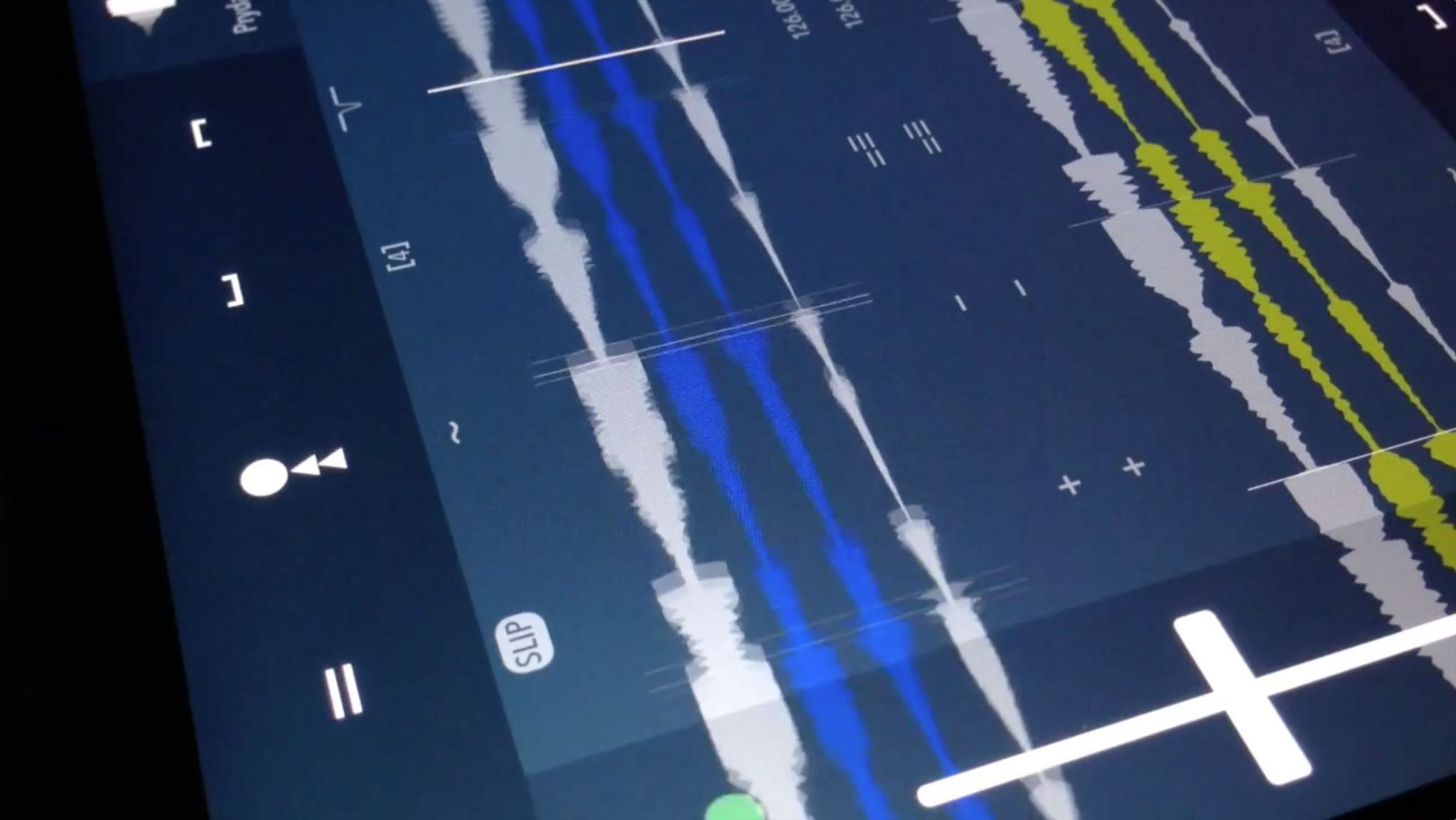Late on Friday evening, I was sent a rather cryptic video from our buddy Gábor Szántó, the rather clever maker of iOS app DJ Player. It arrived with little more than a single line:
“I know you like frame-by-frame analyzation. :-)”
So frame by frame it I did, and came up with a few observations of my own. I bounced them off of Gábor, who is being very coy about exactly what we’re looking at. But It’s quite exciting for an iOS app.
So we figured that it would be fun to just turn it over to you lot for comment and general sleuthing. Obviously Gábor will be watching and will comment as he sees fit. Or maybe not.
No clues, or hints — just dig in, speculate, and say what you see. More news is coming very soon.