LINK: MASCHINE MIKRO MK3 | PRICE: $/€225/£200 | MANUAL: PDF
“When will we see Maschine integrate with Traktor?” I hear rattling around the internet, echoing like in a desert canyon, littered with cattle skulls and tumbleweeds.
“It pretty much already is…” the wind whispers, in reply.
Since December 2016, both Maschine 2.5.5+ and Traktor Pro 2.11+ have sported Ableton Link, allowing them to be accurately and quickly synced up, either on the same computer, or across wired and wireless networks. With that said, I think we’ve set the tone for how this review approaches the Maschine Mikro MK3.
How well does the compact hybrid controller cosy up with your set up for playing other people’s music?
In a nutshell
The third revision of the compact, fully bus powered, portable hardware/software hybrid that includes the full Maschine 2.7 groove software, featuring a multi-touch strip, larger velocity-sensitive RGB pads, and a new design.
First impressions
Before we go into whats IN the box, lets talk about how the Mikro is packaged. Gone is the glossy full-colour box with comically oversized quick-start guide. Replaced by naked corrugated card packaging with minimal printing and a couple of stickers stuck on.
For Native Instruments, the change to the new look was partially driven by a desire to be a bit more “eco-friendly, saving on paint, and also cost-savings to the end customer”, to quote. We’ve already spoken about plastic waste in the music industry, so I applaud the Maschine team for that ecologically inclined sentiment.
Opening the box up, you get everything you need to get started (which isn’t much, admittedly). I was a bit disappointed to see NI using polystyrene packing, along with another layer of plastic to bag up the hardware. Keeping the electronics dry during transportation is essential, but there are alternatives to polystyrene padding, which I hope will be used in the future.
Inside you get your Mikro controller, one of Native Instruments’ branded USB cables (which are actually quite decent quality), and a small black paper envelope with your hardware serial, warnings, quick start flyer, and the all-important Maschine logo sticker sheet. NI have kept it more and more simple as the digital age has hit, but what more do you need, really? And honestly, I love it when packaging is elegant in its simplicity.
Build quality
The first thing you’ll notice with all the new Native Instruments hardware is the change in industrial design. Gone is the wrap around outer shell with the trademark branded lip at the top and bottom of the unit, replaced with a top-and-sides faceplate with very minimal – almost stealth-like – branding and markings. This thing is basically a single shell with buttons poking out of it.
While I always admired the old design, which allowed for an extremely sturdy unit capable of taking tonnes of punishment (I have no doubt my old X1s and Audio 8 DJ are still out there somewhere), the new design feels durable. There’s no give in the casing, and all the buttons, the screen and the encoder feel fixed. The recessed USB port also provides extra protection for your cable and socket. This is despite my suspicion that the change is budget-driven.
One problem this unit does have, when compared to the older equipment, is that it’s quite prone to scratches and scuffs. The top shell is made from plastic, which should hold up to a bit of abuse, but is vulnerable to marks. I found this out when I took the unit to a friend’s for a play about, and only had it sat in a bag with a F1 sitting on it. Pulling it out, I saw it got marked around the smart strip. When you compare this to the design of the F1, which has a metal top plate, it definitely feels like a bit of a step back. I don’t even think it’s the material, but rather than finish that’s getting marked.
Being the focal point of the unit, the pads are as nice as you’d expect from Native Instruments. The sensitivity is right for creating patterns with plenty of velocity variation, and since they’re larger, they’ll be better if you fancy a bit of finger drumming. They’re also soft to touch, without feeling spongy, and have a nice response to drumming… nicer than the pads on the Push 1, at least. This could be due to the fact they’re larger, though. You can also alter the pad sensitivity to suit via the Maschine software preferences.
Features and layout
Beyond the large 4×4 grid of velocity sensitive pads, there are two additions to the unit which should catch your eye. The first is the set of four dedicated mode buttons along the top of the pad matrix, which give quick access to the PAD MODE, KEYBOARD, CHORDS, and STEP MODE, rather than relying on two-handed SHIFT functions to switch.
Second, is the dual-touch ‘smart strip’ that strikes across the left side of the control surface, which is similar to those on the S8/S5D2, X1 MK2, and identical to the ones found on the Maschine MK3/Jam. The thing that makes the NI touch strips stand out isn’t the strip itself, rather the multi-use line of LED indicators along the top, which change depending on what’s going on. While not exactly tactile (or even haptic) feedback, it’s the next best thing. There are four mode buttons for the Mikro’s ‘Smart Strip’: PITCH, MOD, PERFORM, and NOTES.
The pads look to be a bit bigger than previous models, thanks in part to the fact the text is printed on the pad, rather than above it, meaning they can take up the same amount of space on the controller. This puts it in-line with the Maschine MK3, leaving the Studio as the odd-one-out (MK2 on the horizon?). Personally, I’m really rather fond of this design style. I remember Reloop started it with their controllers a few years ago, and I sort of got hooked on the idea.
There really isn’t that much going on at the back, with only two sockets and a Native Instruments logo. The first is a comfortably recessed USB-B square port, which is enough to power the device. The recess adds an extra bit of security to prevent the plug getting bent, or pulled out.
The second is the Kensington security lock which lets you strap your Mikro down to prevent sticky fingers from grabbing it. And that’s it. As the entry-level Maschine controller, there’s no audio interface, or MIDI DIN ports, but along with the Maschine software, you have everything you need to get started on the road to making music.
The Mikro Mk3 is a touch smaller than its ancestor, measuring 320mm x 177mm x 45mm, as opposed to the Mk2’s still-not-massive 320mm x 195mm x 55mm. It’s an eminently portable form factor that makes it closer in size with some of the Roland/Korg drum gear, and much more practical to travel with than the Maschine emkay three or Ableton Push.
The whole unit is a sort of wedge shape, with the control surface slightly sloped towards the user, like the Maschine MK3. This makes it a bit more ergonomic when you’re sat at a desk. It might not be a huge difference, but it’s enough to help with the visibility of the controls. With my Ableton Push, I have to use one of these (they’re awesome, BTW) BRÄDA laptop supports to lean it towards me. I’d say it would still be nice to have some feet at the back of the base to lift it up further, but it’s certainly not a deal breaker.
One omission is the fact that the Mikro MK3 is a MIDI controller, but you still can’t edit it in NI’s Controller Editor software, which manages MIDI and user layer mappings. They’ve already made inroads in a recent firmware update with the addition of a MIDI user layer which you can switch to using a SHFT+BUTTON combo function.
Notable by its reduced presence is the screen. Gone is the larger low resolution LCD screen, replaced by a smaller, even lower resolution OLED screen. The philosophical decision to the change is to “see what you need, and nothing more”, but it does feel like a bit of a loss, especially if you’re performing with your DJ app as the main focus of the laptop screen. To NI’s credit, they have worked hard to make efficient use of the screen, giving you access to parameters you need while you work, while still reminding you that you’re using software. The drawback of this is that you will have to think carefully about your workflow for live/DJ use.
All in all, the mark three is a solid update to the product line, which knows it place in the feature set, and wears its compromises on its sleeve. It’s an entry-level device that gives new users and casual producers access to some powerful software at an aggressive price, and gives DJs access to a drum machine and step sequencer much more powerful than what Traktor, VirtualDJ or Serato offer.
In use
For you DJs, the Maschine Mikro MK3 should find most of its use as part of your live setup, to accompany your preferred method of playing other people’s music. Compared to other DAW-like software, Maschine (and NI’s Massive synth, which is used by Maschine presets extensively) has relatively low overhead, making it ideal to run alongside Serato or Traktor Pro, for example.
The Mikro MK3 also keeps its feature set much simpler than the flagship controllers, but as with any live situations, the key is understanding where the Mikro would fit into your setup, and remembering your workflow and limitations. The small footprint, focus on sequencing and PERFORM FX, as well as strong sample library, means that with a bit of work, it can do a lot.
A drawback for live/DJ use is the fact there’s no way to reliably sync beyond Ableton Link or the ageing MIDI. A lot of people prefer to manually keep their audio sources in time, using nudge for more traditional beatmatching, which Maschine has sadly lacked since launch. There is a tempo tap function on the controller, but that’s notoriously unreliable for mixing live, especially when using a regular momentary button, rather than a much more touch sensitive pad. With the precision of today’s DJ and production software, beatmatching by ear creates very little extra work, and offers flexibility that you can’t get with Maschine currently.
That said, Ableton Link is by far the best ‘hard sync’ option, but it suffers from rigidity when used with DJ software like Traktor. Essentially, when Link is started, it has its own quantised 4-beat loop that any app will snap to. This is offset quite a bit by a very hidden function in Traktor, which lets you map a ‘reset downbeat’ command to a MIDI or keyboard button. When pressed, it forces Traktor to restart Link which restarts Maschine to follow Traktor’s sync. This sort of contradicts Ableton Link’s core principle of decentralised tempo sync, but it’s necessary for DJs.
You’ll end up using the laptop screen and mouse much more with the Mikro MK3 than with Maschine MK3 or Ableton Push, due to the obvious reduced number controls. That, and the smaller screens makes setting up and knowing your project more important than ever. An example of this is setting up macros for GROUPS and individual SOUNDS: you can only access and change the ones you have selected on the laptop screen.. you’ll have to change the tab on the laptop to switch. If you’re wanting to play with the pitch of a single sample, and then alter the GROUP reverb, for example, you’ll have to resort to the good ol’ mouse cursor. The Maschine team at Native expect to be able to implement this functionality in a future update, which should be super useful for us DJs.
In the studio, the Maschine Mikro MK3 behaves much more like a hardware groovebox than an extension of a Digital Audio Workstation. The Maschine software isn’t as powerful as Ableton with a Push can be, nor is it trying to be. The Mikro shines when taken away from your studio space. It excels at (and is designed for) sketching and playing about. You can quickly mess about with sounds, sequencing, synths, and with external sounds connected to an audio interface, record samples. I even ended up spending a half hour accompanying a recorded video stream of Joseph Capriati playing a festival, riding the tempo and adding drums, fills and percussion.
The Mikro has all the essential functions for layering drums and synths quickly, but at the cost of some nitty-gritty controls. One of the mainstays of adding drums to a DJ set is building tension via drum rolls during a break, but there’s no way to toggle the NOTE REPEAT function. This means you can’t repeat a sample while using any macro you might have set up… Again, the NI team hope to roll this out in the future, but it’s not possible currently.
Playing around with the touch strip, most of the features are fun and useful. The PITCH and PERFORM FX offer some great opportunities to be creative, while the PITCH and MOD can be recorded via automation. That said, the NOTES feature does feel a bit pointless, and could probably have given way to a more useful button. When NOTES is active, it overlays all the 16 group samples across the touch strip, allowing you to swipe and tap to play the active group. The problem is, you have all the issues with touch technology, crammed into a very small strip, making it unreliable.
Maschine 2.7.8 software
We could easily write a whole review of the Maschine software… but honestly? 80% of it wouldn’t be relevant to a DJ technology blog. So what does it offer that is relevant?
Most importantly, you get the full version of the Maschine 2 groovebox software with the Mikro, but it has a smaller supplementary sample collection… “only” 1.8GB, rather than the whopping 5GB we got with the Maschine Studio, for example. This also includes the rather popular aforementioned Massive synth, which is known for it’s awesome bass possibilities and low processing overhead. You also get access to apps and plugins with the Native Kontrol Standard, which essentially guarantees it works with the Maschine system. There’s quite an extensive list of products for you to explore.
Owner’s experience
Over the years, Native Instruments have taken great strides to improve the user experience, with a big change being replacing the ageing Service Center (sic) with the Native Access app, which helped streamline the antiquated UI and improve the user experience. This has gone a long way to helping new customers get up and running with ease.
The box comes with a card that provides a hardware serial number and instructions on how to register to gain access to the included version of Maschine 2. Once you’ve registered, the latest installer will always be available in the Native Access updater… simple as that! There’s also a user account section on the Native Instruments site that lets you see your registered license serials and downloadable goodies.
The NI support forums are very active, with plenty of users able to offer help, and fairly regular involvement by NI staff. Though with online forums, you inevitably get the usual types of people who put you off visiting: Negative ninnies, unreasonable demanders, history revisionists. You know what I’m talking about… There’s also some negative sentiment floating about (whether true or not) about the time it takes for email support to arrive.
Overall, NI is an established brand with a mature customer experience, and there’s plenty of resource out there if you need help.
The bottom line
With the new Maschine Mikro MK3 aimed squarely at the beginner market, it also manages to hit DJs that already use a laptop, looking for something extra to spice up their sets without over-complicating things. The small footprint and accessible control workflow means DJs can set Maschine up with anything from simple beat sequencing to live sampling and synth leads. The PERFORM FX and touch strip even offer up that extra bit of flair if you need it.
Even with the change in industrial design, Native Instruments’ hardware quality continues to be decent bar the casing being easier to scratch, and the integration of the entry-level Mikro MK3 into the Maschine software strikes a balance between features and affordability. That said, there are a few usability and user experience changes that could really help make this indispensable for DJs looking to expand, such as tempo nudge functions, a way to toggle NOTE REPEAT, and fairly critically, MIDI mapping for other software.
Ultimately, for the affordable price of the product, you get a decent bit of kit that introduces you to everything you need to make some rhythms to accompany your music library, and flirt with making your own tunes. This is, in no small part, thanks to the long pedigree and comprehensiveness of the Maschine software, and the tight integration you’d expect from a Maschine product.
Wouldn’t it be nice?
When we’re staring at – and playing with – a piece of gear for hours on end with an aim to critique, we can’t help but come up with the occasional solutions or improvements. These get collated together in their own section… “Wouldn’t it be nice?”
Having given the Maschine Mikro MK3 a thorough strip search and assessment, some ideas definitely came up that could help improve this version of the hardware/software, as well as future models.
Something that occurred to me while playing with the smart strip was to make the touch strip vertical which, in conjunction with screen/arrows, could give you a mixer mode. Replacing the fairly useless NOTES button with a MIXER function, and using the arrows to scroll between the mixer channels and master output for volume control (for example). The touch strips can display the current channel level via the LEDs, which can adapt as you switch channels.
The Maschine software is glaringly missing a master tempo nudge function, which could also use the touch strip. There could also be an added tempo tap using the much more sensitive pads on the Mikro, rather than a momentary button. Both of these would go a long way towards making the system much more DJ friendly.
I’d suggest adding a ROLL feature to accompany NOTE REPEAT. When activated, the currently selected sample slot uses the 16 pads to play a drum roll. Pressing the pads repeats the sample at the rate that pad is allocated. For example, Pad 1 would be 1/64 note, Pad 2 would be 1/32, etc. This would similar to how Pioneer DJ have implemented snare rolls on the RMX-1000, though with added velocity control as well as more time options.



















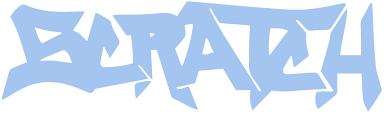
i think NI will start pushing this to be the next F1 Replacement — imagine a remix deck as a mini Maschine….
Don’t see that myself. Not enough knobs or faders. It’s more likely that they’d do a proper F1 MK2 designed specifically for the task, although I’m not sure what they would do differently.
i think we’ll see Traktor and Maschine integration come together. It’s evolutionary for them to meet. I think Traktor 3 is going to get a lot more interesting in the future…..
This was my thought as well…
I maybe wrong, but to me it’s a massive issue the fact that there is only velocity on the 16 square pads, the rest of the buttons from a MIDI perspective are either on or off. Besides there is no Controller editor support and no MIDIn pages, therefore, if some is planning to use it as MIDI controller (from a DJ perspective) better go for an alternative.
Having said that, for Maschine 2 APP is simply amazing, even more considering the price.