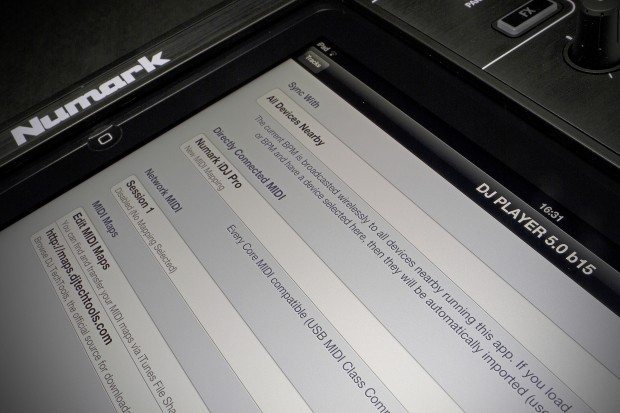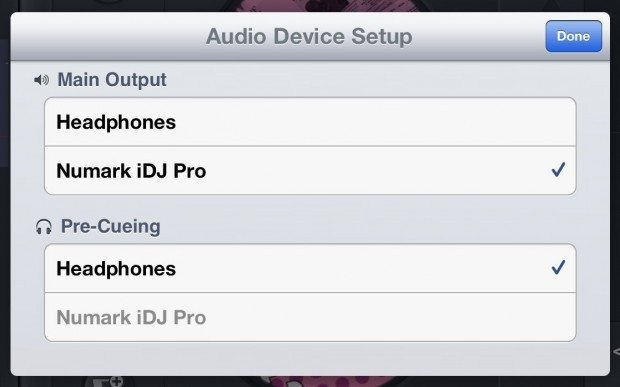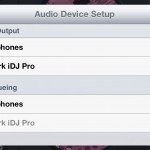Algoriddim’s djay
The iDJ Pro runs the same version of djay as everyone else. But when it’s installed into the unit, it takes on a simpler appearance. As many of the touch screen functions are handed off to the hardware, djay’s screen is firstly rotated into portrait mode, but secondly reworked so that the decks sit side by side, and the XY effects pads are always visible. You still get everything you need on-screen, but if it can be done on the iDJ Pro hardware, then it is. The only things you can do on-screen and on the iDJ Pro are jog wheel movements, engaging loops and bringing up the library screen.
When in use with the iDJ Pro, djay is a different app altogether. Not having to cram a lot of touch controls into the screen space makes it a much more open experience. You can see from the screenshot how things are laid out – no need to explain the details just to pad out the review.
Some observations:
- As pointed out previously, despite the immediacy of the hand to audio response, there is a lag between the jog wheel and on-screen display.
- An option for vertical waveforms would be good
- The cue points on the waveforms need to be bigger
- Some sort of option or toggle to hide the decks/effects panes to show the library would be very useful.
For me, it’s not so much about what it does, but what it doesn’t do. Djay for Mac has samples, as does the David Guetta edition of djay for iPhone. And the iPad screen is just begging for a bank of sample buttons, or at least some additional functionality on the hot cues. I’ve been told to be patient. ;)
So no real complaints at all – just suggestions.
Beyond djay
At the time of writing, the iDJ Pro is designed for Algoriddim’s djay app for iPad. But plugging in my iPhone 4s did get a positive response. It looks a bit weird sat loosely in the belly of the iDJ Pro, but it does work. You’ll have to dig inside djay to get to the smarter features, but everything appears to work including multi-channel audio.
But of course, being the curious type that I am, I had to try out their vjay app as well. The big stumbling block here is the landscape orientation of the app. Algoriddim spent a lot of time trying to get the app to be as natural as possible, and the resulting workflow is landscape only. And while it does generally work, there’s no way to get the output to run to an external HDMI monitor either. I ran into issues with MIDI controllers and the HDMI connector when I reviewed vjay when it first came out. It’s not Algoriddim’s fault, and lays firmly at Apple’s doorstep. This is not in any way a black mark against the iDJ Pro – it is meant more as a cautionary tale for those who might steam in gung-ho, only to be disappointed. You have been warned.
Rather more success was had with the new DJ Player beta. As previously seen on DJWORX, DJ Player has been considerably beefed up and will do all manner of new cool things, one of which is MIDI mapping. Because the iDJ Pro is a core MIDI device, it gets recognised by DJ Player and is immediately mappable by MIDI learn. I did very quickly managed to put together a very useable map (the jogs where a bit wild but that’s fixable). The one issue is that it’ll lead to a stiff neck as DJ Player, like vjay is landscape only.
Numark were very pleased and curious to hear more about DJ Player, so I’ve hooked them up. Expect things to develop in that area.
One area that I don’t expect to see any movement with is using a laptop with an iDJ Pro. Because of the 30 pin connector, and the lack of USB, there’s no real easy way to make the connection. And frankly, unless you’re a mad hacker who absolutely has to make this happen as a challenge, there are a world of other MIDI controllers out there more suited to the task.
So overall, it looks like DJ Player is likely to be a solid alternative to djay, but not right away. And to be honest, with the way the hardware and app are so perfectly optimised for each other, I see no real benefit in using anything else but djay at the moment.
Audio Routing
Now here is the biggest issue for many people, but one that is largely out of the hands of Numark and Algoriddim. The iPad or specifically iOS have little in the way of flexibility when it comes to stereo output. It basically has to be fudged and split to give mono output to master and cueing. It does work, and for most buyers and their crowd, a mono output will most probably be just fine. It’s switchable between split and unsplit, but without it you can’t cue in your headphones.
But there is some hope on the horizon. Apple just unleashed iOS6 which has advanced audio routing, so that proper stereo output can be achieved. This will require updated apps and updated firmware in the iDJ Pro to make it a reality, which Numark has smartly already equipped the iDJ PRO to do. Now it’s possible to define master output and headphone output, all in stereo. The one small caveat at the time of writing – to achieve full stereo with the iDJ Pro, you can pull the iPad out a little and plug your headphones directly into the iPad. Numark assure me that this is a temporary situation.
In Use
Given the different interface, I was intrigued to see how my decades old workflow would adapt to something as different as the iDJ Pro. To this old DJ, the iDJ Pro is the very model of excellence and simplicity. Like any other workflow that uses digital audio, the success is in the preparation, so I would recommend taking time to sort your iTunes library out before putting it on the iPad, and then taking the time to properly analyse the tracks too. Djay is pretty solid at analysing the correct BPM, but it can be confused by more complex beats and get it quite wrong. And because djay lacks beat gridding, the overall BPM is only a guide. I threw some OG House at it, and even the holy sync button couldn’t make it work, probably down to differences in track BPM from section to section.
Outside of this, the iDJ Pro is a lot of fun. Once you get past the different layout, it all becomes second nature. It felt almost automatic, with little ancillary messing to do, giving you more time to just mix, scratch and experiment with effects. The whole experience is just so easy. It’s not a chore, and instead puts the fun into DJing. Don’t underestimate the iDJ Pro though – with some practice and general messing around, the iDJ Pro is quite a lot more capable that you might give it credit for.
The only thing I really wished for was that it was angled a little. Screens are generally supposed to looked at square on, and seeing as we stand back from our DJ gear a little, this makes the iPad screen angled. Obviously, if you angle the Numark iDJ Pro somehow, you’ll impact on the rest of the controls too.
The Future
It’s a busy time for Apple, and the rumour mill is churning hard about a 7″ iPad. This will fit the iDJ Pro just fine, but I hope that it spawns an iDJ Pro mini to match. I found the hardware to feel a little too big for what it does. I’d love for a smaller messenger bag sized unit to make an appearance should the rumours be true.
What the iDJ Pro also ably demonstrates is the validity of an iPad as a laptop replacement. It’s important to remember that the iPad itself is a very powerful computer in its own right, and grafting it into a controller can only mean that other apps will be developed, along with other controllers that will suit a lot of specific workflows. I could imagine a Novation Launchpad, or Akai APC hooked up to an iPad now, and with the right clip launching app become a very mobile replacement for Live.
It’s worth touching on Android for a second too. The iDJ Pro is designed for iOS and Apple equipment. The connector is pure Apple and is unlikely to ever be made to work with any Android devices. It’s a fairly acknowledged fact that the Android platform is pretty poor when it comes to audio handling hence the lack of DJ apps for it. Time will tell if that situation will improve. But I really would be expecting Numark or anyone else for that matter to knock out Android compatible controllers of this kind in the foreseeable future.
Summing Up
It was bound to happen really. If you can cast your minds back to just over 2 years ago, when an alleged Numark render was leaked out – I asked Numark if it was anything to do with them, to which I got a mocking “hahaha… no – probably a student’s college work”, rapidly followed up with an intense “BUT WHAT DO YOU THINK OF IT?”. The writing was clearly on the wall all the way back then. But Numark have had to play a bit of a waiting game while Apple made their game plan a little clearer.
Numark tell me that they’ve worked very closely with Apple to make sure that the iDJ Pro wasn’t redundant before it was even released, hence the delay between first seeing it, and it actually hitting the shops. Indeed, Numark also claim that they’ve had a leading hand in helping Apple develop the pro audio side of iOS. It’s really good that Apple are listening to the needs of audio pros, and also helps that Algoriddim are quite safely in Apple’s circle of trust too.
Will the iDJ Pro be seen in a booth? Of course not. Will it however fit very sweetly into bedrooms, dorm rooms, living rooms, and function rooms? Yes indeedy. The iDJ Pro is the perfect way to turn your iPad into a smart yet fun DJ controller. It’s extremely cost-effective and performs in a way that the majority of DJ should be able to rock a good A to B set with some added flare and fun thrown in for good measure. Everything it does is at least good, and at times excellent. For the first unit of its kind, it has set quite a high standard.
Ratings
Build – really good for the price, but despite the looks, don’t be expecting NS6/7 levels of build. It’s all pretty solid, but still lightweight.
Features – it’s a hardware version of djay really. Nice and simple but all in a straightforward box. The iPad in the middle offers features that other hardware can only dream of.
Value for money – it costs the same as a decent controller, and has much the same features. It’s the trade-off between needing full DJ software with a load of controls, and a laptop to run it, as opposed to a simpler, sleeker and cheaper DJing experience.
The Bottom Line
The iDJ Pro is a very smart symbiosis of iPad and controller, that sets the bar very high indeed.