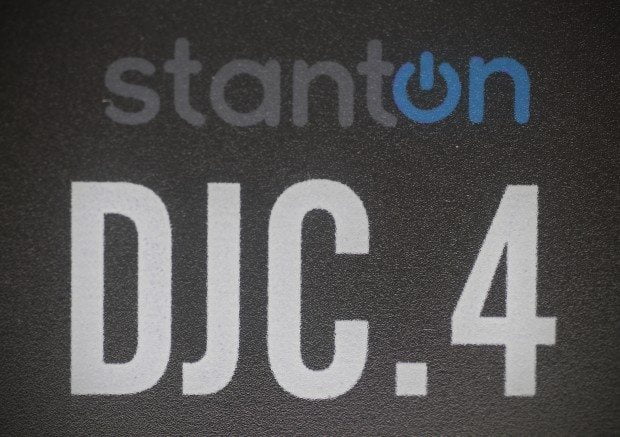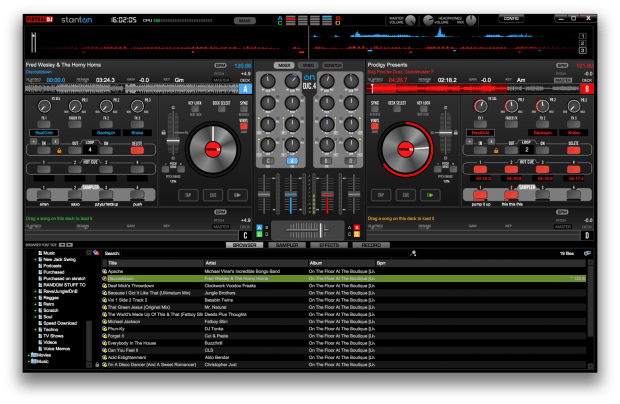Link: Stanton – Price: $349/€369/£299
Introduction
For a few years it felt like every single controller that came out was just bigger than the one before. They needed one-to-one mapping, were almost as large as two turntables and a mixer, and could barely fit into the average DJ booth. Thankfully, we have been seeing that trend go away and smaller controllers are getting released again. However, there’s still a demand for one-to-one functionality, leaving us with smaller controllers crammed with a ton of more buttons, knobs and features.
We here at DJWORX are generally skeptical about the necessity of 4 channel controllers for the average user. Most DJs don’t really need 4 channels and are just mesmerized by the bigger is better mentality. To get the full controlling power most manufacturers have been making these massive 4 deck controllers, or smaller 2 deck controllers with barely enough buttons and knobs to satisfy.
The Stanton DJC.4 tries to walk a fine line of being a smaller format controller, while still cramming a ton of controls in.
Unboxing
As far as build goes, the Stanton DJC.4 feels like a tank. The body is solid and the guts have some heft to them. The knobs and faders are hard soldered and nutted to the chassis and have very little wiggle or give. I would feel much more secure throwing this in a bag for a gig than my VCI-100 back in the day, or even my Twitch. The six EQ knobs and six infinite knobs are all push encoders, and the infinite knobs all have a resounding click when turned or pressed. I wish the two gain knobs were push encoders as well, just for those of us who like 4 channel EQ in our DVS and want push kills. The pitch faders send 14-bit pitch bend messages, allowing really accurate control, though the center detente is really small, leaving me searching for it more than anything.
Looking at this controller is an almost overwhelming experience. In its modest 16×11″ frame there are 58 plastic buttons, 6 rubber transport controls, two 4″ jog wheels, 18 knobs and 5 faders (including the replaceable crossfader). While the controls aren’t overwhelmingly cramped, there’s a ton of text and a lot of very small buttons. I would have appreciated a blank overlay, especially considering the branding is directed toward the copy of VDJ LE that comes with the controller and this controller just screams Traktor.
On the front of the controller there is a mic input with a gain knob, as well as two touch sensitivity knobs for the jog wheels. Right next to the touch sensitivity knobs is a cross fader control which sends a MIDI signal to your software of choice. The front panel is finishes with the Headphone Mix and Headphone Level knobs 1/8″ and 1/4″ headphone ports. In practice in a dark club I feel getting to these controls and using them would be a little frustrating. I’m more likely to use headphone mix while DJing than the master volume.
The back of the unit has a healthy number of inputs: an 1/8″ aux input with gain control, two RCA inputs with phono and line switches, an RCA master out and a balanced 1/4″ master out. The stereo inputs can be used for time code control with VDJ or Mixvibes and other open source solutions (see: not Traktor or Serato). Input 1 can be set either to send straight to the computer for time code or an external synth, or as a thru for an external CD deck or an iPod. In case you don’t have a lot of faith in your USB bus power there is also a power supply, though one is not included in the box.
Now, before I loaded this up with the included VDJ LE or one of the Traktor tsi files, my initial reaction to the controller is positive. The volume faders and crossfader might be a little too resistant for some people but I’m sure they will loosen up in time with use. The included fader is a alpha short body fader rated at a 100,000 cycles. It is the same type of fader in the S4, VCI-400 and other “industry standard” controllers. It is fully replaceable but will probably not be compatible with the Innofader Pro. It could work, but it’s going to be a tight fit.
The top of the mixer section has two metal switches allowing you to switch channel 1 input between Aux and Input 1/2, and channel 2 between the microphone and input 3/4. As this is not an analog mixer you can’t mix to external audio signals. Input 1/2 can be sent to your speakers instead of what’s coming from your computer, but in general these are going to be used to send audio or timecode directly to your software of choice.
The jog wheels are sleek and shiny, but once I start touching them they smudge really quickly. This kind of kills the aesthetic, and I’d rather it be a flat matte look, personally. They feel about as loose as every other controller on my desk and send 128 steps of resolution peer rotation.
The Stanton DJC.4 can also be used to DJ with video in VDJ. While this is not something that I generally dig into very much on my own, it opened up a bunch of options and gave the full controller over to mixing video. If you’ve been wanting to get into mixing video then this is a great controller to get started with.
Interface
I did an A/B/C test between the Ebox44, Novation Twitch and Stanton DJC.4 with iTunes running into a small sound board. The Ebox44 was clearly the loudest, the Twitch coming in second and the DJC.4 coming in a close 3rd. I had a hard time getting it very loud, but it always sounded crisp and clean. While this isn’t the loudest audio interface, at this price point it is solid and clear. I would feel comfortable taking it into a professional environment, especially considering both my DJ software can increase volume further and I would be plugging into a board or a mixer to give me more boost if necessary.
The mic sounds exactly like it should, good for talking at a club but nothing for serious recording. The aux input sounds fine, getting loud but not crackling at all when using an external CD deck. The option to over-ride the sound coming out of the computer can be great for one of those oh-shit moments, but the switch is hidden in the back, making it less than ideal for a backup solution.
Before we get into the features they have jam packed with VDJ LE and Traktor Pro, I would just like to take a minute to say that for this price point, this controller is filled with features. The interface sounds good, but doesn’t get terribly loud, and there are a TON of buttons. If you don’t have any software and need a starter we’ll take a look at what it can do with VDJ LE, but if you are instead more interested in using Traktor this could be used for quite a lot. If you are already an experienced Traktor Pro user, at $350 this is a great backup controller, allowing you to scale down the size but not lose most of the controls you’d have otherwise had access to.
In Use
The DJC.4 can be used with standard MIDI and includes a custom mapped version of VDJ LE and a Traktor Pro 2 TSI file. I am not well versed in Virtual DJ, but I know that users who buy this as a first controller will most likely get their first DJ experience with the LE version. It is important that users know what they are walking into when they purchase these controllers, especially when after purchase remapping is hard to do, as it is with these LE versions of DJ software.
The skin is tailored for the Stanton DJC.4, of course, and carries all the branding for a direct resemblance to the controller. The default samples are everyone’s favorites: siren, a little sax line, a voice saying “push” every beat, etc.. The jog wheels feel pretty smooth, allowing for a good scratch feel. As I usually have to add, I am not a scratch DJ, but I didn’t notice any drift or latency while using the jog wheels.
All of the controls responded very well and quickly allowing for no noticeable latency. I did notice, while banging on the hotcue buttons, that I just didn’t like the feel of them. After a while the buttons seemed to start feeling flimsy, and I couldn’t really tell when they were getting pressed or not. If you are taking your time they feel very strong, but once you start moving quickly you may notice that the response isn’t as great as you would expect. This is not the case for the rubber buttons in the transport section, though, which felt great no matter how much I banged away on them.
In VDJ LE there is an included Fader FX mode which was interesting, but not something I ever really bought into as a technique. It worked with most of the FX, though not all, and felt fine, but I am not sure as to how often I would ever use such a feature. Thankfully, if you don’t want to use it you aren’t required (yay choice).
One other VDJ LE limitation I noticed with FX was that you are restricted to only two knobs for FX. I’ve been told that if you upgrade to Pro, though, you have access to 3 FX. I believe this is one of the only MIDI controllers in VDJ which has access to 3 FX per side. Something to keep in mind for current VDJ Pro users.
There was one layout issue that kept griping at me in the beginning but I found myself slowly adjusting to. It is slightly complicated to explain, so see the attached picture. The knob for FX D/W in Traktor or FX select in VDJ is out of order with the other knobs on the right side of the deck. So the knob order on the left side from left to right is Loop, FX Select, FX 1, FX 2, FX 3. On the right side, from left to right it is FX 1, FX 2, FX 3, D/W or FX Select and Loop. I don’t really think there was an easy way to do this once they got the unit in, but it did throw me off in use. As I said, though, as I used it more I just simply adjusting. Since the knobs feel so different it makes it easy to know whether or not you are holding the right one.
As far as the Traktor TSI goes, my initial run through with the 4 deck mapping was fine. There were some strange quirks, like the load LEDs being tied to Snap and Quantize, instead of whether or not the deck was loaded, but once again, that is something that can be changed by the individual user if they need it. I’m assured by Stanton that there will be a 2.5 compatible release to support Sample Decks.
Once I dialed in a good jog wheel sensitivity the platters felt wonderful. Most of the setup is identical to VDJ and is easy to navigate. Having the FX knobs out of order, though, did get on my nerves more in Traktor than VDJ, though I think that’s just because I’m more comfortable in Traktor and expect a certain workflow.
Final Thoughts
All in all, for the price, this is a great controller. It feels solid, has a ton of controls, a decent audio interface and is in a great price bracket. There is just a lot of text on this thing. I mean, a lot. It’s almost frustratingly distracting. I have been told by Stanton that they will be offering a $10 discount on Styleflip overlays, so maybe a blank overlay would be possible for those of us who enjoy making our own mappings.
The FX layout can get frustrating, but with a little practice you’ll adjust quickly. The LEDs are bright and clear, and the rubber transport buttons feel great, as if they could take a beating. It is a shame that the endless encoders press response feels better than the actual plastic buttons.
If you’re looking for a new intro controller, or a solid backup to your expensive gear, this is just awesome. At this price there is nothing else that offers this much control.
Ratings
Build Quality: Great at this price point. The knobs are hard soldered and the faders have very little wobble. While the faders are a little tight I’m sure they’ll loosen up with a little use.
Sound Quality: The interface sounds fine. It can be set to 44.1 or 48khz and can only be set to 16bit.
Value For Money: The Stanton DJC.4 is clearly priced at an entry level point. For $350 you get the internal sound card, good jog wheels, and a ton of controls with bright LEDs and a solid build. It is definitely worth the money.